Today, we embark on a quest to discover the best keyboard for coding, a guide crafted with your coding success in mind.
As you navigate through this blog post, we’ll unravel the key features that make a keyboard coding-worthy, explore user reviews and testimonials, and even dive into the wireless vs. wired debate. The aim? To equip you with the knowledge needed to choose a keyboard that seamlessly aligns with your coding style.
Click on the links, explore the recommendations, and join us in finding the perfect keyboard that will elevate your coding experience. Your coding journey deserves a companion that understands the language of efficiency, and we’re here to help you find it. Let’s dive in and make every keystroke count!
Explore More JavaScript Wisdom on Leonard Vlooswijk’s Blog:
If your coding journey involves mastering the intricacies of JavaScript, you’re in for a treat! Head over to Leonard Vlooswijk’s insightful blog, where he shares a treasure trove of knowledge. Specifically, don’t miss his post on the “12 Very Best JavaScript Books for All Learning Levels.” Leonard’s expertise shines through, making his blog an invaluable resource for any aspiring coder. Click here to discover a wealth of JavaScript wisdom. Happy coding and happy learning!
For a Detailed Cleaning Guide, Check Out: “How to Clean Your Keyboard“
Ensuring your coding companion stays in top-notch condition is crucial for an uninterrupted coding experience. If you’re curious about the best ways to keep your keyboard pristine and dust-free, dive into our companion blog post, “How to Clean Your Keyboard“. Discover simple yet effective techniques to maintain the hygiene and longevity of your beloved keyboard. Click the link to explore the art of keyboard cleaning and keep your coding symphony in harmony. Happy coding and happy cleaning!
Table of Contents
Best Keyboard for Coding
Key Features to Consider
When it comes to finding the best keyboard for coding, understanding the key features can make a significant difference in your overall coding experience. Let’s delve into the essential features you should consider before making your decision.
Mechanical vs. Membrane Keyboards
Mechanical Keyboards: Mechanical keyboards are a popular choice among coders for their tactile feedback and durability. They use individual mechanical switches beneath each key, providing a distinct keystroke feel. The audible click and tactile bump help programmers know when a key is actuated, enhancing typing accuracy.
Membrane Keyboards: On the other hand, membrane keyboards use a different mechanism, with pressure pads underneath the keys. They are generally quieter but might lack the tactile feedback of mechanical keyboards. Coders often prefer mechanical keyboards for the precise feel and responsiveness, but membrane keyboards can be a more budget-friendly option.
Key Switches, Actuation Force, and Key Travel
Key Switches: The type of key switches a keyboard uses greatly influences the typing experience. Common switches include Cherry MX, Razer, and Romer-G. Each switch type has its unique feel, actuation point, and sound. Consider trying different switches to find the one that suits your coding style.
Actuation Force: Actuation force refers to the amount of pressure required to register a keypress. Some coders prefer lighter switches for faster typing, while others favor heavier switches for a more deliberate keystroke. It’s a personal preference, so testing different actuation forces can help you find your ideal balance.
Key Travel: Key travel measures the distance a key travels when pressed. A shorter key travel distance can lead to faster typing speeds. However, some coders prefer keyboards with deeper key travel for a more tactile and satisfying typing experience. Experiment with different key travel lengths to discover your comfort zone.
Backlighting and Programmable Keys
Backlighting: Backlit keyboards are not just for aesthetics; they can enhance your coding sessions, especially in low-light conditions. Look for customizable backlighting options and brightness levels. Some keyboards even offer per-key RGB lighting, allowing you to assign different colors to specific keys for quick visual reference.
Programmable Keys: Having programmable keys allows you to customize your keyboard layout to suit your coding workflow. Assign commonly used functions or shortcuts to these keys for quick access. This feature can significantly improve your efficiency, especially when working with specific coding languages or software.
In summary, the best keyboard for coding is one that aligns with your preferences and coding style. Whether you opt for a mechanical or membrane keyboard, pay attention to key switches, actuation force, key travel, backlighting, and programmable keys to ensure a comfortable and productive coding experience. Experimentation and personalization are key to finding the perfect match for your coding needs.
Best Keyboard for Coding
Pros and Cons

Logitech G Pro X Mechanical
The Logitech G Pro X Mechanical Gaming Keyboard is a compact and customizable option designed for gamers and coders alike. With hot-swappable switches, you can tailor the typing experience to your preference.
Pros Cons
✅ Hot-swappable switches allow customization ❌ May be pricier compared to other options
✅ Compact and portable design ❌ Limited ergonomic features
✅ RGB lighting for aesthetic appeal ❌ Keycaps may wear over time
✅ Detachable cable for convenience
✅ Programmable macros for enhanced productivity
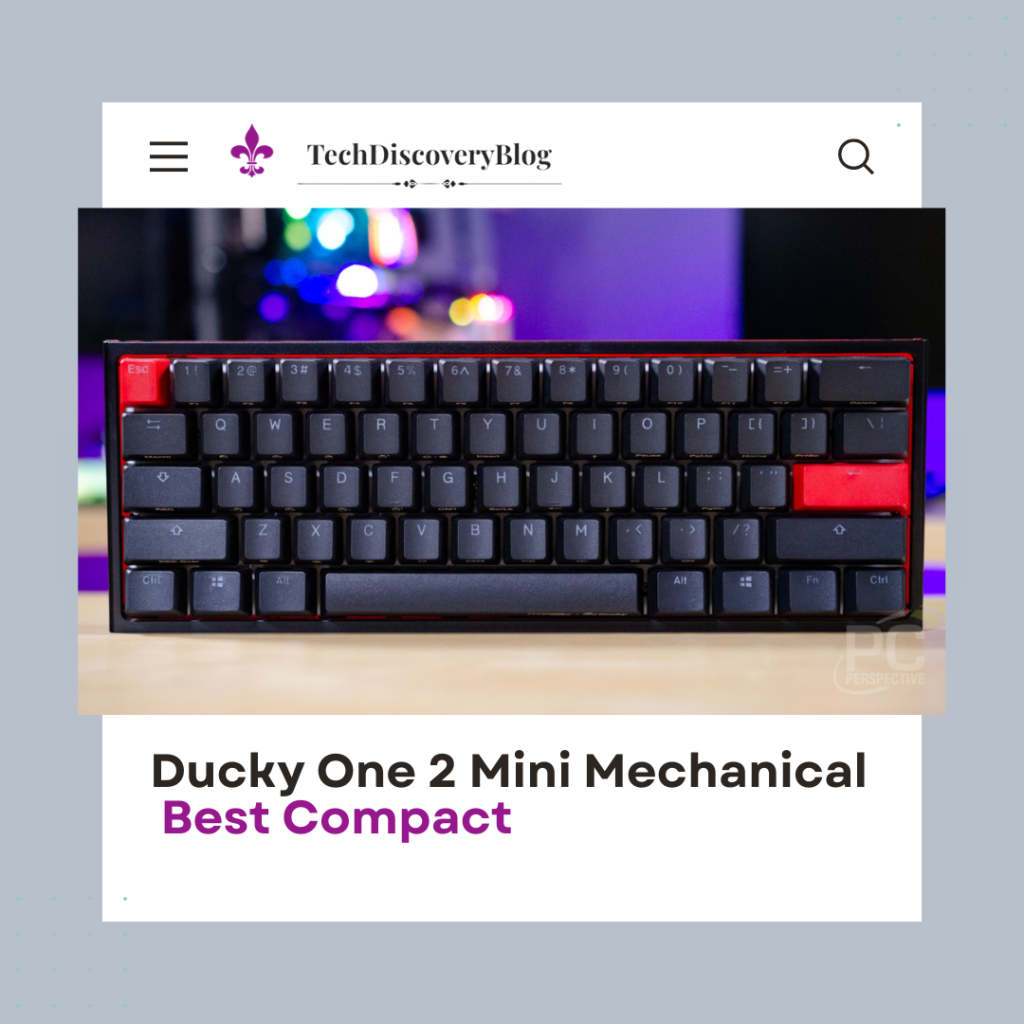
Ducky One 2 Mini Mechanical
The Logitech G Pro X Mechanical Gaming Keyboard is a compact and customizable option designed for gamers and coders alike. With hot-swappable switches, you can tailor the typing experience to your preference.
Pros Cons
✅ Compact and lightweight for on-the-go use. ❌ Lack of dedicated function keys
✅ Detachable USB-C cable ❌ Limited ergonomic features
✅ High-quality, durable keycaps ❌ Higher learning curve for some users
✅ Fully customizable RGB lighting
✅ Multiple switch options for personal preference
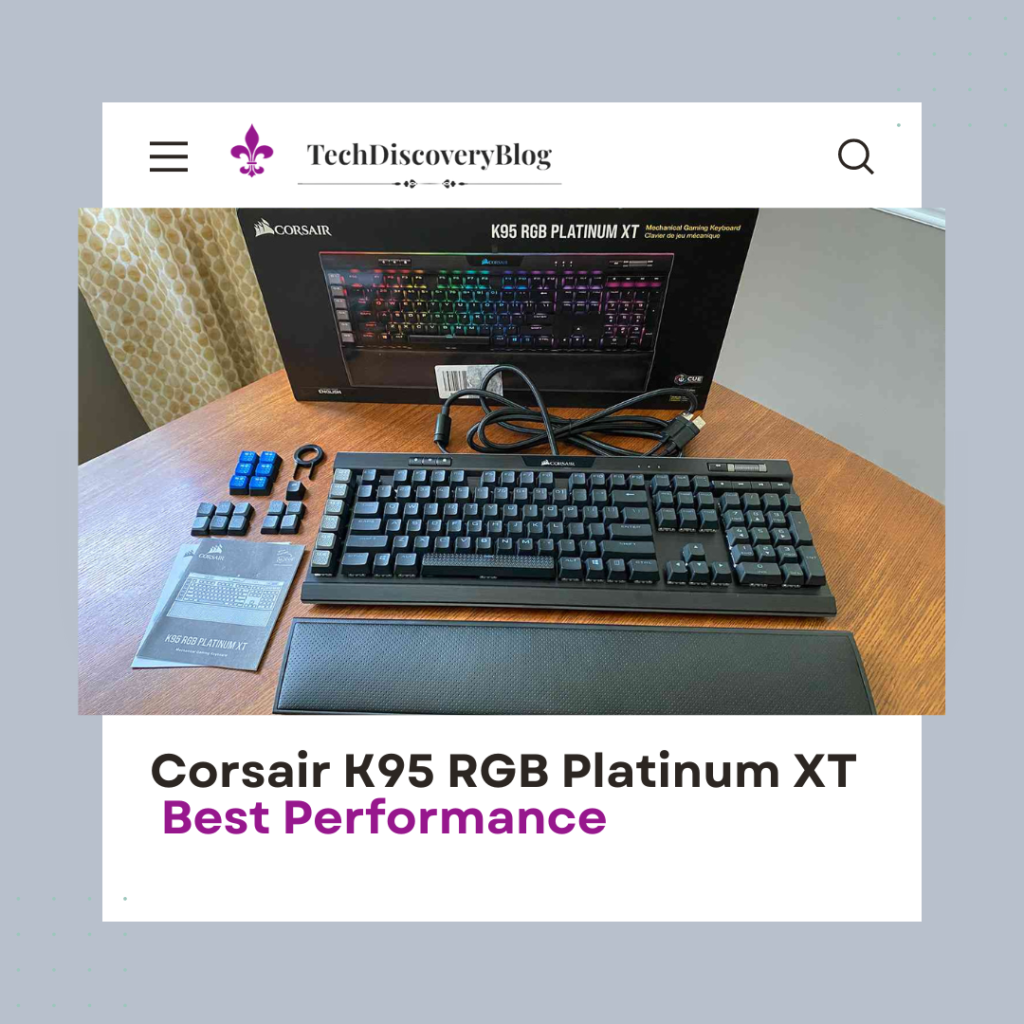
Corsair K95 RGB Platinum XT
The Logitech G Pro X Mechanical Gaming Keyboard is a compact and customizable option designed for gamers and coders alike. With hot-swappable switches, you can tailor the typing experience to your preference.
Pros Cons
✅ Dedicated macro keys for programming shortcuts ❌ Larger footprint may not be suitable for smaller desks.
✅ Dynamic RGB lighting with extensive customization ❌ Higher price point
✅ Aircraft-grade aluminum frame for durability ❌ Bulky design may not be ideal for portability
✅ Comfortable wrist rest for extended use
✅ Cherry MX switches for a tactile typing experience

Anne Pro 2 Mechanical
The Logitech G Pro X Mechanical Gaming Keyboard is a compact and customizable option designed for gamers and coders alike. With hot-swappable switches, you can tailor the typing experience to your preference.
Pros Cons
✅ Wireless connectivity for flexibility. ❌ Bluetooth connectivity may have occasional latency
✅ Compact and portable design ❌ Limited ergonomic features
✅ Customizable RGB lighting ❌ Software interface could be more user-friendly
✅ Programmable keys for efficiency. ❌
✅ Various switch options available
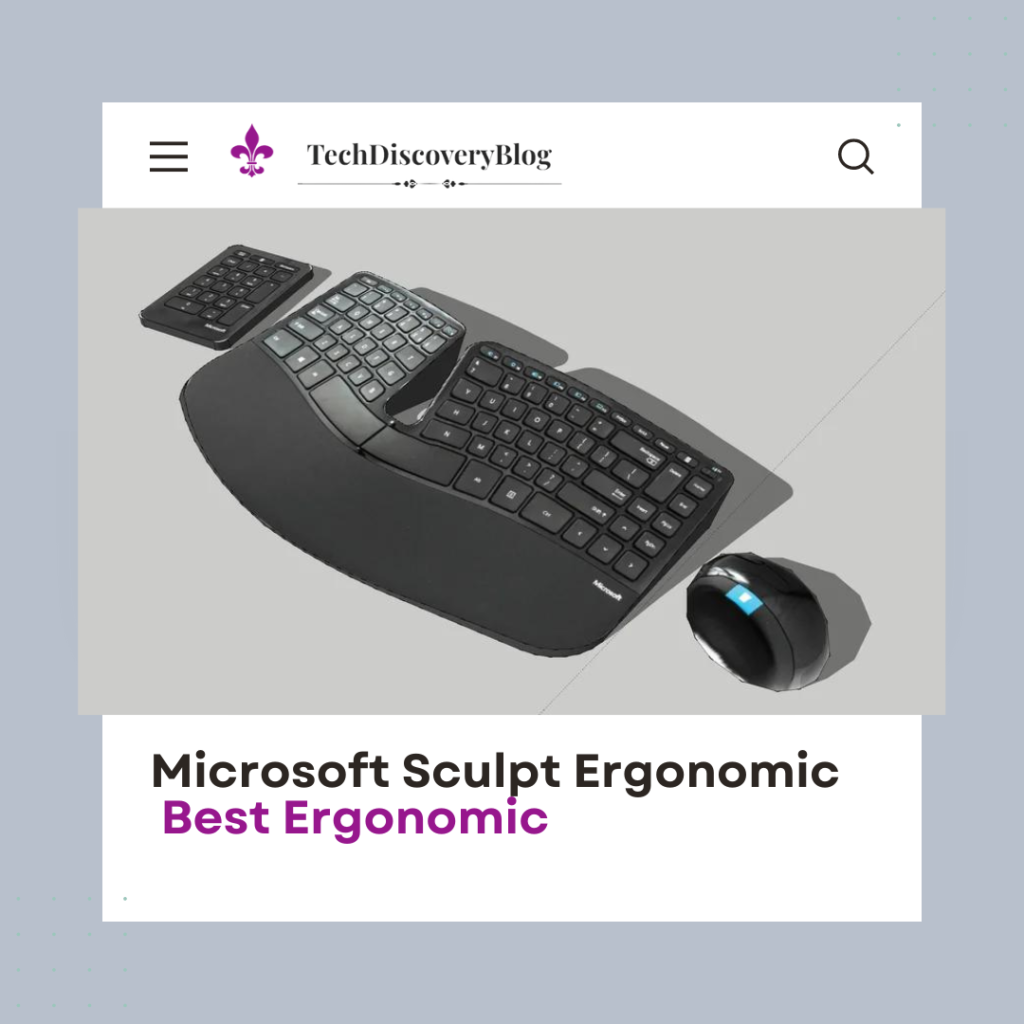
Microsoft Sculpt Ergonomic
The Logitech G Pro X Mechanical Gaming Keyboard is a compact and customizable option designed for gamers and coders alike. With hot-swappable switches, you can tailor the typing experience to your preference.
Pros Cons
✅ Ergonomic design for improved comfort ❌ Non-mechanical keys may feel different to mechanical keyboard enthusiasts.
✅ Cushioned palm rest for wrist support ❌ Limited customization options
✅ Separate number pad for flexibility ❌ Less gaming-oriented compared to other options.
✅ Wireless connectivity for a clutter-free workspace
✅ Multimedia keys for convenient control.
Best Keyboard for Coding
Ergonomics and Comfort
Comfort is key when it comes to coding, and the ergonomics of your keyboard play a crucial role in ensuring a pleasant coding experience.
Understanding Ergonomic Design
Ergonomic Shapes and Angles: An ergonomic keyboard is designed with shapes and angles that promote a natural hand and wrist position. This reduces strain during extended coding sessions, preventing discomfort and potential health issues.
Wrist Rests: Look for keyboards with built-in wrist rests. These provide support for your wrists, reducing the pressure on the carpal tunnel. A comfortable wrist position is essential for preventing fatigue and discomfort.
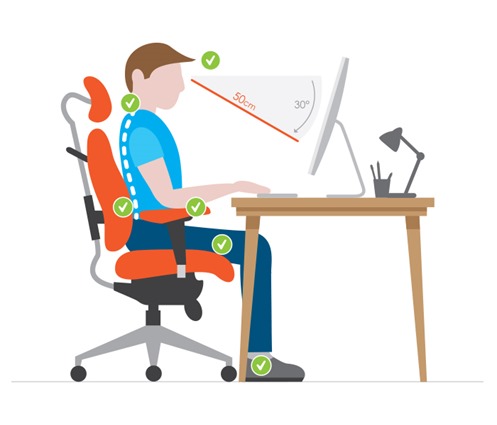
Keyboard Layout Considerations
Split Keyboards: Some keyboards feature a split design, where the keys are separated into two halves. This design accommodates a more natural hand positioning, minimizing the need for awkward stretches and movements.
Adjustable Stands: Keyboards with adjustable stands allow you to customize the angle and height. This adaptability ensures that you can find the most comfortable position for your coding setup, reducing strain on your wrists and shoulders.
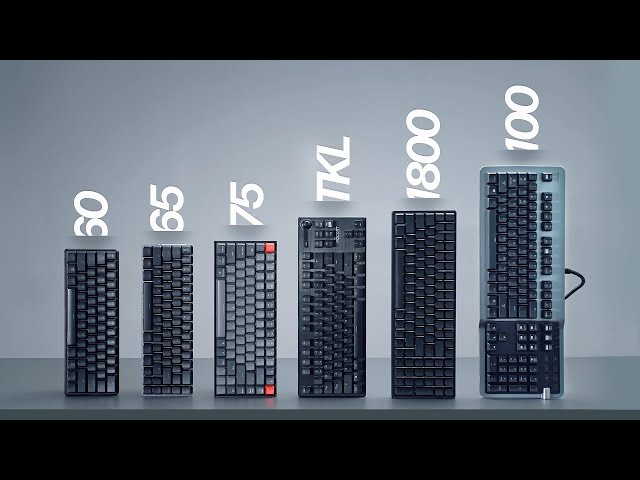
Tactile Feel and Key Material
Tactile Feedback: Consider the tactile feel of the keys. A responsive and tactile keyboard provides a satisfying typing experience. It allows you to feel the actuation point, reducing the need to press keys forcefully, contributing to a gentler typing experience.
Key Material: The material of the keys can also impact comfort. Soft-touch keys with a matte finish can feel more comfortable under your fingertips. Additionally, backlit keys enhance visibility, especially during late-night coding sessions.
Customization for Comfort
Programmable Keys: Having programmable keys allows you to customize your keyboard layout based on your coding habits. This level of personalization ensures that you can access frequently used functions with minimal hand movement, contributing to overall comfort.
Quiet Operation: If you share your workspace or prefer a quieter environment, consider keyboards with quieter switches. This minimizes noise and provides a more comfortable coding environment, especially in shared spaces.

Final Thoughts on Ergonomics and Comfort
Choosing a keyboard with a focus on ergonomics and comfort is an investment in your well-being as a coder. Prioritize keyboards that support natural hand positions, provide tactile feedback, and allow for customization. Your coding sessions should be a comfortable and enjoyable experience, and the right keyboard can make all the difference. Remember, comfort isn’t just a luxury—it’s an essential part of your coding success. Happy coding!
Best Keyboard for Coding
Wireless vs Wired Keyboards
Choosing between a wireless and a wired keyboard for your coding endeavors involves weighing the pros and cons of each option. Let’s break down the key considerations to help you decide which type suits your coding needs best.
Wireless Keyboards
Wireless keyboards provide the convenience of a clutter-free workspace, allowing you to move around more freely. They connect to your computer or laptop via Bluetooth or a USB receiver, eliminating the need for tangled cables. This can be particularly advantageous if you value a neat and organized desk setup.
Latency: One concern with wireless keyboards is latency, the delay between pressing a key and the corresponding action on your screen. While modern wireless technology has significantly reduced latency, it’s essential to choose a reliable wireless keyboard to minimize any potential lag during coding sessions.
Battery Life: Wireless keyboards are powered by batteries, and their longevity varies among different models. Some offer extended battery life, while others may require more frequent battery replacements. Consider your preferences and how often you’re willing to deal with battery changes.

Wired Keyboards
Wired keyboards, as the name suggests, connect directly to your computer via a USB cable. They provide a stable and reliable connection, ensuring minimal latency during your coding tasks. The simplicity of a wired connection can be appealing, especially for those who prioritize a responsive typing experience.
Latency: Wired keyboards virtually eliminate latency concerns. The direct connection means that key presses are registered instantly, making them a reliable choice for fast and accurate typing, crucial in coding scenarios.
Convenience: Wired keyboards are often considered hassle-free since they don’t require batteries or charging. Once connected, you can focus on your coding without worrying about the keyboard running out of power.
Choosing the Right Option
Consider Your Workspace: If you prefer a clean and uncluttered workspace with the freedom to move around, a wireless keyboard may be the better choice. On the other hand, if you value a stable and responsive connection without dealing with batteries, a wired keyboard might be more suitable.
Coding Environment: Assess the nature of your coding tasks. If you work primarily from a fixed location and require minimal latency for precise coding, a wired keyboard is likely the optimal choice. However, if you appreciate flexibility and often switch between devices, a wireless keyboard can offer added convenience.
Final Thoughts: In the wireless vs. wired debate, there’s no one-size-fits-all solution. Both options have their merits, and the best choice depends on your individual preferences and coding requirements. Whether you opt for the freedom of wireless connectivity or the reliability of a wired connection, ensure that your chosen keyboard enhances rather than hinders your coding experience.
Best Keyboard for Coding
User Reviews and Testimonials:
Considering the experiences of fellow coders can be invaluable when choosing the best keyboard for coding adventures. Let’s dive into what users are saying about different keyboards designed for coding.
Real User Experiences
Real-world feedback from coders who have already tried a specific keyboard can provide practical insights. Many online marketplaces and forums feature user reviews that shed light on the actual performance, comfort, and durability of a keyboard.
Positive Experiences: Users often highlight positive aspects such as comfortable key feel, durability, and enhanced typing speed. Positive reviews can give you confidence in a keyboard’s ability to meet your coding requirements.
Negative Experiences: Pay attention to any recurring negative feedback, whether it’s related to build quality, key responsiveness, or other issues. Identifying potential drawbacks can help you make an informed decision and avoid potential pitfalls.
Reputable Tech Review Sites
In addition to individual user reviews, reputable tech review sites can offer comprehensive insights into the performance of various keyboards. These reviews often cover aspects like build quality, key switches, and overall user experience.
Consensus Among Experts: Look for keyboards that receive positive feedback from multiple sources. A consensus among tech experts and reviewers can indicate a reliable and well-regarded product within the coding community.
Considering Overall Satisfaction
When reading user reviews and testimonials, consider the overall satisfaction of the users. Pay attention to how well the keyboard meets the specific needs of coders, including comfort during long coding sessions, ease of use, and any additional features that enhance the coding experience.
Check for Specific Coding Use Cases: Look for reviews from coders who share similar use cases. For example, if you primarily code in a specific programming language or use particular software, find reviews from users with similar preferences. This can give you a more tailored perspective on how well the keyboard fits your coding requirements.
Final Thoughts:
User reviews and testimonials provide valuable insights into the real-world performance of keyboards for coding. As you navigate through the opinions of fellow coders, keep an eye out for patterns in feedback, both positive and negative. This collective wisdom can guide you toward a keyboard that aligns with your coding style and preferences, ensuring a positive coding experience.
Best Keyboard for Coding
Conclusion
As we draw the curtain on our quest for the best keyboard for coding, let’s recap the highlights and guide you towards making a choice that elevates your coding journey.
Understanding Your Needs
Selecting a keyboard tailored to your specific coding needs is pivotal. Consider factors like portability, customization, and ergonomic features to find the perfect fit for your coding style.
Hot-Swappable Wonders and RGB Delights
For the customization enthusiast, keyboards like the Logitech G Pro X and Ducky One 2 Mini offer hot-swappable switches and customizable RGB lighting. These features not only add a personal touch but also enhance the visual appeal of your coding setup.
Macro Marvels and Durability
Gamers and performance seekers may find joy in keyboards like the Corsair K95 RGB Platinum XT, boasting dedicated macro keys and durable builds. Tactile switches add a responsive touch to every keystroke, ensuring precision in both coding and gaming endeavors.
Wireless Flexibility and Compact Charm
If wireless flexibility or a compact setup is your priority, options like the Anne Pro 2 present themselves as worthy contenders. Bluetooth connectivity and a 60% compact design cater to those who code on the go or crave a minimalist workspace.
Ergonomic Comfort in Coding
For those placing a premium on comfort during long coding sessions, the Microsoft Sculpt Ergonomic Keyboard stands out. Its split keyset and cushioned palm rest prioritize natural hand positioning, reducing strain and promoting a more comfortable coding experience.
Final Keystrokes on Your Coding Symphony
In the grand symphony of coding, your keyboard is the conductor, shaping the rhythm of each keystroke. Whether you lean towards customization, performance, portability, or ergonomic comfort, the best keyboard for coding is the one that harmonizes with your coding aspirations.
Choose Your Melody
Consider this guide as your sheet music, guiding you towards the keyboard melody that resonates with your coding style. Click on the links, explore the options, and embark on the journey of making every keystroke count. Your coding success is in your hands—or rather, at your fingertips.
Happy Coding!
May your coding sessions be seamless, your keystrokes swift, and your chosen keyboard the perfect companion in your coding symphony. Happy coding!


Pingback: How to Clean Keyboard - The Best 2024 Tutorial -
Pingback: The 5 Best Keyboard for Typing - Full 2024 guide -
Pingback: The Best Mechanical Keyboard for Mac - Full 2024 Guide -
Pingback: What is the Best Laptop for Hacking in 2024? - FULL GUIDE -