Hey there, fellow creators! Ever wondered about the best iPads for drawing? Well, you’re in for a treat because these gadgets are like magic wands for artists. They’ve taken the art world by storm, mixing technology and creativity in a way that’s, well, simply awesome. In this blog post, we’re diving into all things iPad and drawing, spilling the beans on what makes them so amazing. We’ll chat about the features, the apps, and how they’ve totally changed the game for artists everywhere. So, buckle up as we uncover the wonder of the best iPads for drawing and how they can light up your artistic journey like never before!
Table of Contents
Why Use an iPad for Drawing?
In the ever-evolving world of digital art, using an iPad for drawing has emerged as a game-changer, providing artists with a powerful and versatile canvas. Whether you’re a budding artist or a seasoned professional, here’s why opting for an iPad for drawing can take your creative endeavors to the next level.
Unmatched Precision with the Apple Pencil
The heart of the iPad’s drawing prowess lies in its compatibility with the Apple Pencil. This stylus offers an unmatched level of precision, responsiveness, and sensitivity. From delicate brush strokes to bold lines. The Apple Pencil captures your creativity with accuracy. Making your artistic vision come to life on the screen.
Seamless Integration of Hardware and Software
Apple’s ecosystem excels in seamless integration. And the iPad for drawing is no exception. The synergy between the iPad’s hardware and the iOS operating system ensures a fluid drawing experience. This harmony minimizes latency, creating a natural and responsive feel as your strokes appear instantaneously, mirroring the motion of your hand.
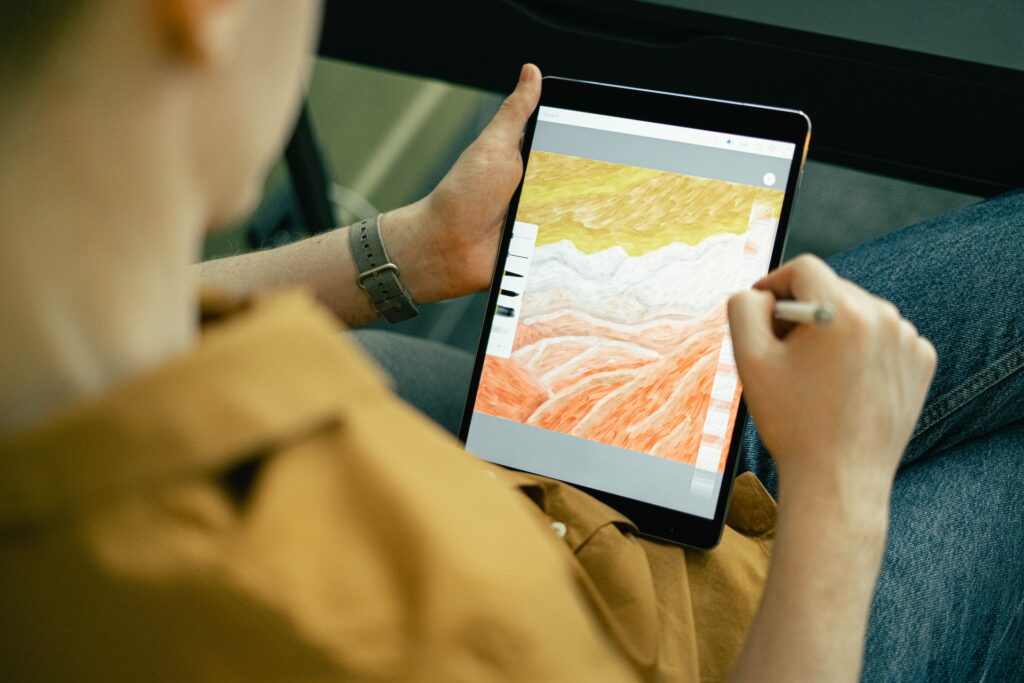
Diverse Array of Drawing Apps
The App Store offers an impressive array of drawing applications designed specifically for the iPad. Whether you’re into intricate illustrations, digital painting, or graphic design, you’ll find apps tailored to your creative style. Apps like Procreate, Adobe Fresco, and Autodesk SketchBook offer a wide range of tools, brushes, and features to suit artists of all skill levels.
Portable Creativity
Gone are the days when artists were restricted to exclusively drawing in their studios. The iPad’s portability empowers you to create wherever inspiration strikes. Whether you’re sketching in a park, commuting, or simply lounging at home, your artistic muse is always within reach. The compact design and lightweight build make it a hassle-free companion for your creative explorations.
Limitless Canvas and Undo Options
The digital realm offers the luxury of a limitless canvas. Unlike traditional mediums, you’re not confined by paper size or the fear of running out of space. Additionally, the ability to undo and redo strokes with a simple tap provides a safety net for experimentation. This fosters a fearless approach to trying new techniques and refining your artistry.
Conclusion
Embracing the world of digital art through an iPad is a transformative journey. With the power of the Apple Pencil, seamless integration, a vast selection of apps, portability, and the creative freedom it offers, an iPad becomes a canvas that adapts to your imagination. Whether you’re a hobbyist or a professional artist, the iPad for drawing empowers you to explore new horizons and create art that’s as dynamic as your imagination.
–
Review of the Best iPads for Drawing
When it comes to selecting the best iPads for drawing, the choice can be both exciting and overwhelming. Each iPad model boasts unique features that cater to different creative needs. In this comprehensive review, we’ll explore a range of iPads and their suitability for unleashing your artistic potential.
iPad Pro (Latest Generation)
The iPad Pro lineup stands as Apple’s flagship for creative professionals. With a breathtaking Liquid Retina display, ProMotion technology, and True Tone, this series offers unparalleled color accuracy and a smooth drawing experience. Paired with the second-generation Apple Pencil, artists can enjoy near-zero latency and remarkable precision, making it an ideal choice for intricate illustrations and graphic design.

–
–
iPad Air (Latest Generation)
The iPad Air strikes a balance between performance and affordability, making it an enticing choice for emerging artists. Its powerful A-series chip and compatibility with the second-generation Apple Pencil ensure a responsive drawing experience. While its display is slightly less advanced than the iPad Pro, it still provides vibrant colors and accurate touch sensitivity, making it a worthy option for versatile creativity.

iPad Mini (Latest Generation)
For those who value portability without compromising drawing capabilities, the iPad Mini is a standout choice. While its smaller size might limit detailed work, it remains a handy tool for sketching on the go. Its compatibility with the first-generation Apple Pencil and Retina display deliver a solid drawing experience, perfect for quick ideas and concept sketches.

iPad (Latest Generation)
The standard iPad continues to be a budget-friendly entry point for budding artists. Its compatibility with the first-generation Apple Pencil offers a cost-effective way to explore digital artistry. While the display quality might not match the higher-end models, it still provides a decent canvas for beginners to learn and experiment.

–
–
–
Conclusion
Selecting the best iPad for drawing hinges on your specific creative aspirations and budget. The iPad Pro shines as a premium choice for professionals who demand top-notch performance and display quality. The iPad Air strikes an admirable balance between performance and affordability, catering to emerging artists. The iPad Mini offers unparalleled portability, while the standard iPad serves as an approachable gateway for those new to digital art.
iPad Pro Vs. iPad Air Vs. iPad Mini: Which is the Best iPad for Drawing?
Choosing the optimal iPad for your drawing pursuits involves a careful consideration of your artistic preferences, budget, and desired features. In this head-to-head comparison, we’ll dissect the strengths of the iPad Pro, iPad Air, and iPad Mini to help you determine which one aligns best with your creative aspirations.
iPad Pro: Unparalleled Professionalism
The iPad Pro stands as Apple’s flagship model, tailored for artists who demand the utmost in performance and visual fidelity. Boasting a breathtaking Liquid Retina display with ProMotion technology, the iPad Pro delivers unmatched color accuracy and silky-smooth responsiveness. Paired with the second-generation Apple Pencil, this combination virtually eliminates latency, making it a dream canvas for intricate illustrations, intricate designs, and high-resolution projects.
–
iPad Air: Balancing Performance and Affordability
If you seek a blend of performance and affordability, the iPad Air might be your ideal companion. Powered by a robust A-series chip, it offers commendable processing power for your artistic endeavors. While its display quality is slightly inferior to the iPad Pro, the iPad Air still presents vibrant colors and accurate touch sensitivity. The second-generation Apple Pencil compatibility further enhances its drawing capabilities, making it a compelling choice for versatile artists.
–
iPad Mini: Portability and Convenience
For artists on the move, the iPad Mini’s compact size makes it a worthy contender. While its screen may not be conducive to highly detailed work, it excels as a quick sketching tool. The first-generation Apple Pencil compatibility, combined with its Retina display, provides a solid drawing experience suitable for capturing ideas and concepts on the fly.
–
Comparison Summary
- Display Quality: iPad Pro reigns supreme with its exquisite Liquid Retina display, while the Air and Mini offer respectable visual experiences.
- Performance: iPad Pro takes the lead with its top-tier A-series chip, closely followed by the iPad Air.
- Drawing Experience: All three models support Apple Pencil compatibility, but the iPad Pro offers the least latency and highest precision.
- Versatility: The iPad Air strikes a balance between performance and price, making it a solid choice for a range of artists.
- Portability: iPad Mini wins for its compact design, ideal for on-the-go sketching and quick ideas.
Conclusion
In the grand debate of iPad Pro vs. iPad Air vs. iPad Mini for drawing, the answer rests on your unique needs. If uncompromising performance and display quality are non-negotiable, the iPad Pro reigns supreme. Those seeking a balance between performance and affordability will find solace in the iPad Air. Meanwhile, artists on the move may gravitate towards the compact convenience of the iPad Mini. Ultimately, the “best” iPad for drawing hinges on your artistic goals and the features that resonate with your creative journey.
–
Best Affordable Options for Beginners

Embarking on a creative journey doesn’t have to break the bank. Aspiring artists and beginners can find excellent options among the best iPads for drawing that offer a balance between affordability and artistic potential. Let’s explore the cost-effective choices that can kickstart your artistic endeavors without compromising on quality.
iPad (Latest Generation): Entry-Level Creativity
The standard iPad remains a budget-friendly entry point for newcomers to digital art. With compatibility for the first-generation Apple Pencil, it provides a cost-effective solution for honing your skills. While its display and processing power may not match higher-end models, it still offers a solid canvas for practicing and exploring various drawing techniques.
–
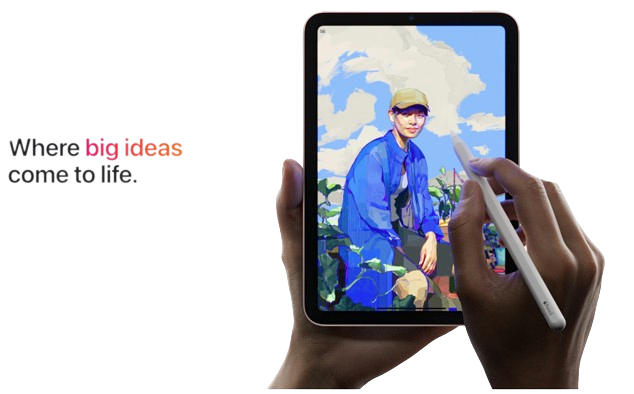
iPad Mini (Latest Generation): Compact Convenience
For those seeking portability and affordability, the iPad Mini presents a viable option. While its smaller screen may not cater to intricate details, it excels as a portable sketchbook. With compatibility for the first-generation Apple Pencil, it offers a lightweight and budget-friendly way to nurture your creative instincts on the go.
–
Refurbished or Previous-Generation Models: Hidden Gems
As a beginner artist, you need not compromise your artistic ambitions due to budget constraints. The iPad (Latest Generation) offers an inviting entry into the world of digital art, while the iPad Mini grants you the convenience of creative portability. Exploring refurbished or previous-generation models can lead to unexpected bargains, opening doors to your artistic potential without straining your finances. A great store to but quality and fairly discounted iPads is Back Market. They offer a variety of refurbished iPads among tons of other products.
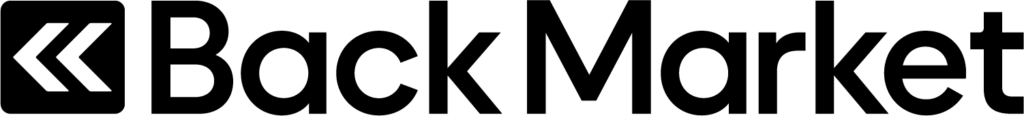
- Refurbished iPad Pro (latest generation) on Back Market
- Refurbished iPad Air (latest generation) on Back Market
- Refurbished iPad Mini (latest generation) on Back Market
- Refurbished iPad (latest generation) on Back Market

Walmart also has great refurbished options that come at a lower cost but still in great condition:
- Refurbished iPad Pro (latest generation) on Walmart
- Refurbished iPad Air (latest generation) on Walmart
- Refurbished iPad Mini (latest generation) on Walmart
- Refurbished iPad (latest generation) on Walmart
–
Conclusion: Nurturing Creativity on a Budget
Exploring refurbished or previous-generation iPad models can unearth remarkable value for beginners. These devices often come at a fraction of the original cost while retaining sufficient performance for entry-level digital artistry. Be sure to research reputable sources and warranty options when considering refurbished devices.
–
Key Features to Consider When Choosing the best iPad for Drawing
Whether you’re an aspiring artist or a seasoned illustrator, selecting the right iPad for your drawing endeavors is paramount to unlocking your creative potential. With multiple options available, it’s essential to focus on specific features that can make or break your artistic experience. Here are the key features to consider when choosing an iPad for drawing.
–
Display Quality
A high-resolution display with excellent color accuracy is essential for accurate representation of your artwork. Look for iPads with Retina displays, ProMotion technology, and wide color gamut support. A crisp and vibrant screen ensures that your artwork looks as intended and allows you to work with intricate details.
Processing Power and Performance
Smooth drawing requires ample processing power. Opt for iPads with the latest A-series chips and sufficient RAM. Strong processing capabilities ensure that your chosen drawing applications run seamlessly, even with complex projects
Apple Pencil Compatibility
The compatibility of the Apple Pencil with your chosen iPad model is crucial. Ensure that the iPad supports the specific generation of Apple Pencil you prefer. Apple Pencil offers precise control, pressure sensitivity, and minimal latency, enhancing your drawing experience.
Storage Capacity
Drawing projects can consume a significant amount of storage. Consider an iPad with ample storage space to accommodate your creations, applications, and resources. Cloud storage options can also be a valuable addition for backing up your work.
Battery Life
Long battery life is crucial for uninterrupted creative sessions. Look for iPads that offer extended battery endurance, so you can focus on your art without frequent interruptions for charging.
Size and Portability
Choose an iPad size that aligns with your creative preferences and lifestyle. Larger screens provide more space for detailed work, while smaller iPads offer increased portability for on-the-go creativity.
Accessories and Expandability
Consider additional accessories like screen protectors, keyboard cases, and stands to enhance your drawing experience. Some iPads support external storage and peripherals, offering extended capabilities.
Operating System and App Ecosystem
Ensure that the iPad runs the latest iPadOS version and supports a robust ecosystem of drawing applications. Regular software updates and a thriving app store contribute to a rich and evolving creative environment.
Price and Value for Money
Consider your budget and the value the chosen iPad offers. Balance the features you need with the cost to make an informed decision that suits your artistic requirements.
Conclusion
Choosing the best iPad for drawing requires a deliberate assessment of these key features. By prioritizing display quality, Apple Pencil compatibility, processing power, storage capacity, battery life, size, accessories, software ecosystem, user reviews, and budget considerations, you can make a decision that aligns with your creative aspirations. Remember, the right iPad can become an extension of your artistic vision, propelling your work to new heights.
–
The Importance of the Apple Pencil
When delving into the world of digital art, the Apple Pencil emerges as an indispensable tool that can elevate your creative process to unprecedented heights. As you explore the best iPads for drawing, understanding the importance of the Apple Pencil becomes paramount, as it serves as a bridge between your imagination and the digital canvas.

Seamless Precision and Sensitivity
The Apple Pencil stands as a testament to technological innovation, offering an unparalleled level of precision and sensitivity. With its finely tuned pressure sensitivity, every stroke you make is faithfully captured, allowing for nuanced shading and varying line thickness. This level of responsiveness empowers artists to convey intricate details with astonishing accuracy, akin to traditional drawing tools.
Natural and Intuitive Interaction
One of the Apple Pencil’s most remarkable features is its ability to replicate the tactile sensation of traditional drawing. The minimal latency between your movement and the stroke appearing on the screen creates an immersive experience that bridges the gap between the physical and digital realms. This natural interaction makes it easy for both beginners and experienced artists to seamlessly transition to digital artistry.
–

Versatile Brushwork and Realistic Textures
The Apple Pencil’s versatility shines as it transforms into a multitude of digital brushes, allowing you to emulate a variety of artistic mediums. From oil painting to intricate ink work, the Pencil adapts to your creative vision. The pressure sensitivity enables you to effortlessly create light wisps or bold strokes, lending your artwork an authentic touch.
–
Effortless Navigation and Interface Interaction
Beyond drawing, the Apple Pencil enhances your overall experience with the iPad. Its precision also extends to navigating menus, editing images, and annotating documents. This multifaceted tool seamlessly integrates with various apps, transforming into a versatile instrument for both artistic expression and practical tasks.
Intuitive Erasing and Editing
The Apple Pencil’s built-in eraser functionality complements its drawing capabilities. Effortlessly switch between drawing and erasing modes by simply flipping the Pencil, mirroring the natural motion of erasing with a traditional pencil. This intuitive approach streamlines the editing process, ensuring a smooth and uninterrupted creative flow.
Conclusion
In the realm of the best iPads for drawing, the Apple Pencil emerges as an invaluable companion that transcends the role of a mere stylus. Its precision, sensitivity, natural interaction, versatility, and seamless integration with various applications set it apart as a catalyst for unlocking your artistic prowess. As you embark on your digital art journey, harnessing the power of the Apple Pencil can profoundly shape the way you create, enabling you to express your imagination with unparalleled finesse.
–
Best Software and Apps for Drawing on iPad
When harnessing the capabilities of the best iPads for drawing, the right software and apps can make all the difference. These digital tools empower artists to bring their imaginative visions to life with unprecedented ease and creativity. Let’s delve into the world of software and apps tailored for drawing on iPads.
Procreate: A Powerhouse of Creativity
Procreate stands as a pinnacle of drawing apps, widely celebrated by artists of all skill levels. This feature-rich app offers an expansive array of brushes, customizable palettes, and advanced layer management. Its intuitive interface and powerful tools enable artists to create intricate illustrations, digital paintings, and concept art with remarkable finesse.

Procreate also offers the best online course when it comes to learning how to draw on iPad:
Unleash your creative genius with Procreate School – your one-stop destination for mastering the art of digital creativity. From beginners to experts, our tailored courses empower you to conquer Procreates potential and craft awe-inspiring digital masterpieces. Join us on this artistic journey and turn your imagination into reality.
– Procreate School
–

Adobe Fresco: The Marriage of Vector and Pixel
For those embedded in the Adobe ecosystem, Fresco provides a seamless transition from desktop to iPad. It seamlessly combines raster and vector brushes, enabling artists to achieve both organic textures and precise lines. The integration with Adobe Creative Cloud ensures that your creations are accessible across multiple devices and platforms.
–
–
–
Autodesk SketchBook: Digital Canvas Redefined
SketchBook offers a streamlined interface coupled with an extensive library of brushes, colors, and customizable tools. This app’s focus on simplicity allows artists to dive into their creative process swiftly. From quick sketches to polished illustrations, SketchBook caters to artists seeking a clean and user-friendly drawing experience.
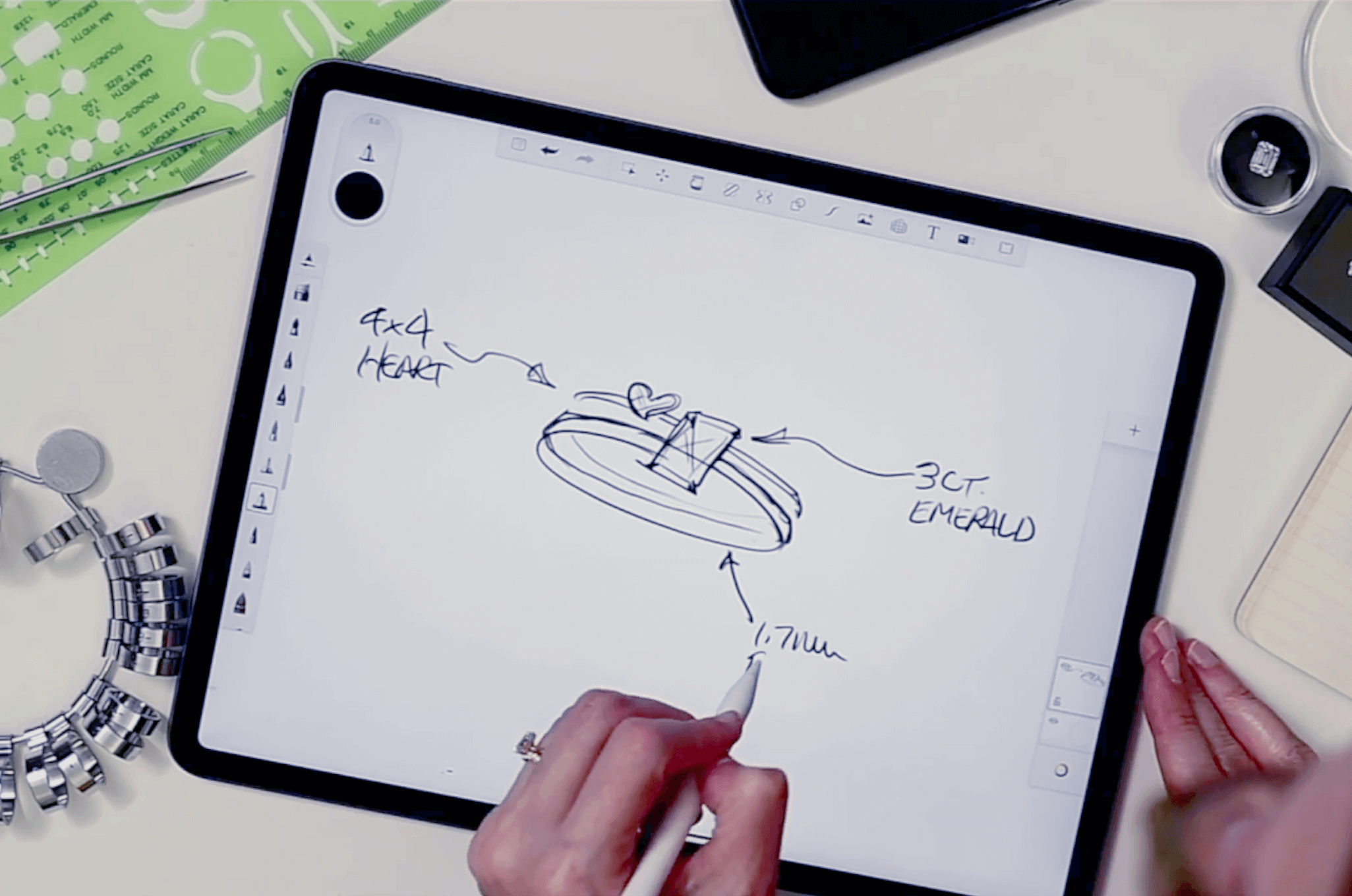
–
Tayasui Sketches: Embrace Simplicity
Tayasui Sketches caters to artists who prioritize simplicity and ease of use. With a variety of brushes, colors, and drawing tools, it’s a fantastic choice for beginners and casual artists. Its clean interface encourages spontaneous creativity, making it ideal for doodling and exploring new ideas.
Conclusion: Expanding Your Creative Horizon
The marriage of the best iPads for drawing with specialized software and apps provides a gateway to limitless creativity. Procreate empowers artists with a wide range of tools, Adobe Fresco seamlessly integrates with the Adobe ecosystem, Autodesk SketchBook offers simplicity, and Tayasui Sketches invites spontaneity. Each app caters to different preferences, ensuring that artists of all backgrounds can find the perfect digital canvas to express their creativity.
–
Investing in an iPad: Is It Worth It?
The decision to invest in one of the best iPads for drawing is a pivotal moment for any artist. While it’s natural to weigh the costs and benefits, understanding the value an iPad can bring to your creative journey is essential. In this exploration, we’ll delve into the factors that make investing in an iPad a worthy endeavor for artists.
Unleashing Creative Potential
An iPad equipped with the Apple Pencil transforms into a boundless canvas that adapts to your imagination. The precision, sensitivity, and versatility of the Apple Pencil empower artists to explore a spectrum of artistic styles, from detailed illustrations to expressive paintings. This digital toolset unleashes new possibilities that may have been unattainable with traditional mediums.

Limitless Tools at Your Fingertips
The world of digital art offers a plethora of drawing apps tailored for iPads. Applications like Procreate, Adobe Fresco, and Autodesk SketchBook provide a toolkit that spans a multitude of brushes, textures, and features. This wealth of options ensures that your artistic experimentation knows no bounds, and your creative toolbox is as expansive as your imagination.
Portability and Flexibility:
Unlike traditional art forms that often require a dedicated space, an iPad brings artistry to your fingertips wherever you go. Its compact size and lightweight design grant you the freedom to create on the go, whether you’re sketching outdoors, commuting, or relaxing at home. This portability seamlessly integrates creativity into your daily life.
Effortless Experimentation
Digital art allows for fearless experimentation. The ability to easily undo and redo strokes, explore different brushes and textures, and layer elements gives you the confidence to push boundaries and explore new techniques. This encourages growth and evolution as an artist, fostering a culture of constant improvement.
Professional-Level Output
The output potential of an iPad is not limited to the digital realm. Many artists find that their iPad creations can be seamlessly translated into physical art pieces, prints, or even merchandise. This dual capability enables you to showcase your art in various forms and expand your creative reach.
Conclusion: A Canvas of Endless Opportunities
Investing in an iPad for drawing is a commitment to unlocking your artistic potential in ways that traditional mediums cannot replicate. From precision and limitless tools to portability and professional output, an iPad becomes a gateway to a world of creative exploration. While the initial investment may seem significant, the dividends it yields in terms of artistic growth, flexibility, and the joy of creation make it a valuable asset for any artist.
–
Frequently Asked Questions
As artists contemplate integrating the best iPads for drawing into their creative journey, a multitude of questions naturally arise. To provide clarity and guidance, we’ve compiled a comprehensive list of frequently asked questions to address common concerns and help you make an informed decision.
1. Which iPad Model Is Best for Drawing?
The choice of iPad model depends on your artistic needs and budget. The iPad Pro offers premium performance and display quality, the iPad Air strikes a balance between performance and affordability, the iPad Mini provides portability, and the standard iPad serves as a budget-friendly entry point.
2. Do I Need the Latest iPad Model?
While the latest iPad models offer the most advanced features, previous generations and refurbished models can still provide a satisfying drawing experience. Consider your requirements and budget to determine the best fit for you.
3. Is the Apple Pencil Necessary?
The Apple Pencil enhances the drawing experience by providing precision, sensitivity, and natural interaction. While some older iPads support the first-generation Apple Pencil, newer models are compatible with the more advanced second-generation Apple Pencil.
4. Can I Use Third-Party Styluses?
While third-party styluses may offer drawing capabilities, the Apple Pencil is optimized for the best performance on iPads. The Apple Pencil’s seamless integration and features make it the preferred choice for many artists.
5. What Drawing Apps Are Available?
A wide range of drawing apps is available for iPads, including Procreate, Adobe Fresco, Autodesk SketchBook, and more. These apps offer diverse tools and features to cater to various artistic styles and preferences.
6. Can I Use iPads for Professional Work?
Absolutely. Many professional artists use iPads for their creative projects. The iPad Pro, with its powerful performance and top-tier display quality, is particularly suited for professional-grade digital artistry.
7. What Accessories Are Recommended?
Accessories such as screen protectors, keyboard cases, and stands can enhance your drawing experience. A sturdy case to protect your investment is also recommended, especially if you plan to use your iPad outdoors.
8. Can I Print Artwork Created on an iPad?
Absolutely. Artwork created on iPads can be exported and printed, either at home or through professional printing services. The high resolution of iPad displays ensures that your digital creations translate well to physical forms.
9. How Do I Transfer Artwork to Other Devices?
Artwork created on iPads can be easily transferred to other devices via email, cloud storage services, or USB connections. You can also utilize apps like AirDrop to seamlessly share files between Apple devices.
10. Is an iPad Worth the Investment for a Beginner?
Yes, investing in an iPad for drawing is worth considering, even for beginners. Affordable options like the standard iPad and iPad Mini provide an accessible entry point to digital artistry without compromising on quality.
Conclusion: Navigating Your iPad Journey
As you embark on your iPad journey for drawing, these frequently asked questions offer a roadmap to navigate your decision-making process. The best iPad model, the importance of the Apple Pencil, drawing apps, professional applications, accessories, printing, and transferring artwork—all contribute to creating a fulfilling digital art experience. Armed with knowledge, you can confidently select the perfect iPad to propel your artistic aspirations to new heights.
–
Conclusion: The final verdict
Embarking on the journey of digital artistry with the best iPads for drawing opens a world of possibilities that transcend traditional mediums. The marriage of cutting-edge technology, seamless interaction, and boundless creativity has transformed the way artists express themselves. As we wrap up this exploration, let’s reflect on the key takeaways that underscore the significance of iPads in the realm of art.
A Canvas Without Limits
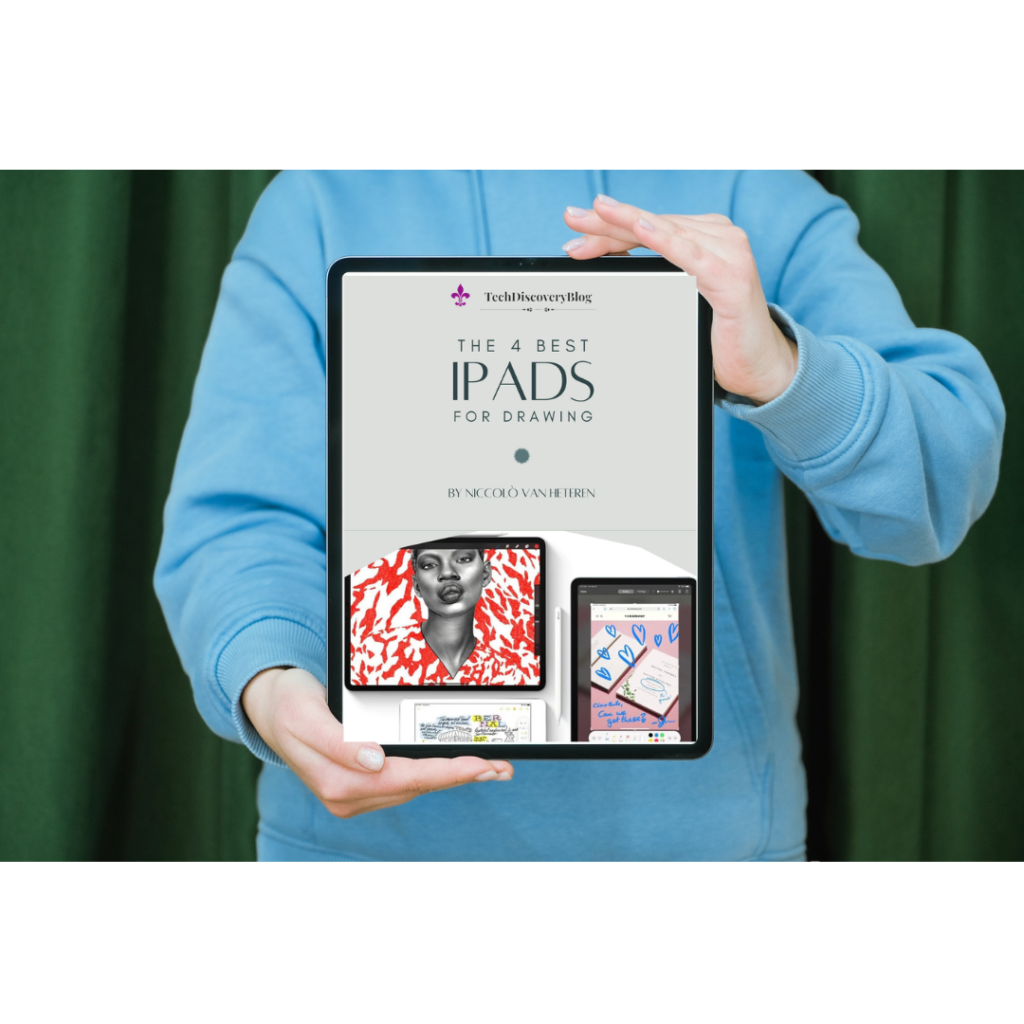
The iPad serves as a canvas without limits, where your imagination knows no boundaries. Its precision, versatility, and vibrant display empower you to translate intricate visions into vibrant realities. With the Apple Pencil as your trusty companion, every stroke, line, and shading is a testament to the evolution of artistic expression.
Fluid Transition and Seamless Integration
The transition from traditional mediums to digital artistry is seamless with iPads. The intuitive touch interface and responsive stylus emulate the tactile sensation of pen and paper. This fluidity bridges the gap between analog and digital, making it accessible for artists of all backgrounds to explore and flourish.
Diverse Tools and Applications
A rich array of drawing apps and tools empowers you to explore new techniques and styles. Whether you’re creating intricate illustrations, concept art, or abstract masterpieces, there’s an app tailored to your creative needs. The versatility of these apps amplifies your ability to experiment, adapt, and grow as an artist.
Portability Unleashing Spontaneity
With an iPad in hand, your creative potential isn’t confined to a studio. The portability of iPads invites inspiration wherever you go. Sketching in nature, capturing fleeting moments, and transforming idle time into productive creativity become part of your daily rhythm.
Empowering Every Artist
Whether you’re a seasoned professional or a newcomer to the world of art, iPads offer a platform that empowers your creative voice. From beginners discovering their passion to established artists expanding their horizons, iPads provide a level playing field for all to explore and excel.
Your Artistic Odyssey Awaits
The journey of artistry is an odyssey of self-discovery, growth, and unbridled imagination. With the best iPads for drawing in hand, your voyage takes on new dimensions, enriching your artistic narrative and enriching your life with the power of creativity.

