In this comprehensive guide, we’re unveiling the best monitors for color grading tasks. Whether you’re a seasoned professional seeking unparalleled color accuracy or an aspiring editor looking for the perfect display to enhance your creative projects, we’ve got you covered.
From the breathtaking clarity of OLED displays to the precision-engineered brilliance of IPS panels, we’ve handpicked a selection of monitors that excel in color accuracy, resolution, and calibration options. Our goal is to provide you with all the essential information you need to make an informed decision and find the monitor that perfectly complements your editing workflow. So, if you’re ready to dive into the world of vibrant colors, stunning details, and precise editing, click below to explore our top picks and discover the monitor that will elevate your creative vision to new heights. Let’s embark on this journey together and unlock the potential of your color grading endeavors!
Interested in our Other reviews, comparisons and tutorials? CLICK HERE
Table of Contents
Best Monitor for Color Grading
Pros and Cons
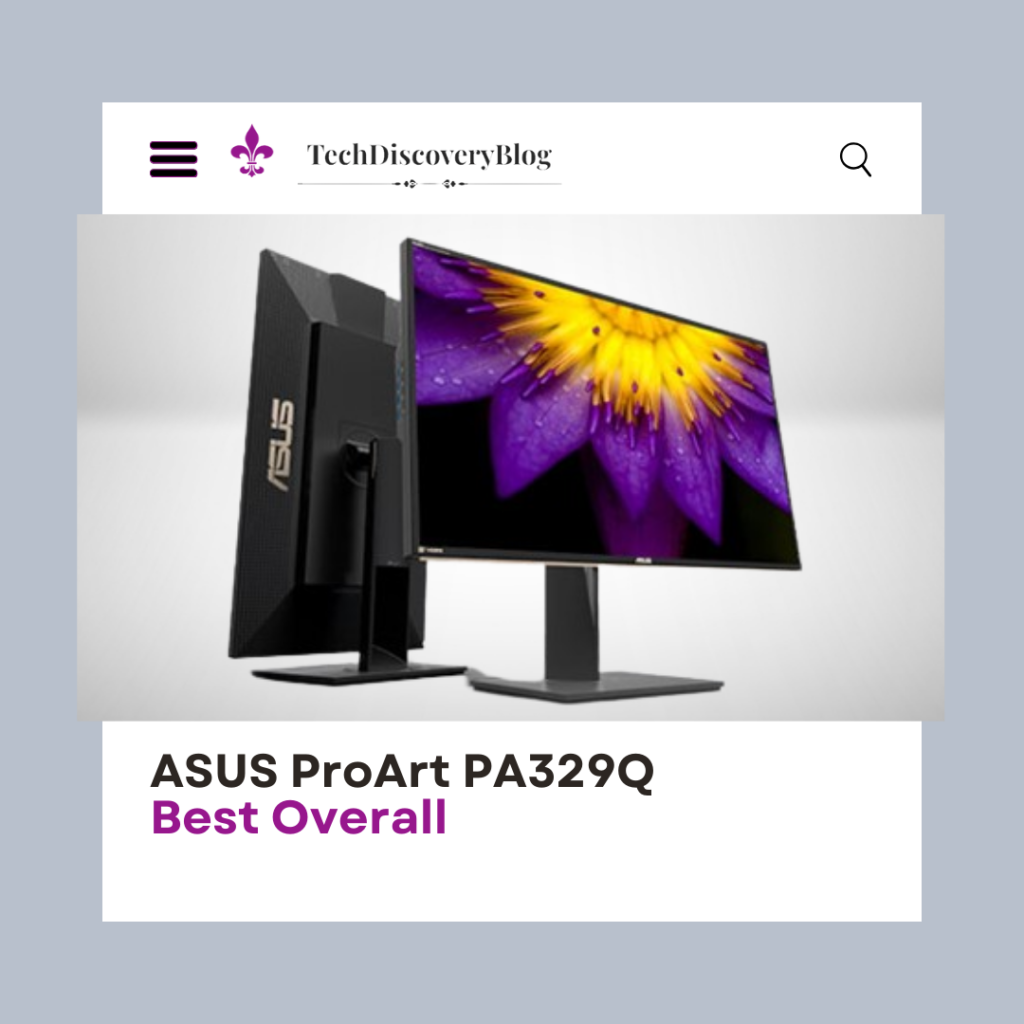
ASUS ProArt PA329Q
The ASUS ProArt PA329Q is a premium-grade monitor for professional color grading and content creation. Renowned for its exceptional color accuracy (99.5% Adobe RGB, 100% sRGB), it ensures precise color reproduction. With hardware calibration support, users can fine-tune settings for consistent accuracy. Featuring picture-in-picture and picture-by-picture modes, it boosts productivity. Extensive connectivity options and an adjustable stand offer flexibility and ergonomic viewing, catering to demanding professionals.
Pros Cons
✅ Excellent Color Accuracy ❌ Higher Price Point:
✅ Hardware Calibration ❌ Uniformity Issues
✅ Picture-in-Picture and Picture-by-Picture Modes ❌ Bulkier Design
✅ Extensive Connectivity
✅ Adjustable Stand
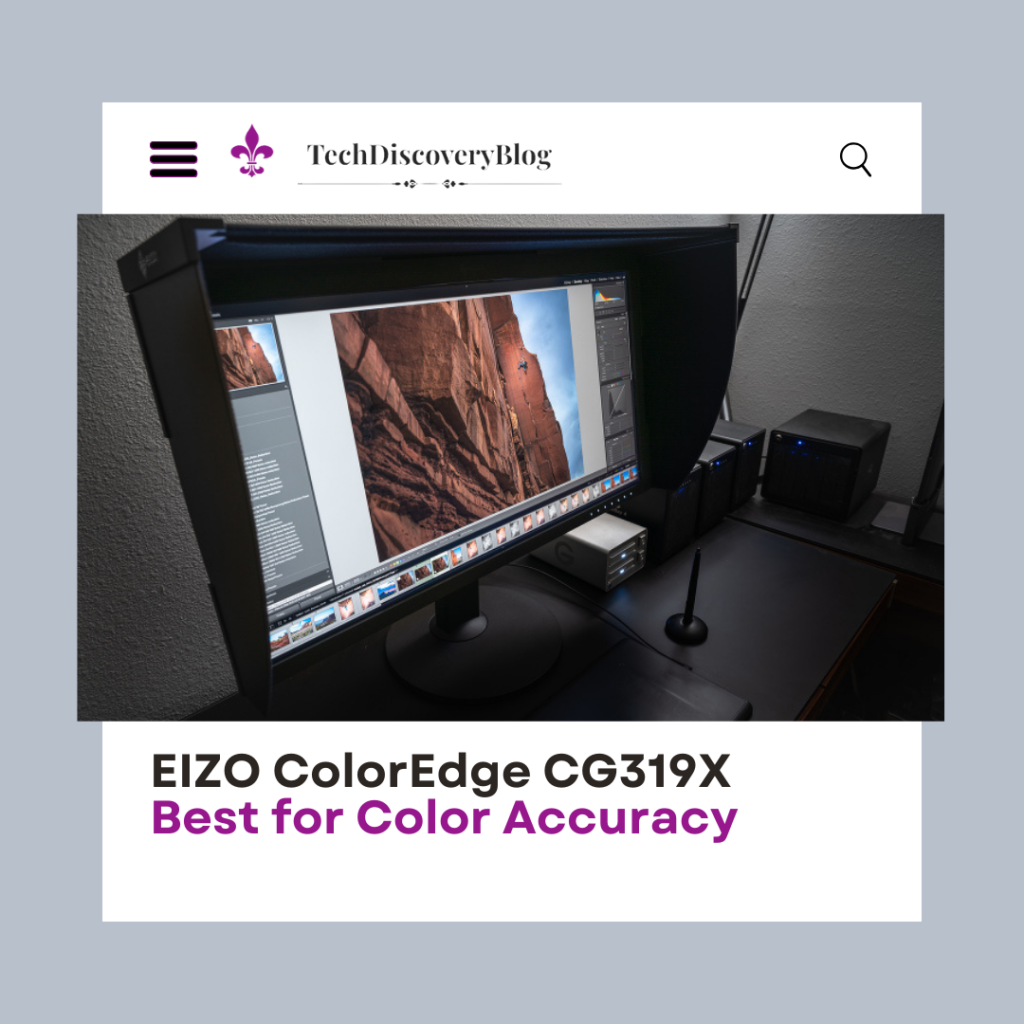
EIZO ColorEdge CG319X
The EIZO ColorEdge CG319X is a top-tier monitor designed for professional color grading. Known for its exceptional color accuracy covering 99% Adobe RGB and 98% DCI-P3, it ensures precise color reproduction. With a built-in calibration sensor and HDR support, it offers advanced features for lifelike images and consistent accuracy over time. Perfect for color-critical tasks, it’s equipped with an IPS panel for wide viewing angles and includes convenient features like ColorNavigator software and a shading hood.
Pros Cons
✅ Unparalleled Color Accuracy ❌ Premium Price
✅ Built-in Calibration Sensor ❌ Bulky Design
✅ HDR Support ❌ Limited Availability
✅ Wide Viewing Angle
✅ Advanced Features
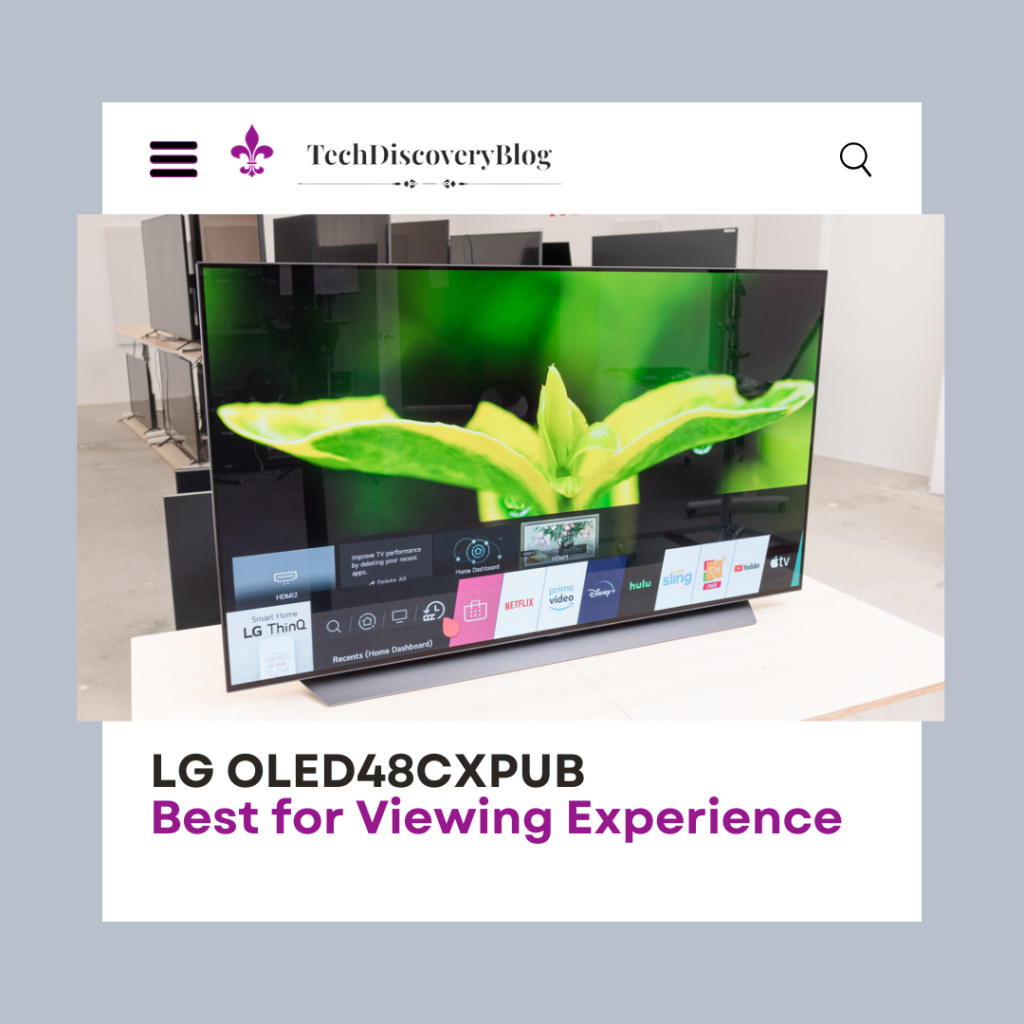
LG OLED48CXPUB
The LG OLED48CXPUB is a cutting-edge monitor renowned for its stunning picture quality and vibrant colors. Powered by OLED technology, it delivers unrivaled contrast ratios and deep blacks, providing an immersive viewing experience ideal for color grading and content creation. With wide color gamut support and low input lag, it ensures precise color reproduction and smooth performance for fast-paced tasks. Its sleek design adds a modern touch to any workspace, making it a standout choice for professionals seeking top-tier display quality.
Pros Cons
✅ Stunning Picture Quality ❌ Risk of Burn-in
✅ Wide Color Gamut ❌ Limited Brightness
✅ Low Input Lag: ❌ Potential Size Limitations
✅ HDMI 2.1 Support
✅ Sleek Design
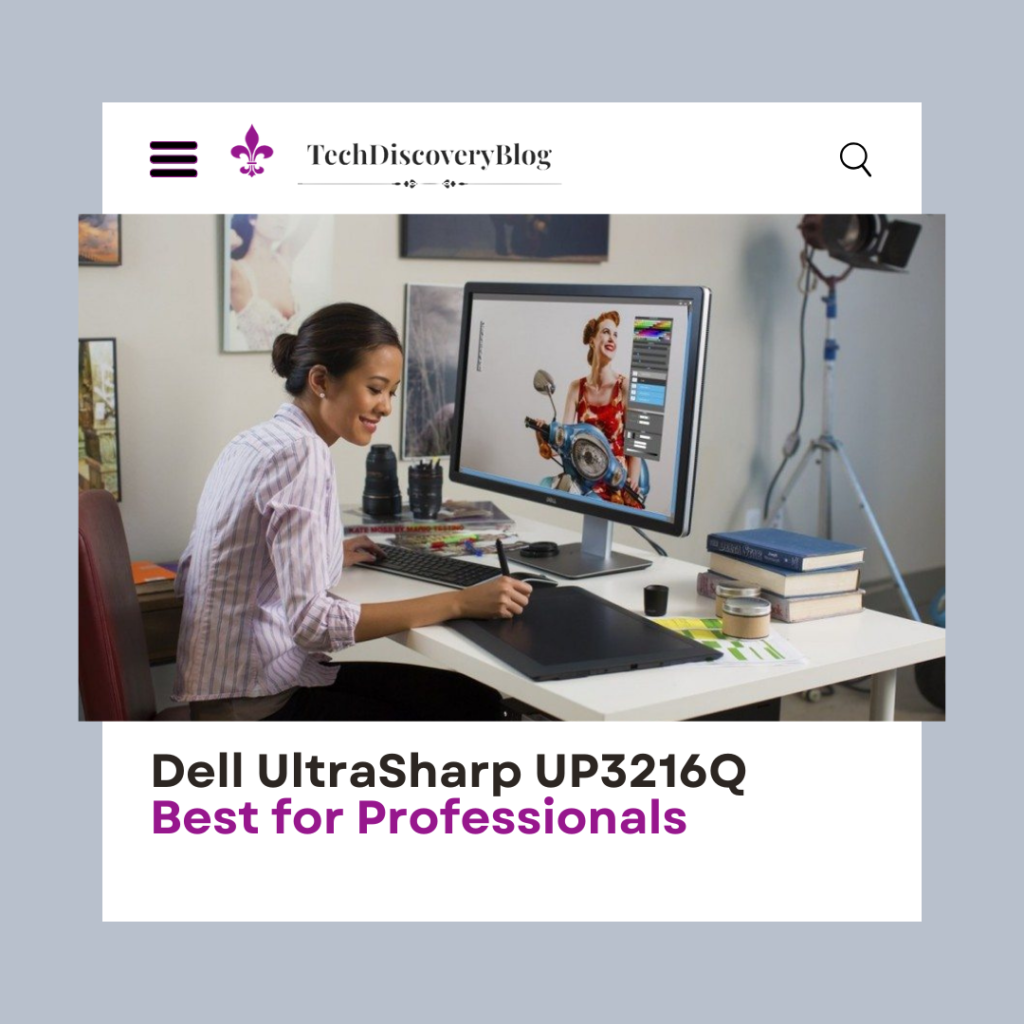
Dell UltraSharp UP3216Q
The Dell UltraSharp UP3216Q is a professional-grade 4K monitor known for its exceptional color accuracy, covering 99% Adobe RGB and 100% sRGB. Factory calibrated to Delta E < 2, it ensures precise color reproduction out of the box. With extensive connectivity options and an adjustable stand for ergonomic viewing, it’s ideal for color grading and graphic design tasks.
Pros Cons
✅ Exceptional Color Accuracy ❌ Higher Price Point
✅ High Resolution ❌ Potential Uniformity Issues:
✅ Factory Calibration ❌ Bulkier Design
✅ Extensive Connectivity
✅ Adjustable Stand
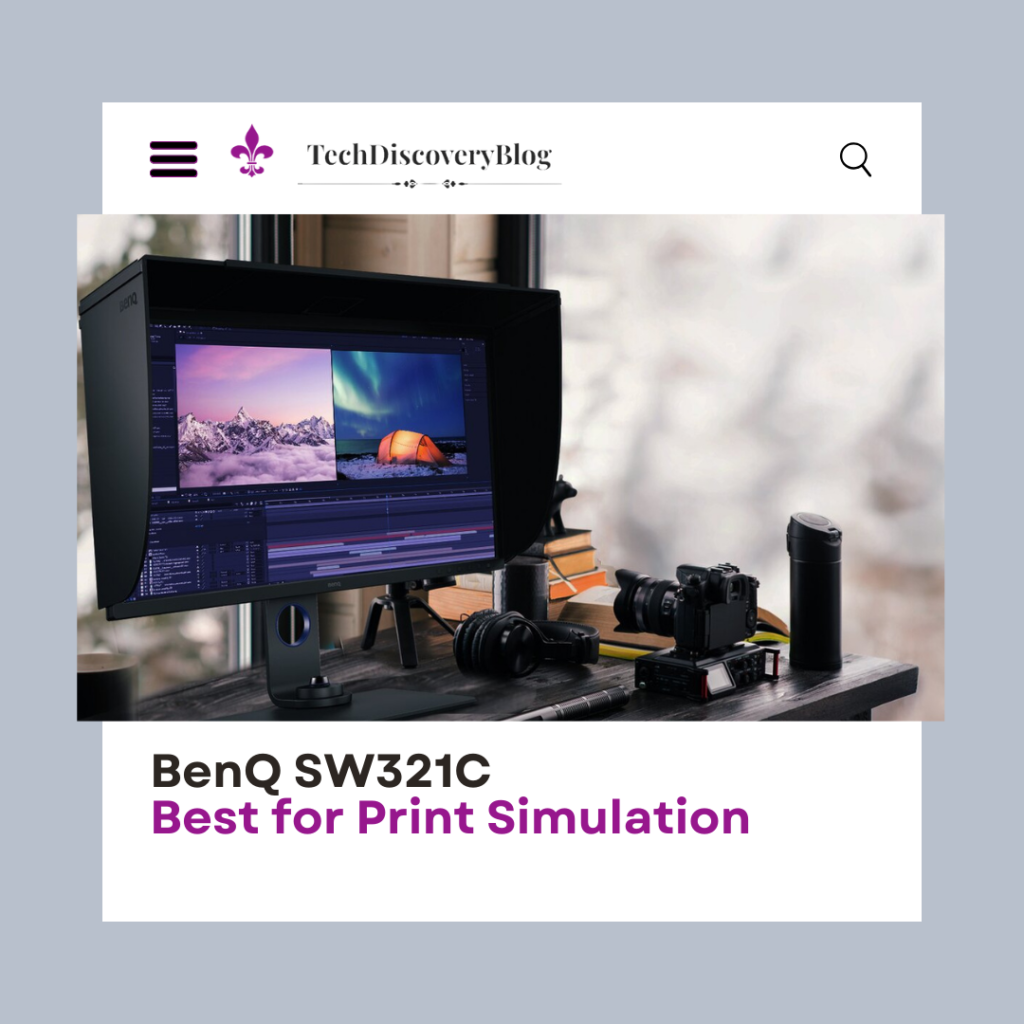
BenQ SW321C
The BenQ SW321C is a professional-grade monitor known for its exceptional color accuracy, covering 99% Adobe RGB and 95% DCI-P3. With hardware calibration support and innovative features like Paper Color Sync technology, it ensures precise color reproduction for professional results. Its USB-C connectivity and included shading hood add versatility and convenience, making it an ideal choice for photographers, graphic designers, and print professionals.
Pros Cons
✅ Exceptional Color Accuracy ❌ Higher Price Point
✅ Hardware Calibration ❌ Limited HDR Support
✅ Paper Color Sync ❌ Bulky Design:
✅ USB-C Connectivity
✅ Shading Hood Included
Best Monitor for Color Grading
Key Factors to Consider
When selecting the best monitor for color grading, it’s essential to consider several key factors to ensure you get the most accurate and reliable display for your needs.
Display Technology
The display technology of a monitor plays a crucial role in determining its suitability for color grading. Common display technologies include IPS (In-Plane Switching), OLED (Organic Light-Emitting Diode), and LED (Light-Emitting Diode).
- IPS: IPS panels offer excellent color accuracy and wide viewing angles, making them a popular choice among professionals for color grading tasks.
- OLED: OLED displays provide unmatched contrast ratios and deep blacks, resulting in vibrant colors and lifelike images ideal for color grading.
- LED: LED monitors are widely available and offer good color accuracy, but may not match the contrast levels of IPS or OLED displays.
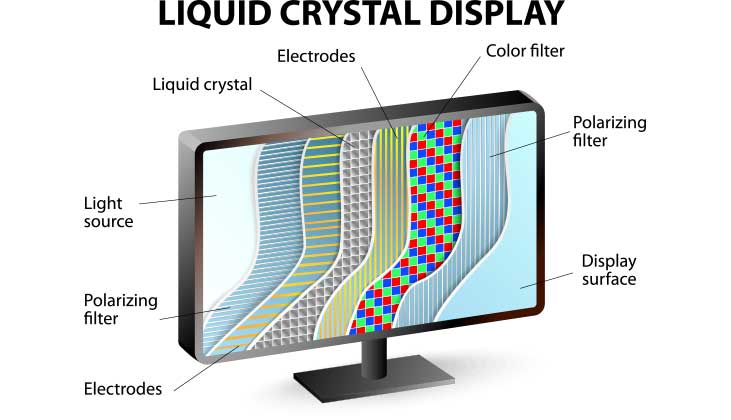
Color Accuracy
Color accuracy is paramount when it comes to color grading. Look for monitors that offer high color accuracy, typically measured by the percentage of Adobe RGB and sRGB color gamut coverage. A monitor with a wider color gamut coverage ensures more accurate and vibrant colors in your work.
Resolution
Resolution refers to the number of pixels displayed on the screen and can significantly impact the precision of color grading. Higher resolutions, such as 4K (3840 x 2160), offer more detail and clarity, allowing for more precise editing work. However, lower resolutions like 1080p (1920 x 1080) may suffice for some users, depending on their workflow and budget.
Contrast Ratio
Contrast ratio measures the difference between the brightest whites and the darkest blacks a monitor can display. A higher contrast ratio results in more detailed and dynamic images, essential for accurate color grading. Look for monitors with a high contrast ratio, especially if you work with HDR content.
Uniformity
Uniformity refers to how evenly brightness and color are displayed across the screen. Monitors with good uniformity ensure consistent color representation across the entire display, minimizing discrepancies in your work. Look for monitors with good uniformity to maintain accuracy in your color grading projects.
Calibration Options
Lastly, consider the calibration options available for the monitor. Some monitors come with built-in calibration tools or support for external calibration devices, allowing you to fine-tune color settings for precise and consistent results. Regular calibration is essential to ensure the monitor maintains its color accuracy over time.

By considering these key factors—display technology, color accuracy, resolution, contrast ratio, uniformity, and calibration options—you can make an informed decision and choose the best monitor for your color grading needs.
Best Monitor for Color Grading
Calibration Tools and Techniques
Calibrating your monitor for color grading is crucial to ensure accurate and consistent color reproduction in your work. Here are some calibration tools and techniques to help you achieve the best results:
Built-in Calibration Sensors
Some monitors come with built-in calibration sensors, which automatically adjust and maintain color settings to ensure consistent accuracy over time. These sensors measure the monitor’s color output and make adjustments as needed, eliminating the need for manual calibration.
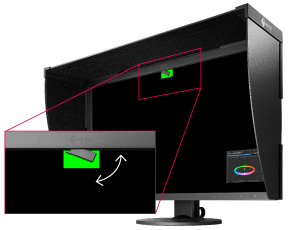
External Calibration Devices
Alternatively, you can use external calibration devices to calibrate your monitor. These devices typically consist of a colorimeter or spectrophotometer that measures the monitor’s color output and provides instructions for adjusting color settings manually. Popular external calibration devices include the X-Rite i1Display Pro and the Datacolor SpyderX.
Calibration Software
Calibration software plays a crucial role in the calibration process. Most calibration devices come with dedicated software that guides you through the calibration process step by step. This software typically displays test patterns on the screen and measures the color output using the calibration device, providing instructions for adjusting color settings until optimal accuracy is achieved.
Regular Calibration
Regular calibration is essential to ensure your monitor maintains its color accuracy over time. Set a schedule to recalibrate your monitor periodically, depending on your usage and the manufacturer’s recommendations. Factors such as environmental changes and monitor aging can affect color accuracy, so it’s essential to recalibrate regularly to maintain optimal performance.

Verification
After calibration, it’s essential to verify the accuracy of your monitor’s color output. Many calibration devices and software include verification tools that allow you to compare the monitor’s color output against industry-standard color profiles to ensure accuracy. Regular verification helps ensure consistent results in your color grading work.
By utilizing these calibration tools and techniques, you can ensure that your monitor is accurately calibrated for color grading tasks. Whether using built-in sensors or external calibration devices, regular calibration and verification are essential to maintain consistent color accuracy over time.
Best Monitor for Color Grading
User Reviews and Experiences
User reviews and experiences can provide valuable insights into the performance and suitability of a monitor for color grading. Here are some key points to consider when evaluating user reviews:
Color Accuracy
Many users emphasize the importance of color accuracy in their reviews. Look for reviews that highlight the monitor’s ability to reproduce colors faithfully and accurately. Positive reviews often mention precise color reproduction and minimal color shifting, indicating a monitor’s suitability for color grading tasks.
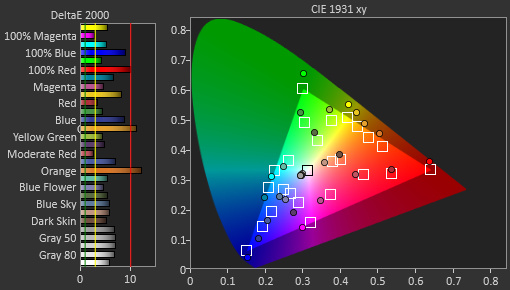
Ease of Calibration
User reviews often mention the ease of calibration for a monitor. Look for reviews that discuss the calibration process, including built-in calibration tools or compatibility with external calibration devices. Positive reviews may mention how straightforward and user-friendly the calibration process is, while negative reviews may highlight challenges or complications encountered during calibration.
Uniformity and Consistency
Consistency and uniformity across the screen are essential for color grading tasks. User reviews may mention uniformity issues such as backlight bleeding, color banding, or uneven brightness levels. Positive reviews often mention uniform color representation across the entire screen, while negative reviews may highlight inconsistencies or discrepancies in color and brightness.
Build Quality and Durability
The build quality and durability of a monitor are also important factors to consider. User reviews may discuss the monitor’s construction, materials used, and overall sturdiness. Positive reviews often praise monitors for their robust build quality and longevity, while negative reviews may mention issues such as flimsy construction or premature component failure.

Customer Support and Warranty
Lastly, consider user reviews that discuss customer support and warranty experiences. Positive reviews may highlight responsive customer support and hassle-free warranty claims, indicating a manufacturer’s commitment to customer satisfaction. Negative reviews may mention difficulties in reaching customer support or dissatisfaction with warranty coverage.
By considering user reviews and experiences, you can gain valuable insights into the performance, reliability, and overall suitability of a monitor for color grading. Look for patterns and common themes across reviews to make an informed decision that aligns with your specific needs and preferences.
Best Monitor for Color Grading
Tips for Optimizing Color Grading Workflow
Optimizing your color grading workflow can help streamline your editing process and ensure consistent and accurate results. Here are some tips to enhance your color grading workflow:
1. Start with a Calibrated Monitor
Begin by calibrating your monitor for color grading to ensure accurate color reproduction. Use built-in calibration sensors or external calibration devices to calibrate your monitor regularly. This ensures that the colors you see on your screen are true to life, allowing for precise color adjustments during the grading process.
2. Use Reference Material
Utilize reference material such as color charts, reference images, or sample footage to guide your color grading decisions. Comparing your work to reference material can help ensure accuracy and consistency in color reproduction across different scenes or projects.
3. Organize Your Project Files
Maintain organized project files to streamline your color grading workflow. Use a consistent naming convention for files and folders, and organize footage into bins or folders based on scenes, locations, or subjects. This makes it easier to find and access footage during the grading process.
4. Use Color Grading Tools Efficiently
Familiarize yourself with color grading tools and techniques to work efficiently. Use tools like color wheels, curves, and scopes to make precise adjustments to color, contrast, and exposure. Experiment with different grading techniques to achieve the desired look for your project.
5. Work in a Controlled Environment
Create a controlled environment for color grading by minimizing distractions and controlling lighting conditions. Work in a dimly lit room with neutral-colored walls to avoid color contamination. Use a monitor hood or shading to reduce glare and maintain consistent viewing conditions.
6. Collaborate and Seek Feedback
Collaborate with colleagues or clients and seek feedback on your color grading work. Share your work-in-progress with others and solicit feedback on color choices, mood, and overall aesthetic. Collaborating with others can provide valuable insights and help refine your grading decisions.
7. Save and Backup Your Work
Regularly save and backup your color grading work to prevent data loss. Use version control or backup software to create multiple copies of your project files and ensure that your work is protected against hardware failure or accidental deletion.
By implementing these tips, you can optimize your color grading workflow and achieve consistent and accurate results in your projects. Experiment with different techniques and tools to find the workflow that works best for you, and don’t hesitate to seek feedback and collaborate with others to refine your skills.
Best Monitor for Color Grading
Conclusion
Choosing the best monitor for color grading is essential for achieving accurate and consistent results in your editing work. After considering various factors such as display technology, color accuracy, resolution, and calibration options, it’s clear that each monitor offers unique advantages and considerations.
Consider Your Specific Needs
When selecting a monitor for color grading, it’s crucial to consider your specific needs and workflow requirements. Evaluate factors such as display size, resolution, and connectivity options to ensure the monitor aligns with your editing setup and preferences.
Focus on Color Accuracy
Color accuracy is paramount in color grading, so prioritize monitors with exceptional color accuracy and wide color gamut coverage. Look for monitors that offer high coverage of Adobe RGB and sRGB color spaces to ensure precise color reproduction in your work.
Calibration is Key
Regular calibration is essential to maintain the accuracy of your monitor over time. Whether using built-in calibration sensors or external calibration devices, prioritize monitors that offer reliable calibration options to ensure consistent color accuracy in your editing work.
Choose Based on Budget and Features
Finally, consider your budget and the features that are most important to you when selecting a monitor for color grading. While high-end monitors may offer advanced features and superior performance, there are also more budget-friendly options available that provide adequate color accuracy for basic editing tasks.
In conclusion, the best monitor for color grading ultimately depends on your specific preferences, workflow requirements, and budget constraints. By considering factors such as display technology, color accuracy, calibration options, and budget, you can make an informed decision and choose the monitor that best suits your needs. Remember to regularly calibrate your monitor and seek feedback from colleagues or clients to ensure optimal results in your color grading work.


Pingback: The Best Monitor Arms of 2024 - Full Guide -