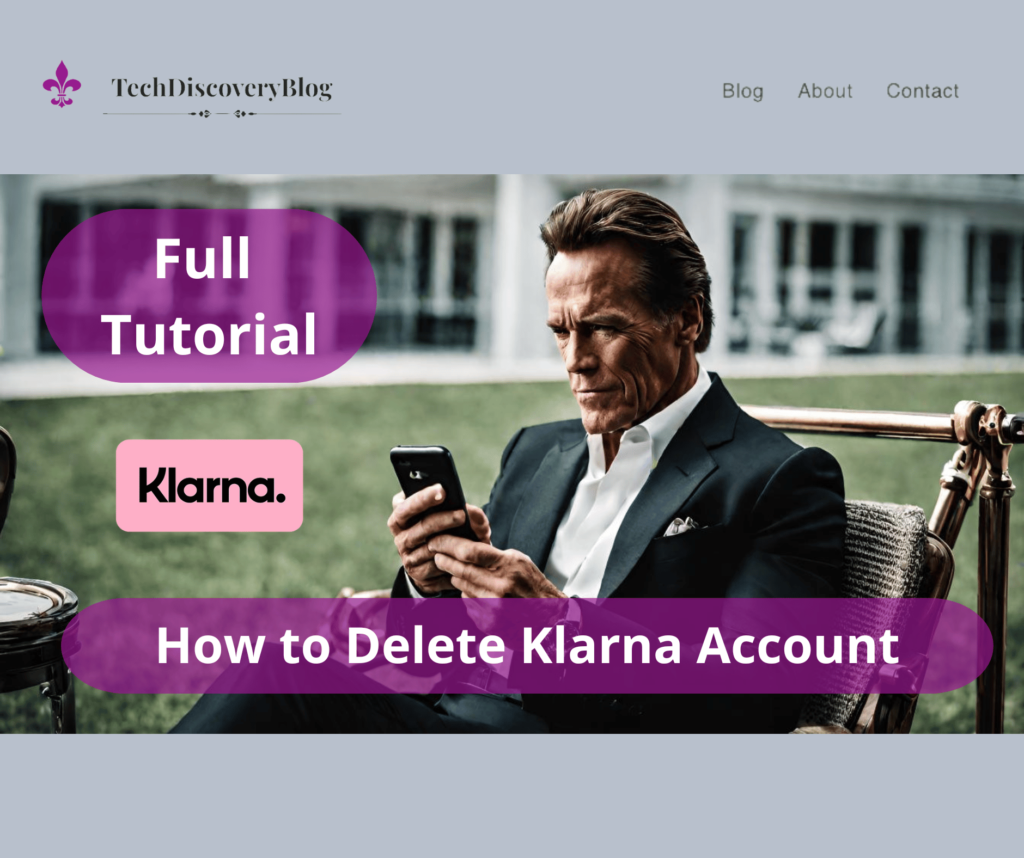In this comprehensive guide, we will explore the essential steps on how to delete Klarna account successfully. We’ll walk you through the process, highlight important considerations, and provide insights into why someone may choose to take this step. Whether you’re ready to close your account or simply exploring your options, this guide will equip you with the knowledge you need to make an informed decision. Let’s begin by delving into an overview of Klarna and why it’s become a staple in online payment solutions.
Interested in our Other reviews and comparisons? CLICK HERE
Table of Contents
How to Delete Klarna account
Overview of Klarna
Klarna, the renowned online payment platform, has gained widespread popularity for its seamless and convenient services. With the increasing shift towards online shopping and digital payments, Klarna has positioned itself as a trusted intermediary between consumers and retailers. In this section, we’ll provide a brief overview of Klarna, its key services, and the reasons behind its widespread usage.

Klarna‘s Range of Services
Klarna offers a suite of services that cater to both consumers and online merchants. One of its primary functions is to facilitate quick and secure online transactions. Users can link their bank accounts or credit cards to Klarna and make purchases on various e-commerce websites without the need to enter payment details every time. This feature streamlines the checkout process, making it incredibly convenient for shoppers.
Additionally, Klarna offers “Buy Now, Pay Later” options, allowing customers to split their payments into manageable installments or delay payments for a specified period. This flexibility in payment options has resonated with many, making it easier for consumers to budget their expenses.
Why Klarna is Widely Used
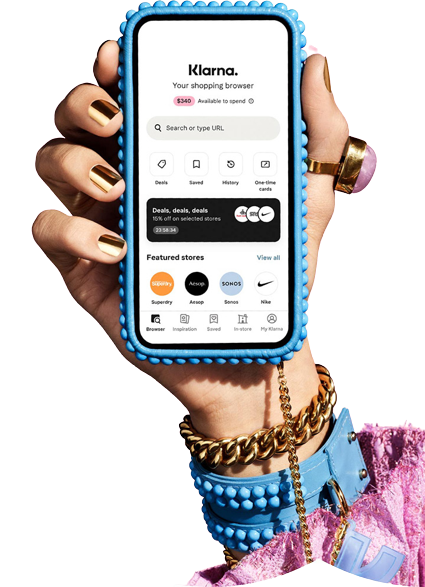
The widespread adoption of Klarna can be attributed to several key factors:
- User-Friendly Interface: Klarna boasts an intuitive and user-friendly interface, ensuring that even those new to online shopping can navigate it with ease.
- Payment Flexibility: Klarna’s “Pay Later” and installment payment options give consumers the flexibility to choose how they pay for their purchases, reducing financial strain.
- Security: Klarna employs robust security measures to protect users’ payment information, enhancing trust and confidence in the platform.
- Partnered Retailers: Klarna has partnered with numerous well-known online retailers, making it available as a payment option on a wide range of websites.
- Convenience: The convenience of not needing to enter payment information for each purchase and the ability to track orders within the Klarna app have made it a preferred choice.
Now that you have a better understanding of Klarna’s significance and popularity in the online shopping landscape, let’s delve into the essential guide on how to delete your Klarna account, a process that can be vital for various reasons.
How to Delete Klarna account
Step-by-Step Guide on how to Delete a Klarna Account
If you’ve decided it’s time to part ways with your Klarna account, whether for privacy concerns, financial reasons, or any other personal motive, this step-by-step guide will walk you through the process. Deleting your Klarna account is a straightforward procedure, but it’s essential to follow each step carefully to ensure a smooth transition.
1. Log Into Your Klarna Account
Begin by opening your web browser and visiting Klarna’s official website. Log into your Klarna account using your registered email address and password. Ensure that you’re logging into the correct account you want to delete.
2. Access Your Account Settings
Once you’re logged in, navigate to your account settings. This can usually be found in the top-right corner of the screen, represented by your account profile or name. Click on it to access the dropdown menu, and then select “Settings” or a similar option.
3. Locate the “Close Account” Option
Within your account settings, look for the “Close Account” or “Delete Account” option. It may be under a subheading like “Account Preferences” or “Security.”
4. Confirm Your Identity
To ensure that you are the account owner, Klarna may ask you to verify your identity. This could involve providing additional information, answering security questions, or confirming your email address.
5. Review Account Closure Terms
Before proceeding, take the time to read and understand the terms and conditions associated with closing your Klarna account. This information may include details about any remaining balances, pending orders, or other relevant factors.
6. Initiate the Account Closure Process
After confirming your identity and reviewing the closure terms, you can initiate the account closure process. Typically, this involves clicking a “Close Account” button or similar option.
7. Follow Any Additional Instructions
Depending on your account status and any outstanding obligations, Klarna may provide additional instructions or steps to complete the closure process. Follow these instructions carefully.
8. Confirm Account Closure
Lastly, Klarna will usually ask you to confirm your decision to close your account. Once confirmed, your Klarna account will be deleted, and you will receive a confirmation message.
9. Check Your Email
Keep an eye on your email for any notifications or confirmations regarding the account closure. This will help you ensure that the process was successful.
And that’s it! You’ve successfully deleted your Klarna account. Remember that this action is irreversible, so be certain of your decision before proceeding. If you have any questions or encounter issues during the process, don’t hesitate to reach out to Klarna’s customer support for assistance.
By following these steps diligently, you can confidently remove your Klarna account and manage your online financial presence as needed.
How to Delete Klarna account
Things to Consider Before you Delete Klarna Account
Before you proceed with deleting your Klarna account, it’s crucial to weigh the pros and cons and understand the potential consequences of this decision. Here are some important considerations to keep in mind:
1. Transaction History Loss
When you delete account, you will lose access to your transaction history. This means you won’t be able to review past purchases or track your spending patterns. If you rely on these records for budgeting or tax purposes, consider alternative methods of maintaining this information before deleting your account.
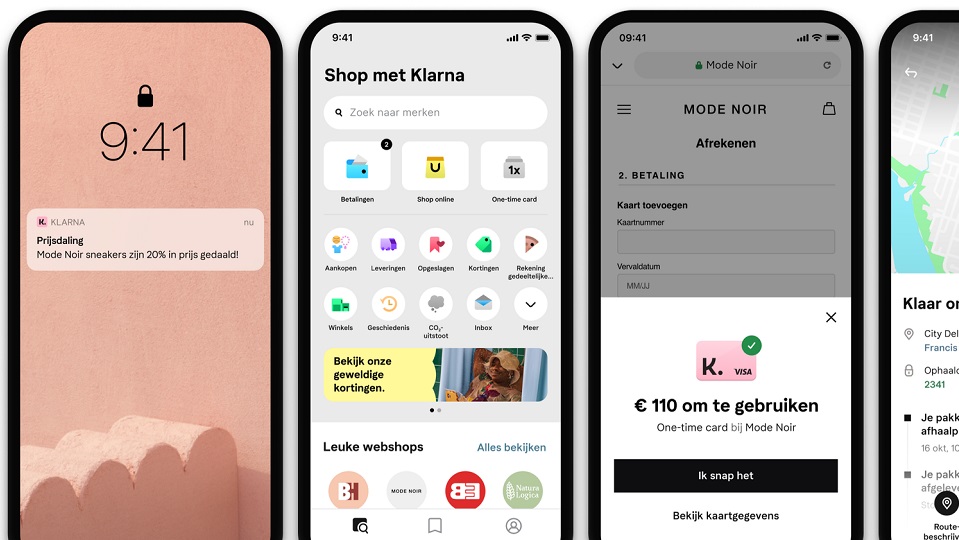
2. Impact on Credit Score
Your Klarna account activity, including your payment history, can impact your credit score. If you have a history of timely payments and responsible credit use with Klarna, closing the account may affect your credit history. Before proceeding, consider how this may influence your overall credit profile.
3. Pending Orders and Balances
Before you delete Klarna account, ensure that all pending orders have been processed and paid for. Closing your account with outstanding balances or uncompleted transactions can lead to complications and potential late fees. Take a moment to settle any pending financial matters with Klarna.
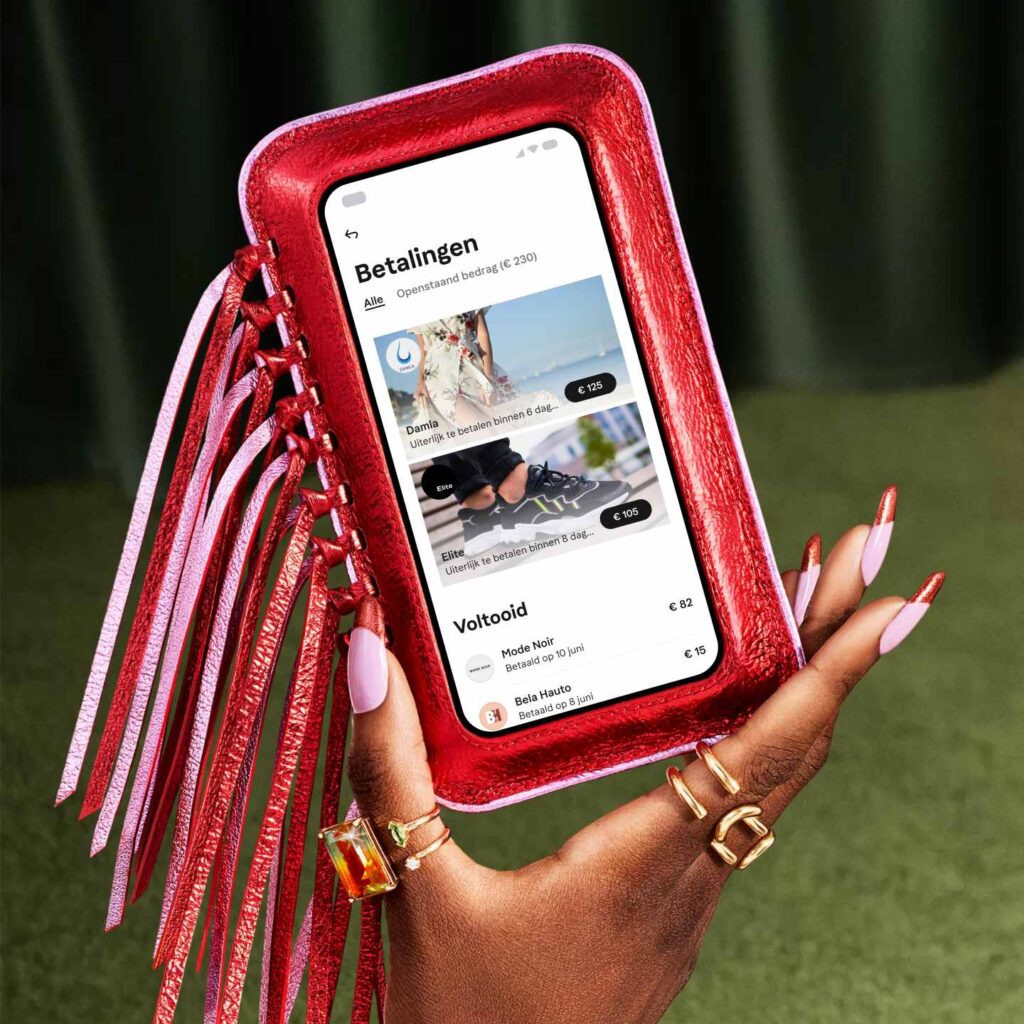
4. Alternative Payment Methods
Consider whether you have alternative payment methods in place. If you frequently use Klarna for online shopping, ensure you have other means of making purchases and managing your finances. Familiarize yourself with other secure payment options to avoid disruptions to your online shopping routine.
5. Privacy and Security
When you Delete Klarna account you can enhance your online privacy and security, reducing your digital footprint. However, ensure that you have removed any sensitive personal information associated with your account, such as saved payment methods or addresses, to mitigate potential security risks.
6. Customer Support and Assistance
Before taking the final step, remember that Klarna offers customer support that can assist with various account-related issues. If you have concerns or questions, don’t hesitate to reach out to Klarna’s support team for guidance and solutions.
7. Consider Your Future Needs
Evaluate whether your decision to delete Klarna account aligns with your long-term financial and shopping goals. While it may be the right choice at the moment, consider how your needs may change in the future and whether you might want to reopen an account.
In conclusion, if you delete Klarna account is a significant decision that should not be taken lightly. While it offers privacy and security benefits, it also comes with potential downsides, such as the loss of transaction history and credit score implications. Carefully weigh these considerations, settle outstanding balances, and have alternative payment methods in place if you decide that closing your account is the best course of action. By doing so, you can make an informed choice that aligns with your financial and digital preferences.
How to Delete Klarna account
Conclusion
In conclusion, knowing how to delete your Klarna account is an essential aspect of managing your online financial presence and privacy. Let’s summarize the key steps and revisit the reasons why someone may choose to take this step.
Summarizing the Steps
- Begin by logging into your Klarna account.
- Access your account settings from the dropdown menu.
- Locate the “Close Account” option within your settings.
- Verify your identity to proceed.
- Review the account closure terms and any outstanding obligations.
- Initiate the account closure process.
- Follow any additional instructions provided by Klarna.
- Confirm your decision to close your account.
- Monitor your email for confirmations and notifications.
Why Delete Klarna Account
Ultimately, the decision to delete your Klarna account should align with your specific needs, goals, and concerns. It’s a personal choice that requires careful consideration of the benefits and consequences. By following the steps outlined in this guide and considering the factors discussed, you can make an informed choice that suits your financial and digital preferences.
Remember, if you encounter any difficulties or have questions during the account closure process, Klarna’s customer support is available to assist you. Your online financial well-being is in your hands, and knowing how to delete your Klarna account empowers you to take control of your digital presence.