Unlock the potential of seamless communication with our latest blog post on “How to Unblock a Number.” Whether you’ve found yourself in a tangle of blocked contacts or just want to explore the ins and outs of managing your phone’s settings, this guide is here to empower you. Discover the reasons behind blocking, unravel the steps to unblock numbers on your smartphone or landline, troubleshoot common issues, and adopt best practices for a smoother communication experience.
Ready to take control of your contacts? Dive into the world of unblocking with easy-to-follow steps and practical tips. As you explore, keep an eye out for the tools and features your device offers to enhance your overall phone experience. Click through the links, engage with the content, and join a community that values effective communication. Let’s unlock the full potential of your phone together!
Interested in our Other reviews, comparisons and tutorials? CLICK HERE
Table of Contents
How to Unblock a Number
Reasons for Blocking a Number
Blocking a number has become a common practice in our digital age, mainly due to the prevalence of unwanted calls and messages. Understanding the reasons behind blocking a number can shed light on why someone might need to unblock a number later on.
Spam Calls and Telemarketing
Spam calls, those annoying interruptions during family dinners or work meetings, often prompt individuals to hit the block button. Whether it’s unsolicited offers, fake surveys, or automated messages, blocking such numbers provides a quick solution to reclaiming peace.

Unwanted Text Messages
Similar to spam calls, unwanted text messages can flood our phones with irrelevant content. Whether it’s promotional messages, scams, or persistent individuals, blocking the sender is a straightforward way to maintain a clutter-free inbox.
Personal Conflicts
In some cases, personal conflicts may arise, leading to the decision to block a number. This could involve disputes with friends, family members, or acquaintances where communication needs to be temporarily or permanently halted.
Harassment and Threats
Unfortunately, some individuals may face harassment or receive threatening messages. Blocking the harasser’s number becomes an essential step to ensure personal safety and well-being.
Privacy Concerns
In today’s connected world, privacy is a growing concern. People may choose to block numbers to safeguard their personal information from unwanted contact or potential breaches.
Avoiding Exes or Unwanted Contacts
Breakups and the need to distance oneself from certain individuals can lead to the decision to block a number. It’s a way to create a boundary and move forward without unwanted reminders or interactions.

Understanding these common reasons for blocking a number highlights the practical aspects of this feature. While blocking is a useful tool, knowing how to unblock a number is equally important, especially when circumstances change or communication needs arise. In the following sections, we’ll explore the step-by-step process of unblocking a number on different devices.
How to Unblock a Number
Methods to Unblock a Number
When it comes to unblocking a number, the process may vary slightly depending on the type of device you’re using. Here, we’ll guide you through the steps to unblock a number on popular smartphones like iPhone and Android.
Unblocking a Number on iPhone:
To unblock a number on your iPhone, follow these simple steps:

- Open the “Settings” app on your iPhone.
- Scroll down and tap on “Phone.”
- Look for “Blocked Contacts” or “Blocked,” and tap on it.
- You’ll see a list of numbers you’ve blocked. Find the one you want to unblock.
- Tap the “Edit” button in the top right corner.
- Tap the red circle next to the blocked number, and then tap “Unblock.”
- Confirm your decision by tapping “Unblock” again.
That’s it! The previously blocked number is now unblocked, and you can receive calls and messages from them.
Unblocking a Number on Android:
The process for unblocking a number on Android may vary slightly depending on the brand and model of your device. However, the general steps are as follows:

- Open the “Phone” app on your Android device.
- Look for the three-dot menu icon or the “Settings” option and tap on it.
- Navigate to “Blocked numbers” or a similar option.
- You’ll see a list of blocked numbers. Find the one you want to unblock.
- Tap on the blocked number, and you should see an option to unblock it.
- Confirm your decision to unblock the number.
Different Android devices might have variations in the steps, so it’s a good idea to check your device’s user manual or support resources for specific instructions.
Testing the Unblocking:
After unblocking a number, it’s a good practice to test whether the unblocking process was successful. Ask the unblocked person to send you a test message or give you a call to ensure that communication is restored.
Understanding how to unblock a number on your specific device ensures that you have control over your contacts and can manage your blocked list effectively. In the next section, we’ll explore the steps to unblock numbers on traditional landline phones.
How to Unblock a Number
Unblocking a Number on Landlines
Unblocking a number on a traditional landline phone involves navigating through the phone settings or using specific codes provided by your phone service provider. Here’s a straightforward guide on how to unblock a number on landline phones.
Through Phone Settings:
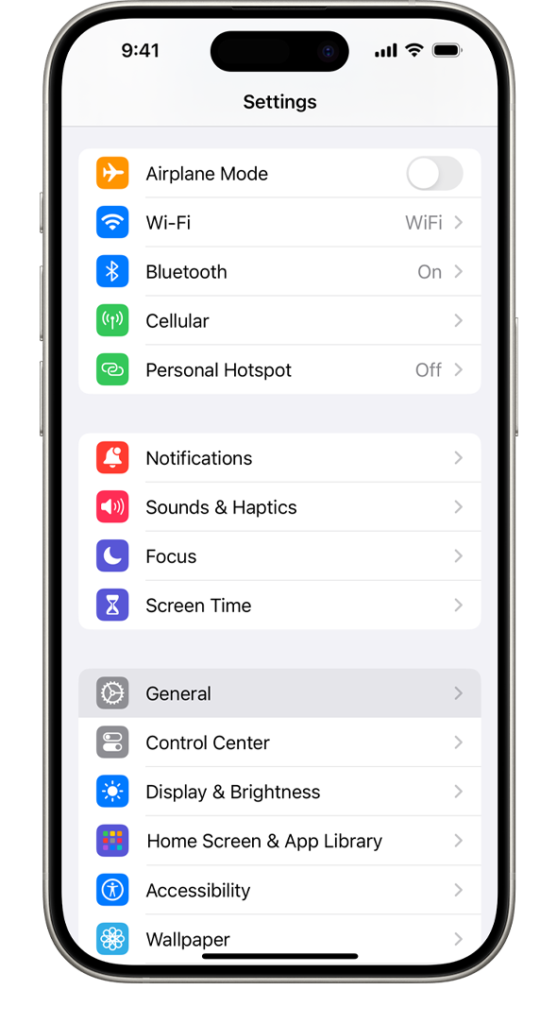
- Pick up the Phone:
- Lift the handset of your landline phone to initiate the unblocking process.
- Access Menu or Settings:
- Navigate through the menu or settings button on your landline phone. This is usually represented by a button with the word “Menu” or a gear icon.
- Go to Call Settings:
- Look for an option related to call settings. It might be labeled as “Call Settings,” “Phone Settings,” or something similar.
- Find Blocked Numbers:
- Within the call settings, search for the option that manages blocked numbers. This could be named “Blocked Numbers” or “Blocked Contacts.”
- Locate the Blocked Number:
- In the list of blocked numbers, find the specific number you want to unblock.
- Unblock the Number:
- Once you’ve located the blocked number, select it, and look for an option to unblock or remove it from the blocked list.
- Confirm Unblocking:
- Confirm your decision to unblock the number when prompted. This may involve pressing a specific button or selecting “Yes” on your phone’s display.
Using Service Provider Codes:
If your landline phone service provider offers specific unblocking codes, you can use the following general steps:
- Dial the Code:
- Pick up the phone and dial the unblocking code provided by your service provider. This code is often a sequence of numbers that you enter using the keypad.
- Enter the Blocked Number:
- After dialing the unblocking code, you may be prompted to enter the blocked number using the phone’s keypad.
- Follow Instructions:
- Listen to any instructions or prompts provided by the automated system. This may include confirming the unblocking process.
- Hang Up:
- Once you’ve successfully entered the code and followed the instructions, you can hang up the phone.

Testing the Unblocking:
After unblocking a number on your landline phone, test the unblocking process by asking the unblocked person to call you. This ensures that communication has been successfully restored.
Understanding how to unblock a number on landlines gives you control over your incoming calls and ensures that you can easily manage your blocked list. In the next section, we’ll address potential challenges and provide solutions for troubleshooting unblocking issues.
How to Unblock a Number
Troubleshooting and FAQs
Understanding how to unblock a number is essential, but sometimes challenges may arise. Here, we’ll address common issues and provide solutions to ensure a smooth unblocking process.
Unblocking Not Working:
If you’re having trouble unblocking a number, ensure that you followed the correct steps for your device. Double-check the settings or codes you used, and make sure there are no typos in the blocked number.
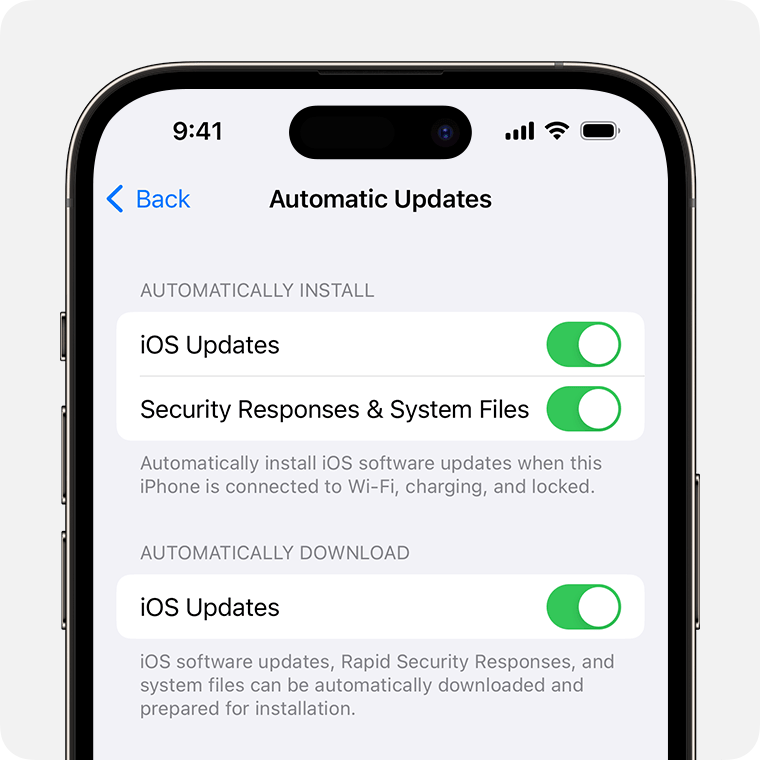
Outdated Software or System:
Outdated software on your smartphone may cause issues with the unblocking process. Ensure that your device’s operating system is up to date by checking for software updates in the settings.
Insufficient Permissions:
On smartphones, the unblocking process may require certain permissions. Check the settings of your phone to ensure that the app or phone function you’re using has the necessary permissions to unblock numbers.
Technical Glitches:
Technical glitches can occur. Restart your device and try unblocking the number again. A simple restart can often resolve temporary issues with the device’s software.

Service Provider Limitations:
For landline phones, check with your service provider to ensure there are no restrictions on unblocking numbers. Some providers may have limitations on the frequency or types of numbers that can be unblocked.
Frequently Asked Questions (FAQs):
Q: Can I unblock a number if I don’t know the exact one?
A: No, you need to know the specific number you want to unblock. Ensure you have the correct number before attempting to unblock it.
Q: Will unblocking a number notify the person?
A: No, unblocking a number typically does not send a notification to the unblocked person. It simply allows their calls or messages to come through.
Q: Can a blocked person still see my profile or updates?
A: Blocking a number usually only prevents them from contacting you. They can still see your profile or updates on social media unless you’ve adjusted privacy settings there.
Q: What should I do if unblocking doesn’t work?
A: If you encounter issues, double-check the steps, update your device’s software, and restart your device. If problems persist, consult your device’s support resources or contact your service provider for assistance.
Conclusion:
Troubleshooting unblocking issues ensures that you can effectively manage your blocked list and maintain open lines of communication. In the final section, we’ll explore best practices for managing blocked numbers to enhance your overall phone experience.
How to Unblock a Number
Conclusion
In conclusion, mastering the skill of unblocking a number is crucial for maintaining control over your communication experience. Whether it’s resolving conflicts, adapting to changing circumstances, or simply staying connected, unblocking ensures flexibility in managing your contacts.
Best Practices:
Periodically review and update your blocked list to keep it relevant. Explore the features of your device to maximize its capabilities in managing blocked numbers.
Empowering Communication:
Unblocking signifies a willingness to reconnect, resolving conflicts, and allowing important calls to reach you. Share your experiences in the comments to contribute to a more informed and connected community. Stay in control of your phone and embrace the power of unblocking for effective communication.

