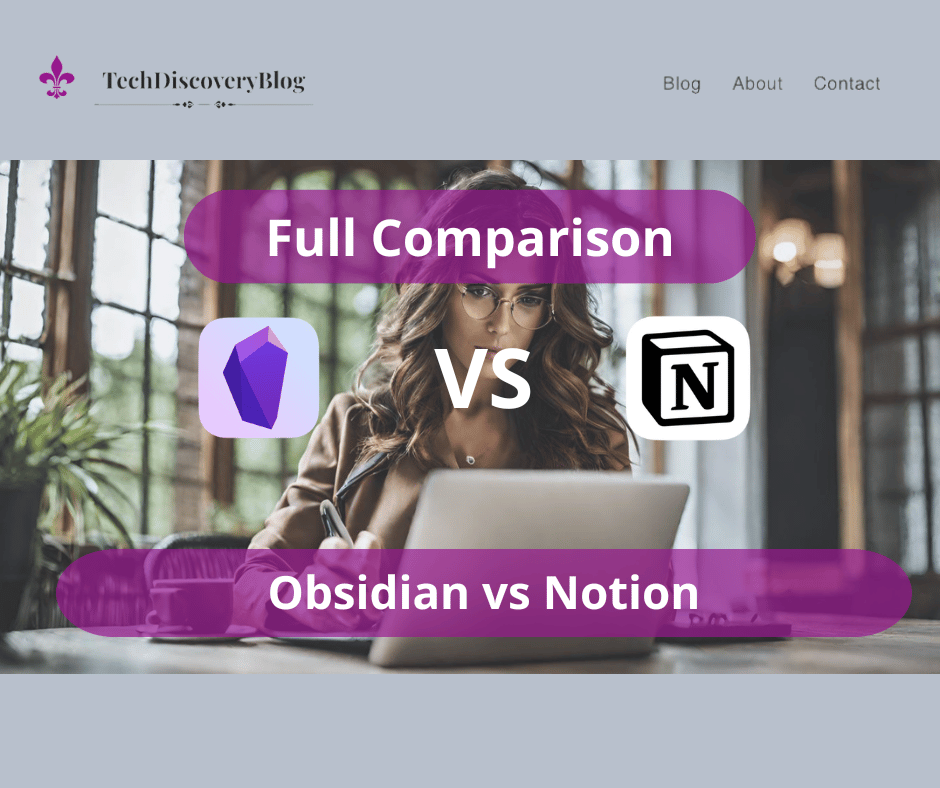When it comes to choosing the right note-taking and knowledge management tool, the decision often boils down to Obsidian vs Notion. These two software platforms have gained significant attention in the realm of personal productivity and organization. In this comprehensive comparison, we’ll delve into the features, pricing, customization options, user experience, and use cases of Obsidian vs Notion, with a focus on helping you make an informed choice that aligns with your specific needs and preferences. Whether you’re a team looking for seamless collaboration or an individual seeking efficient personal knowledge management, this guide will shed light on the strengths and weaknesses of both platforms, ultimately guiding you towards the ideal solution.
Interested in our Other reviews and comparisons? CLICK HERE
Table of Contents
Obsidian vs Notion
Overview of Obsidian
Obsidian, in the realm of productivity and organization, is a standout player. This innovative software, designed for note-taking and knowledge management, has gained widespread recognition for its unique features and user-friendly interface.
Markdown Simplicity
Obsidian adopts a Markdown-based writing environment, a straightforward markup language that simplifies text formatting for users of all technical backgrounds. This ensures that your focus remains on content creation rather than wrestling with complex formatting tools.
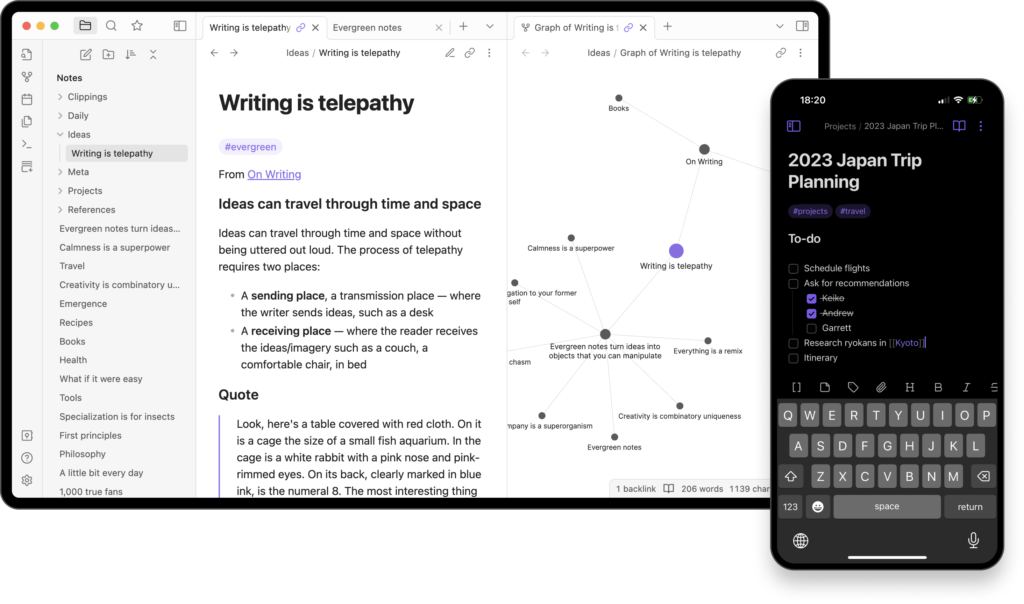
Bi-Directional Linking
One of Obsidian’s defining features is its bi-directional linking system. This means that when you create links between your notes, Obsidian automatically establishes backlinks, effortlessly connecting your thoughts and ideas. This feature revolutionizes the way you navigate and organize your information.
Graph View for Insights
Obsidian offers a visually engaging Graph View, displaying the connections between your notes. This dynamic feature empowers you to grasp the relationships between different concepts, providing valuable insights into your knowledge network.
Tailored Interface
Obsidian values personalization. Its highly customizable interface allows you to create themes, layouts, and integrate plugins that enhance your note-taking experience. Make Obsidian uniquely yours.
Cross-Platform Accessibility
Whether you use Windows, macOS, Linux, or prefer mobile devices, Obsidian has you covered. It offers cross-platform compatibility and a mobile app, ensuring that your notes are accessible from wherever you need them.
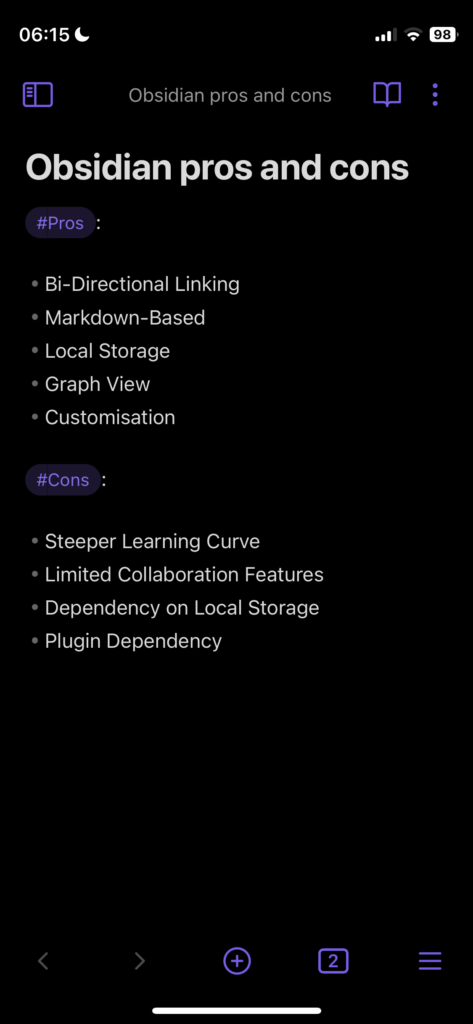
Obsidian Pros and Cons
Pros:
- Bi-Directional Linking: Obsidian’s bi-directional linking system simplifies the creation of connections between notes, enhancing idea organization and navigation.
- Markdown-Based: It uses Markdown for text formatting, which is easy to learn and widely supported.
- Local Storage: Obsidian stores data locally on your device, ensuring complete control and privacy over your notes.
- Graph View: The Graph View provides a visual representation of note connections, aiding in conceptual understanding.
- Customization: Obsidian’s interface is highly customizable, allowing users to adapt it to their preferences.
Cons:
- Steeper Learning Curve: Some users may find the system of bi-directional linking and Markdown formatting initially challenging to grasp.
- Limited Collaboration Features: Compared to some other tools, Obsidian’s collaboration features may be limited, making it less suitable for team projects.
- Dependency on Local Storage: While local storage provides privacy, it may not be as convenient for users who need constant access across devices and locations.
- Plugin Dependency: Some advanced features in Obsidian may require the installation of third-party plugins, which can be overwhelming for beginners.
In summary, Obsidian is a versatile note-taking and knowledge management tool that shines in its ability to connect ideas, offer customization, and prioritize user privacy. It caters to a wide range of users, from students and writers to researchers and professionals, making it an excellent choice for anyone seeking an efficient and flexible solution for organizing and harnessing their knowledge.
Obsidian vs Notion
Overview of Notion
Notion is a robust and versatile all-in-one workspace that has become a significant player in the world of productivity and organization. In this comprehensive overview, we’ll delve into Notion’s key features and functionalities, providing you with a deep understanding of what sets it apart and why it’s a favored choice among individuals and teams alike.
A Unified Workspace
At its core, Notion serves as a unified workspace, bringing together a wide array of tools and functions under one digital roof. Whether you need to jot down notes, manage tasks, create databases, design wikis, or organize your thoughts, Notion provides the flexibility to do it all within a single environment.
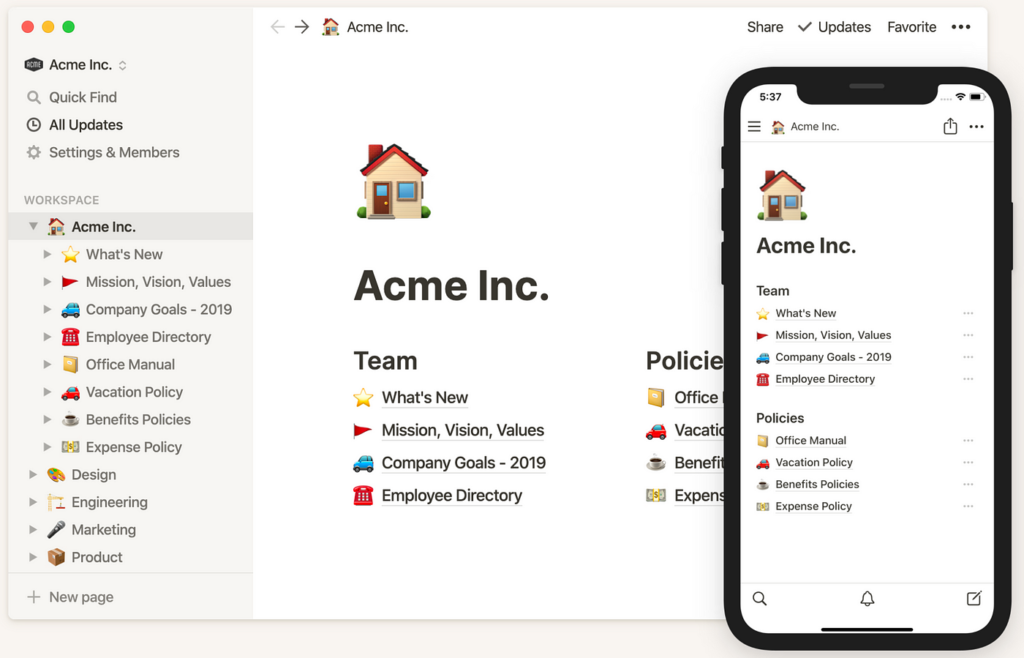
Blocks-Based Structure
Notion employs a blocks-based structure, an innovative approach to content creation and organization. With this system, you assemble documents and pages by adding individual blocks. These blocks can be as varied as text, images, tables, to-do lists, databases, and more. This modular approach makes content creation a breeze and allows you to tailor your documents precisely to your requirements.
Customization and Templates
One of Notion’s standout features is its deep level of customization. Users can personalize their workspaces to match their unique workflows and preferences. Additionally, Notion offers an extensive template library, pre-built for various use cases like project management, note-taking, and team collaboration. These templates serve as a starting point, helping you hit the ground running with your projects.
Collaboration and Sharing
Notion is a collaboration powerhouse. It enables real-time co-editing, commenting, and discussion on your documents and pages. This makes it an ideal platform for team projects, knowledge sharing, and collective brainstorming. Sharing your work is effortless; you can invite team members, clients, or collaborators to your workspace, fostering seamless communication and productivity.
Cross-Platform Accessibility
Notion goes the extra mile in terms of accessibility. It boasts a suite of applications compatible with Windows, macOS, iOS, Android, and web browsers. This ensures that your workspace is available wherever you are, whether at your desk or on the go. You can access and work on your Notion content from various devices and locations with ease.
Integration Capabilities
Notion’s integration capabilities expand its functionality even further. Through its API, it connects seamlessly with a wide range of third-party tools and services. This means you can integrate Notion with your other favorite apps, centralizing your work and tasks, and reducing the need to switch between platforms constantly.
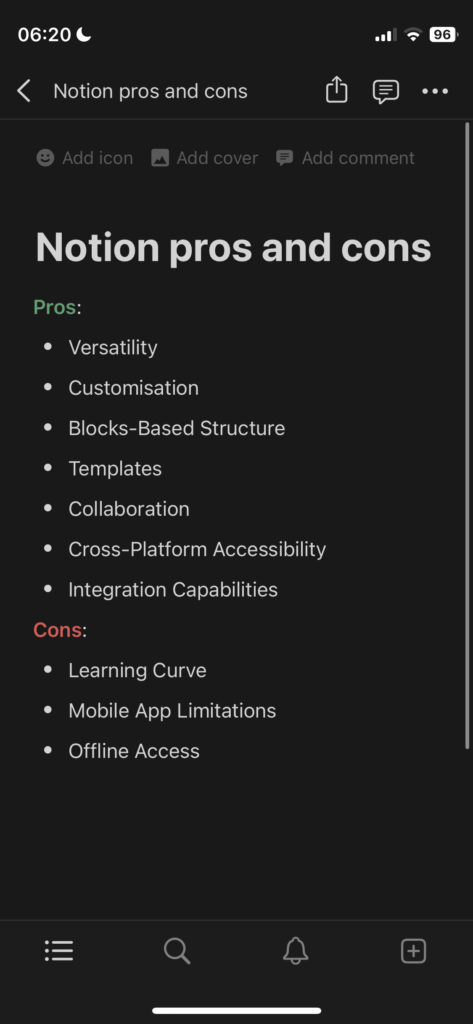
Notion Pros and Cons
Pros:
- Versatility: Notion is incredibly versatile, accommodating a wide range of use cases, from note-taking and task management to project planning and knowledge organization.
- Customization: It offers extensive customization options, allowing users to tailor their workspaces to match their unique needs and preferences.
- Blocks-Based Structure: The blocks-based structure simplifies content creation and organization, enabling users to build documents and pages with modular blocks.
- Templates: Notion provides a library of pre-built templates for various tasks, helping users get started quickly and efficiently.
- Collaboration: Real-time collaboration and sharing features make it an excellent choice for teams and remote work, fostering seamless communication and productivity.
- Cross-Platform Accessibility: Notion is accessible across a wide range of devices and platforms, ensuring flexibility and accessibility.
- Integration Capabilities: Through its API and integrations, Notion can be connected with other apps, enhancing its functionality and making it a central hub for managing work.
Cons:
- Learning Curve: Notion’s flexibility and range of features can be overwhelming for new users, leading to a steeper learning curve.
- Mobile App Limitations: Some features and functionalities available on the web version may be limited in the mobile app, which can be a drawback for users who primarily work on mobile devices.
- Offline Access: While it’s possible to access Notion offline, functionality is somewhat limited in this mode, making it less ideal for users who need extensive offline capabilities.
In Summary Notion is more than just software; it’s a versatile, customizable workspace that streamlines productivity and collaboration for individuals and teams. Its blocks-based structure, extensive template library, cross-platform accessibility, and integration capabilities make it a compelling choice for those seeking a comprehensive and adaptable solution to manage their work and personal projects efficiently.
Obsidian vs Notion
Features Comparison
| Features | Notion | Obsidian |
| Real-time collaboration | ✅ | ❌ |
| Knowledge graph | ❌ | ✅ |
| Backlinking | ✅ | ✅ |
| Mobile app | ✅ | ✅ |
| Synching across devices | ✅ | ❌ |
| Offline functionality | ❌ | ✅ |
| Markdown support | ✅ | ✅ |
| Spell check | ✅ | ✅ |
| API support | ✅ | ✅ |
| Embed from third-party sites | ✅ | ❌ |
| Publish notes as websites | ✅ | ✅ |
| Template support | ✅ | ✅ |
Obsidian vs Notion
Pricing
Both options offer free versions of their service.
Obsidian
Obsidian Sync
$8
per month billed annually
✅ Sync notes across devices
✅ End-to-end encryption
✅ Version history
✅ Priority email support
Obsidian Publish
$8
per month billed annually
✅ Publish notes to the web
✅ No technical knowledge required
✅ Graph view and outline
✅ Priority email support
Obsidian Sync
$50
per user per year
✅ Commercial use license
✅ 14-day free trial
✅ Priority support
Notion
Plus
$8
per user / month
billed annually
$10 billed monthly
Business
$15
per user / month
billed annually
$18 billed monthly
Enterprise
Obsidian vs Notion
User Interface and Experience
The user interface (UI) and overall user experience (UX) are critical factors when choosing a note-taking and knowledge management tool. Let’s delve into how Obsidian vs Notion compare in terms of UI and UX.
Notion User Interface and Experience
Notion offers a modern and visually appealing UI with a clean and intuitive design. Its user-friendly interface makes it accessible to users of all technical levels. The dashboard presents a sleek workspace, and the blocks-based structure simplifies content creation and organization.
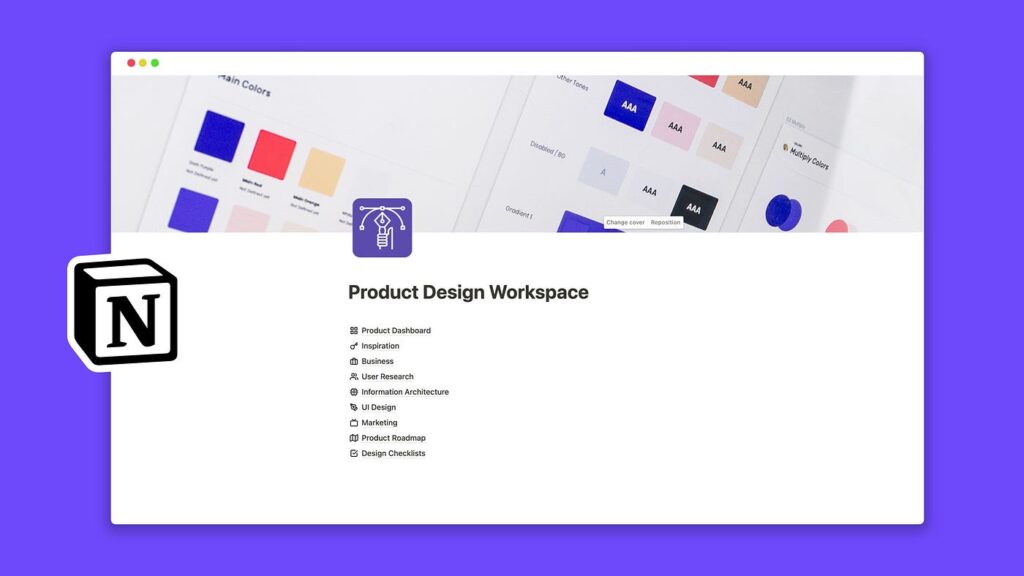
Notion’s strength lies in its versatility, allowing users to create and customize workspaces to suit their needs. Its extensive template library makes starting new projects a breeze. Collaboration is seamless, with real-time editing and commenting, making it ideal for team environments.
However, some users may find Notion’s flexibility a bit overwhelming at first, leading to a learning curve. Additionally, while the UI is sleek, it can become cluttered with extensive use, impacting the overall user experience.
Obsidian User Interface and Experience
Obsidian focuses on simplicity and efficiency. Its UI is clean and uncluttered, offering a distraction-free environment for note-taking and knowledge management. The app’s minimalistic design is especially appealing to users who prefer a more streamlined experience.
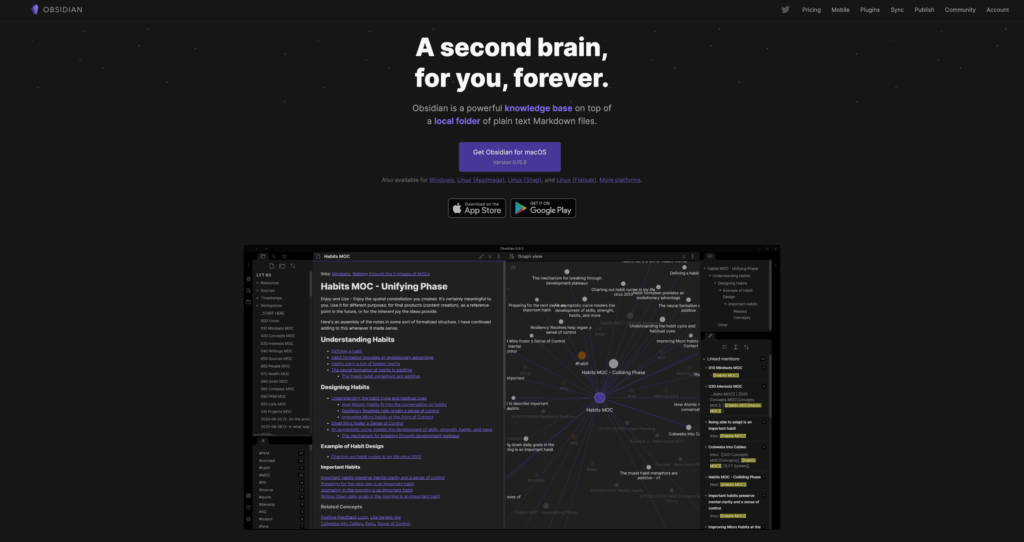
The key feature in Obsidian’s UX is its bi-directional linking system, which enhances the organization and navigation of notes. Users appreciate the graph view, providing visual representations of note connections for a better understanding of their knowledge network.
However, Obsidian’s UI may appear less polished compared to Notion, and its simplicity may limit certain customization options. It’s also worth noting that Obsidian’s strength lies in personal knowledge management, and it may not be as intuitive for team collaboration as Notion.
Choosing the Right UI/UX
Your choice between Notion and Obsidian in terms of UI and UX largely depends on your preferences. Notion’s visually appealing and versatile UI is excellent for teams and projects with complex needs. In contrast, Obsidian’s minimalist design and strong focus on personal knowledge management make it a compelling choice for individuals who prioritize simplicity and efficiency in their workflow.
Consider your use case, the level of customization you require, and the learning curve you’re comfortable with when evaluating the UI and UX of Notion and Obsidian. Ultimately, the tool that aligns best with your specific needs and preferences will provide the most satisfying user experience.
Obsidian vs Notion
Customization Capabilities
When it comes to personalizing your workspace and tailoring it to your unique needs, bothObsidian vs Notion offer different approaches to customization.
Notion‘s Customization Capabilities
Notion provides a high degree of customization, allowing users to shape their workspaces to match their specific workflows. Some of the key customization features in Notion include:
1. Templates: Notion offers an extensive library of templates for various tasks and use cases, from project management to note-taking. These templates serve as starting points, helping users jumpstart their projects with predefined layouts.
2. Blocks and Layouts: Notion’s blocks-based structure enables users to create documents with modular blocks like text, images, tables, and databases. You can rearrange and organize these blocks to design your documents as needed.
3. Themes: Notion allows users to apply custom themes, altering the appearance of their workspace to suit their preferences. This includes adjusting colors, fonts, and overall styling.
4. Database Properties: If you use databases in Notion, you can define custom properties and fields for each database. This flexibility is invaluable for users who need structured data.
5. Integrations: Notion offers integrations with various third-party apps and services through its API. This means you can connect your workspace with other tools you use, further enhancing its capabilities.
Obsidian‘s Customization Capabilities
Obsidian offers customization with a focus on simplicity and efficiency. Here are some key aspects of customization in Obsidian:
1. Themes and CSS: Obsidian allows users to apply custom themes and CSS styles to change the look and feel of the application. This is particularly useful for those who want a personalized aesthetic.
2. Plugins: Obsidian has an active community that develops and shares plugins to extend the functionality of the app. Users can choose from a wide range of plugins to enhance their note-taking and knowledge management experience.
3. Layouts and Themes: While Obsidian’s core interface is minimalistic, users can experiment with different layouts and themes using plugins to achieve the desired look and functionality.
4. Local Data Storage: Obsidian stores data locally on your device, giving you control over your notes and ensuring privacy. This level of customization appeals to users concerned about data security.
5. Hotkeys and Keybindings: Obsidian allows users to customize hotkeys and keybindings to create shortcuts that streamline their workflow and save time.
In summary, Notion and Obsidian offer different approaches to customization. Notion excels in providing a user-friendly and versatile workspace where users can create and customize templates, blocks, and themes. On the other hand, Obsidian offers a more minimalistic interface with customization options like themes, plugins, and local data storage, appealing to users who prioritize simplicity and privacy. Your choice between these tools will depend on your specific customization needs and preferences.
Obsidian vs Notion
Use Cases and Scenarios
Understanding the practical use cases and scenarios for both Obsidian vs Notion can help you determine which tool aligns better with your specific needs and workflow.
Use Cases for Notion
1. Team Collaboration: Notion excels as a collaboration hub, making it ideal for teams working on projects, documents, and knowledge sharing. Its real-time collaboration features, document sharing, and comment threads streamline teamwork.
2. Project Management: Notion’s versatile database and task management capabilities are valuable for project planning, task tracking, and team coordination. Users can create Kanban boards, Gantt charts, and custom project databases.
3. Note-Taking: Notion serves as a comprehensive note-taking tool, allowing users to create organized and structured notes using its blocks-based structure. It’s suitable for students, researchers, and professionals.
4. Personal Knowledge Base: Notion’s customization options, templates, and powerful search functionality make it a robust platform for building and maintaining personal knowledge bases.
5. Content Creation: Notion’s ability to embed content from third-party sites, publish notes as websites, and format content using Markdown makes it a versatile platform for content creators, bloggers, and writers.
Use Cases for Obsidian
1. Personal Knowledge Management: Obsidian’s focus on bi-directional linking, knowledge graphs, and backlinking makes it an excellent choice for individuals looking to manage and connect their personal knowledge effectively.
2. Research and Note-Taking: Obsidian’s emphasis on note interlinking and the ability to visualize connections between ideas is valuable for researchers, academics, and anyone involved in in-depth note-taking.
3. Minimalistic Writing: Obsidian’s minimalistic interface and Markdown support make it a preferred tool for distraction-free writing, where users can focus solely on their content.
4. Privacy-Focused Users: Obsidian’s local data storage ensures complete control and privacy over notes, making it appealing to users concerned about data security.
5. Plugin-Driven Customization: Obsidian’s active plugin community allows users to customize and extend its functionality based on their specific requirements, making it adaptable to various use cases.
In summary, Notion shines in team collaboration, project management, and content creation, making it a versatile choice for teams and individuals with diverse needs. On the other hand, Obsidian is tailored for personal knowledge management, research, and minimalistic writing, catering to users who prefer simplicity, privacy, and deep note interconnections. Choosing between the two depends on your primary use cases and the features that align with your workflow.
Obsidian vs Notion
Conclusion and Recommendation
Notion is the Winner
After a thorough comparison of Obsidian vs Notion, it’s evident that Notion emerges as the preferred choice for most users across various use cases. Therefore, our recommendation leans towards Notion for its versatility, collaborative prowess, and user-friendly interface.
Why Notion is the Winner
- Versatility: Notion’s ability to cater to a wide range of use cases, from team collaboration to personal knowledge management, sets it apart. Its flexibility and extensive feature set make it a one-stop solution for diverse needs.
- Collaboration: Notion excels in team collaboration with real-time editing, commenting, and document sharing. It provides the robust collaborative tools necessary for efficient teamwork.
- Ease of Use: Notion’s user-friendly interface and intuitive design make it accessible to users of all technical backgrounds. Its blocks-based structure simplifies content creation and organization.
- Customization: Notion’s extensive customization options, including templates, themes, and integrations, allow users to tailor their workspace to their precise requirements.
- Content Creation: Notion’s ability to embed content from third-party sites, publish notes as websites, and support Markdown formatting make it a versatile choice for content creators and writers.
- Cross-Platform Accessibility: With apps for various devices and web access, Notion ensures users can work seamlessly from anywhere.
While Obsidian has its merits, particularly in personal knowledge management and research, Notion’s broad spectrum of features, adaptability to team collaboration, and user-friendly nature make it the standout choice.
In conclusion, we recommend Notion as the winner in the Obsidian vs Notion comparison, owing to its versatility, collaborative capabilities, and overall ease of use. However, your choice should ultimately align with your specific use cases and preferences, so be sure to assess your needs thoroughly before making a decision.