Today, we’re diving into the extraordinary world of the Remarkable 2 Review – the digital notepad that’s giving paper a run for its money. Ever wondered what it’s like to sketch and jot down notes on a tablet that feels like the real deal?
From its paper-like magic to a stylus that dances on the screen, we’re unpacking it all. But here’s the deal – this isn’t your typical review. We’re keeping it real, simple, and fun. So, why not click those links and join us on this adventure? Let’s see if the Remarkable 2 could be your next digital sidekick! 🚀✨
Interested in our Other reviews, comparisons and tutorials? CLICK HERE
Table of Contents
Remarkable 2 Review
Overview of Remarkable 2
What is the Remarkable 2?
The Remarkable 2 is a modern digital paper tablet designed to make note-taking and sketching easy. It’s like having a smart notebook that feels like real paper but offers the benefits of a digital device.
Remarkable 2 in Simple Terms
In a world full of screens, the Remarkable 2 is something different. It’s for people who like the feel of pen and paper but want to use a tablet. It gives you a familiar writing experience while using the advantages of technology.
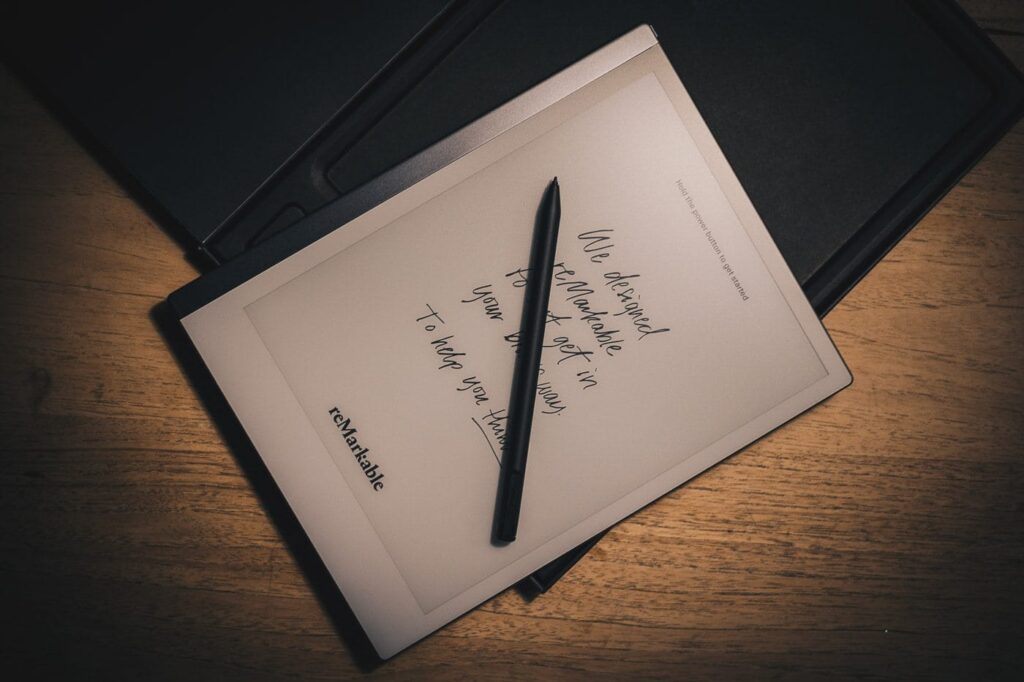
Key Features You Should Know
- Paper-Like Display: The screen looks and feels like paper, reducing glare and making it easy on the eyes.
- Stylus Precision: Comes with a smart pen that’s accurate, letting you write and draw just like you would with a real pen.
- Long Battery Life: You won’t have to worry about charging it all the time. The battery lasts a long time, so you can focus on your work.
Why Remarkable 2 Matters
More than just a digital notepad, the Remarkable 2 is a tool that wants to make your life easier. Whether you’re a student, a professional, an artist, or just someone who likes to jot down ideas, this device wants to help you get things done better than traditional paper.
Remarkable 2 Review – Let’s Explore
As we go through this Remarkable 2 Review, we’ll look at its features, how it feels to use, what’s good about it, and what could be better. By the end, you’ll have a clear idea of whether the Remarkable 2 is the right choice for you. Let’s jump into the details.
Remarkable 2 Review
Key Features and Specifications
Paper-Like Display for a Natural Feel
The Remarkable 2 is all about giving you a writing experience that feels like using real paper. The 10.3-inch display is designed to be easy on your eyes, with a matte surface that mimics the texture of paper. When you use the stylus on it, it’s like writing with a pen on a notebook.
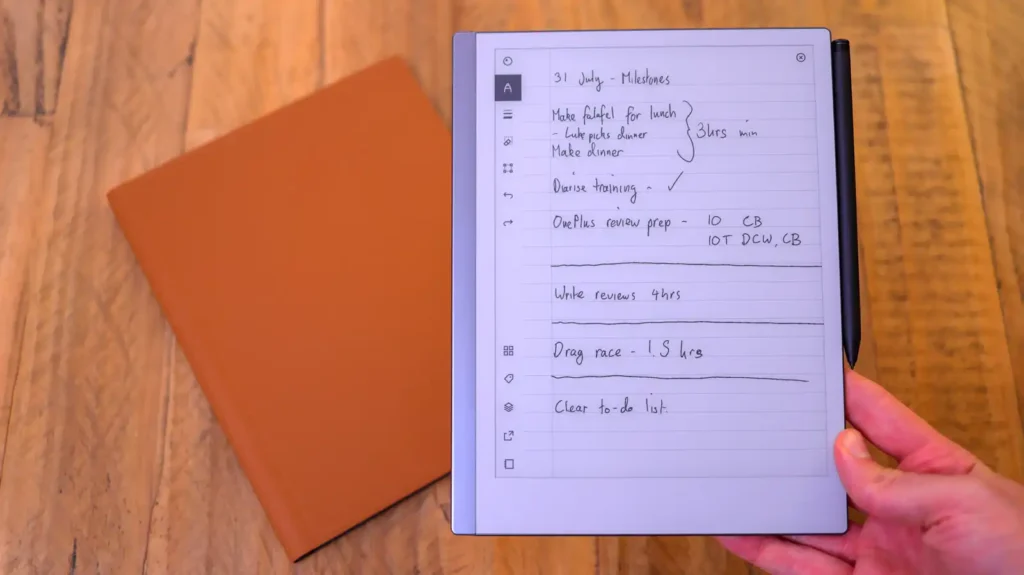
Stylus Precision for Accurate Writing and Drawing
One standout feature of the Remarkable 2 is its smart pen. It’s not just a stylus – it’s a tool for precise and accurate writing and drawing. Whether you’re taking notes or sketching, the stylus responds well, giving you control similar to using a traditional pen or pencil.
Impressive Battery Life for Long-Term Use
Worried about constantly charging your device? With the Remarkable 2, that won’t be an issue. The battery life is impressive, allowing you to use it for an extended period before needing to recharge. This means less interruption to your workflow and more focus on your tasks.
Dimensions, Weight, and Connectivity Options
- Dimensions: The Remarkable 2 is designed to be sleek and portable, with dimensions that make it easy to carry.
- Weight: It’s lightweight, so you won’t feel weighed down when you’re on the go.
- Connectivity: The device comes with various connectivity options, making it easy to sync your work with other devices or share it digitally.
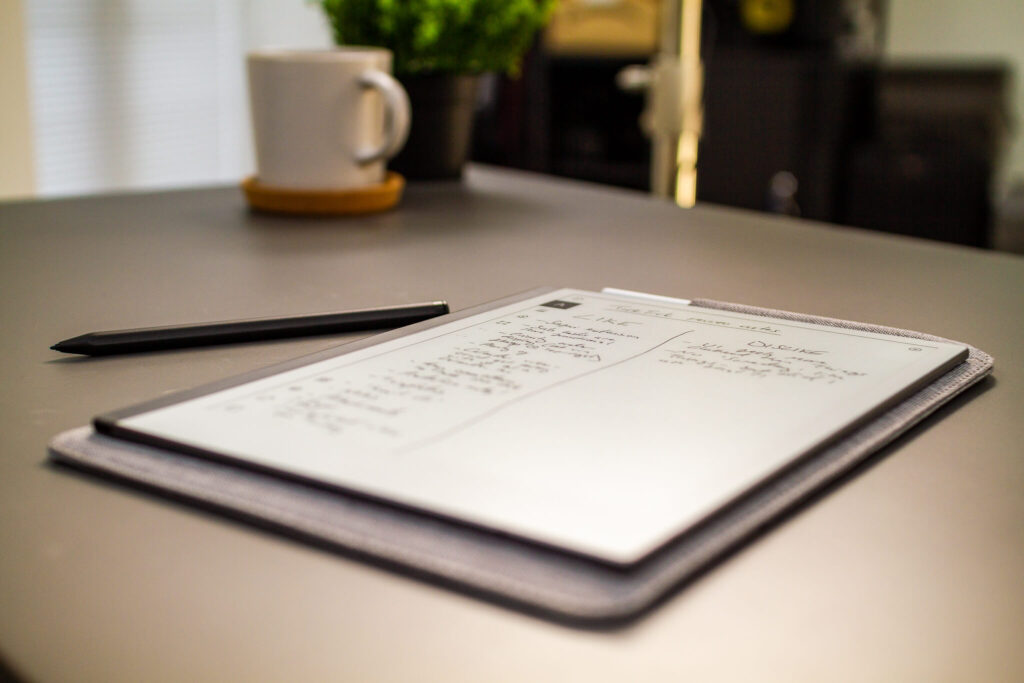
Unique Characteristics Setting Remarkable 2 Apart
What makes the Remarkable 2 special compared to other devices? Its unique characteristics. From the paper-like display to the responsive stylus, these features set it apart in the world of digital tablets. It’s not just about being digital; it’s about providing a user experience that stands out.
Remarkable 2 Review – Delving Deeper
In this section, we’ve covered the key features and specifications that make the Remarkable 2 an interesting device. Now, let’s dive into the user experience and find out how these features translate into practical use in our comprehensive [Remarkable 2 Review].
Remarkable 2 Review
User Experience
Using the Remarkable 2 – What to Expect
Wondering how it feels to use the Remarkable 2? Let’s break down the user experience and see if it lives up to its promise of being a game-changer.
Getting Started with Remarkable 2
Setting up the Remarkable 2 is a breeze. The user-friendly interface guides you through the initial steps, ensuring that even if you’re not tech-savvy, you won’t feel overwhelmed. Within a short time, you’ll be ready to explore its features.
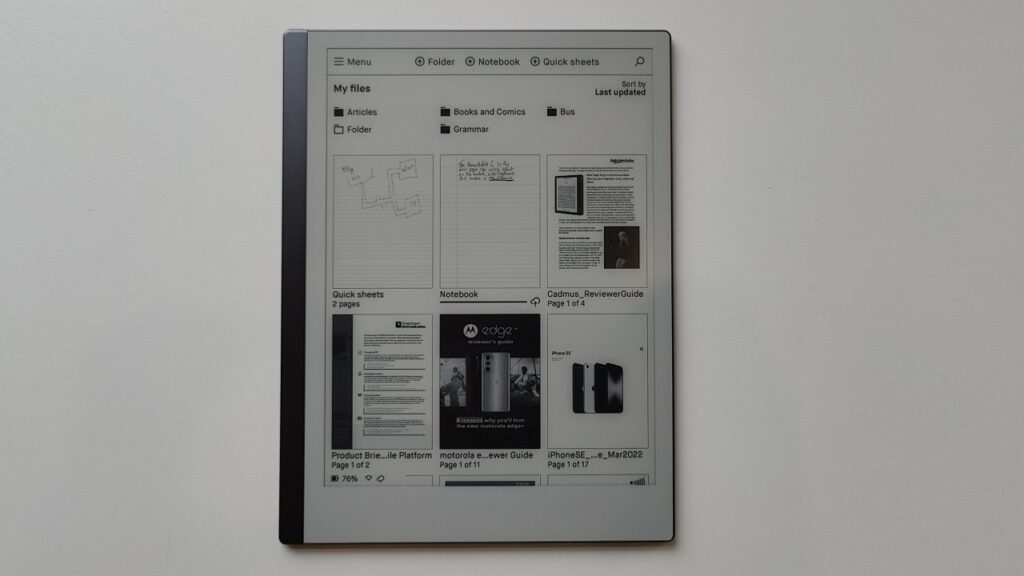
Writing and Drawing – Just Like Paper
The standout feature of the Remarkable 2 is its paper-like display. When you use the stylus to write or draw, it genuinely feels like using a pen on paper. The responsiveness of the stylus adds to the natural feel, making it a satisfying experience for those who appreciate the tactile sensation of writing.
Navigating the Interface
The interface of the Remarkable 2 is intuitive and straightforward. Accessing different functions, organizing your notes, and flipping through pages are all designed to be simple. Whether you’re a student taking lecture notes or a professional sketching ideas, the interface supports a smooth workflow.
Syncing and Sharing – Seamless Connectivity
Connectivity is a crucial aspect of any digital device. The Remarkable 2 offers seamless syncing with other devices, allowing you to access your work across platforms. Whether you want to share your notes with colleagues or continue your sketches on a different device, the connectivity options make it easy.
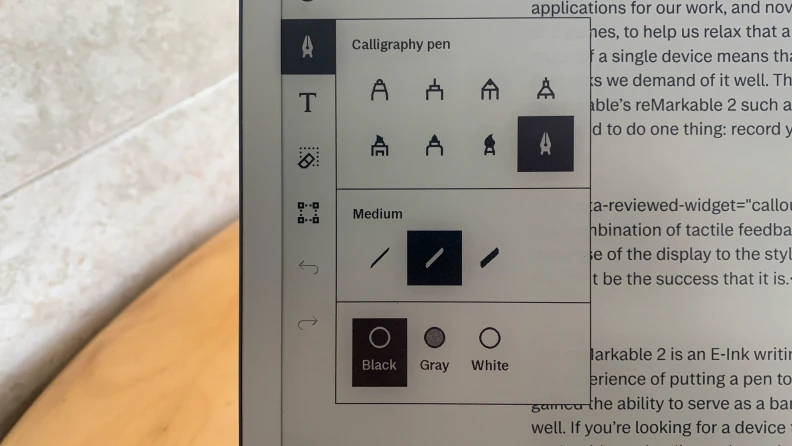
Versatility in Note-Taking and Sketching
The Remarkable 2 caters to various needs, making it versatile for different users. Whether you’re jotting down quick notes, sketching detailed illustrations, or annotating documents, the device adapts well to different tasks, providing a versatile user experience.
Addressing User Feedback
One of the strengths of the Remarkable 2 is its responsiveness to user feedback. Regular software updates enhance the user experience by addressing issues and introducing new features. This commitment to improvement ensures that users continue to enjoy an evolving and refined device.
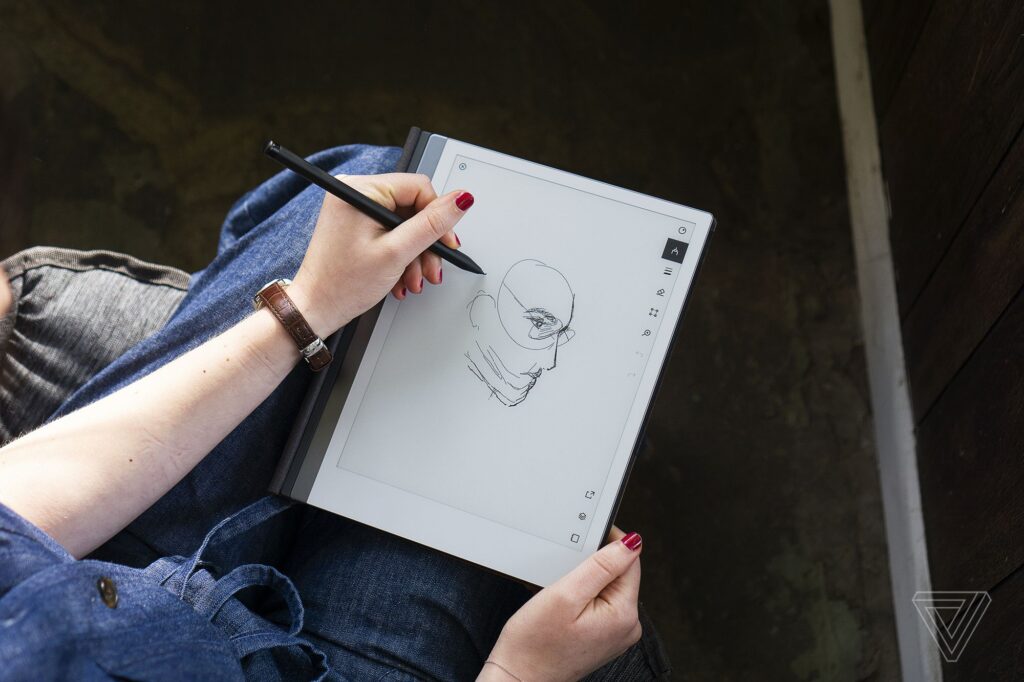
Remarkable 2 Review – The Verdict
Now that we’ve explored the user experience, it’s time to weigh the pros and cons in the upcoming sections of our Remarkable 2 Review. Stay with us as we delve into what makes this digital paper tablet truly remarkable.
Remarkable 2 Review
Tips and Tricks for Optimizing Usage
Getting the Most Out of Your Remarkable 2
To enhance your experience with the Remarkable 2, consider these practical tips and tricks that can optimize your usage and make the most of its features.
1. Customizing Settings for Your Preferences
Navigate to the settings menu to personalize your Remarkable 2 experience. Adjust the brightness, choose your preferred writing tools, and explore available templates to tailor the device to your unique preferences. Customizing settings ensures that your digital workspace aligns with your workflow.
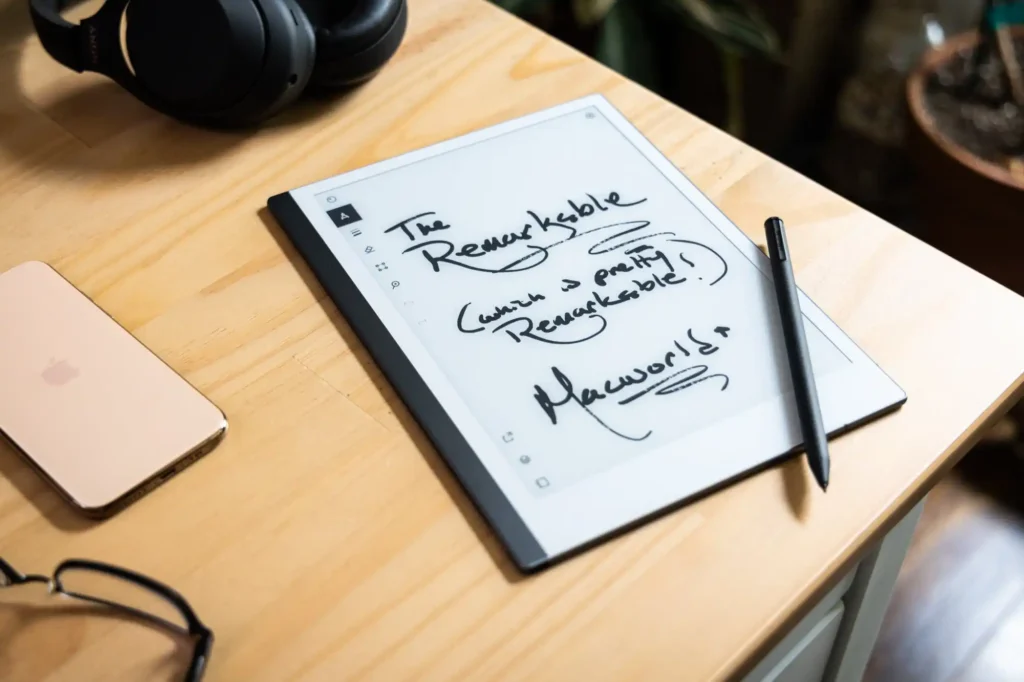
2. Mastering Gestures for Efficient Navigation
The Remarkable 2 supports gestures that can streamline your navigation. Learn the swipe and pinch gestures to efficiently move between pages, zoom in on details, and access different functions. Mastering these gestures enhances the overall usability of the device, making it easier to navigate through your notes and sketches.
3. Organizing Your Work with Notebooks and Folders
Create notebooks and folders to keep your work organized. This is especially helpful if you use the Remarkable 2 for various purposes such as work, study, or creative projects. By categorizing your notes and sketches, you can quickly locate and access specific content when needed.
4. Utilizing Templates for Different Tasks
Take advantage of the built-in templates for various tasks. Whether you’re outlining ideas, making lists, or sketching diagrams, the Remarkable 2 offers templates that can enhance the structure and presentation of your work. Explore the available options to find templates that suit your specific needs.
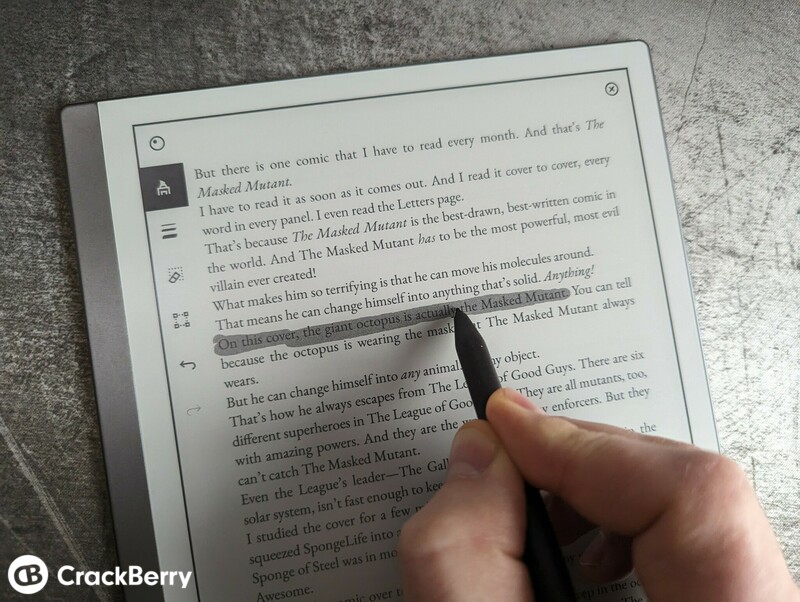
5. Exploring Cloud Integration for Seamless Access
Sync your Remarkable 2 with cloud services for seamless access to your work across devices. Whether you use Google Drive or another cloud platform, integrating the device with the cloud ensures that your notes and sketches are readily available whenever and wherever you need them.
6. Firmware Updates – Keeping Your Device Up to Date
Stay informed about firmware updates for the Remarkable 2. Regular updates often include improvements, new features, and bug fixes that enhance the overall performance of the device. Keeping your device up to date ensures that you benefit from the latest enhancements.
7. Battery Saving Practices for Extended Use
To maximize battery life, consider adjusting settings such as screen brightness and sleep settings. By implementing battery-saving practices, you can extend the time between charges, providing a more convenient and uninterrupted user experience.
Remarkable 2 Review – Enhancing Your Digital Workflow
As we continue our Remarkable 2 Review, incorporating these tips and tricks into your usage can significantly enhance your digital note-taking and sketching workflow. The next sections will delve into the pros and cons of the Remarkable 2, offering a comprehensive perspective for potential users. Stay tuned for a detailed analysis
Remarkable 2 Review
Conclusion
Unveiling the Final Verdict on Remarkable 2
After exploring the various facets of the Remarkable 2 in our comprehensive review, it’s time to draw a conclusion and provide a final verdict on this digital paper tablet.
The Remarkable 2 – A Noteworthy Device
The Remarkable 2 has showcased itself as a unique and noteworthy device, primarily due to its exceptional paper-like display, responsive stylus, and versatile functionality. It successfully bridges the gap between traditional note-taking methods and modern digital convenience.
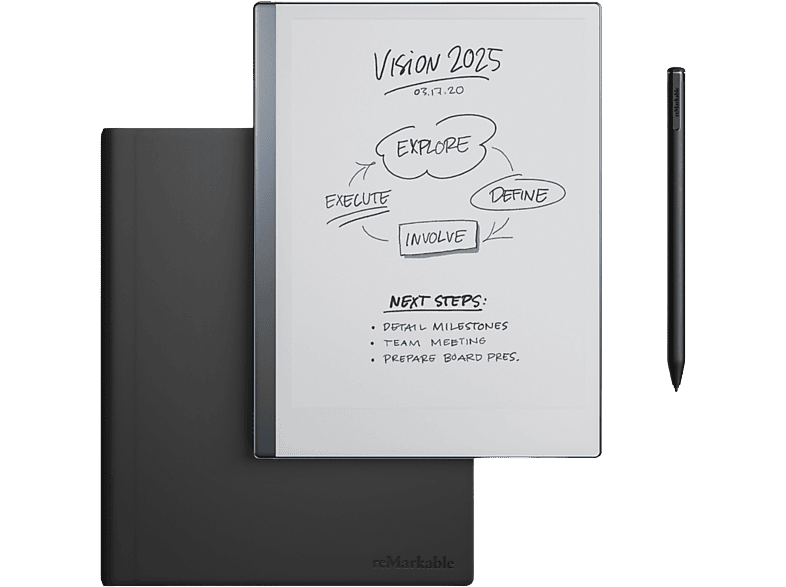
Pros That Stand Out
- Natural Writing Experience: The paper-like feel of the display and the precision of the stylus contribute to a natural and satisfying writing experience.
- Impressive Battery Life: The long battery life minimizes interruptions, allowing users to focus on their work without frequent recharging.
- Versatility: The Remarkable 2 adapts well to various tasks, catering to the needs of students, professionals, artists, and anyone who values effective note-taking and sketching.
Cons to Consider
- Price Point: While the Remarkable 2 offers unique features, its price may be a consideration for some users. Assessing the value it brings to your specific needs is crucial.
- Learning Curve: Users transitioning from traditional paper may experience a learning curve in adapting to a digital workflow, though the intuitive interface helps mitigate this challenge.
Final Thoughts on Remarkable 2
In conclusion, the Remarkable 2 has proven itself as a strong contender in the digital paper tablet market. Its innovative features, user-friendly interface, and commitment to addressing user feedback make it a compelling choice for those seeking a modern solution for note-taking and sketching.
Is the Remarkable 2 Right for You?
Ultimately, the decision to invest in the Remarkable 2 hinges on your specific needs and preferences. If a natural writing experience, versatile functionality, and seamless integration into your digital workflow are priorities, the Remarkable 2 may be the ideal choice.
Remarkable 2 Review – The Final Verdict
Our in-depth exploration of the Remarkable 2 aimed to provide valuable insights to help you make an informed decision. As you consider the pros, cons, and your unique requirements, you can confidently decide whether the Remarkable 2 aligns with your digital note-taking and sketching aspirations.
Thank you for joining us in this review, and we hope it has been instrumental in guiding you towards the right choice for your digital productivity needs.

