In this blog post, we’ll find The Best Ergonomic Keyboard and discover why they’re the key to comfortable and productive typing.
From split designs to curved layouts, wrist rests to adjustable settings, ergonomic keyboards are designed with your comfort and well-being in mind. Whether you’re a professional typist, gamer, or office worker, finding the right ergonomic keyboard can make a world of difference in your typing experience.
Join us as we dive into the benefits, features, and user testimonials of the best ergonomic keyboards on the market. Discover how ergonomic keyboards can relieve wrist pain, improve typing speed and accuracy, and support your overall hand health for years to come.
Don’t let discomfort and fatigue hold you back from enjoying a seamless typing experience. Click on the links to explore the top ergonomic keyboards and take the first step towards a more comfortable and productive typing journey!
Interested in our Other reviews, comparisons and tutorials? CLICK HERE
Table of Contents
Best Ergonomic Keyboard
Pros and Cons
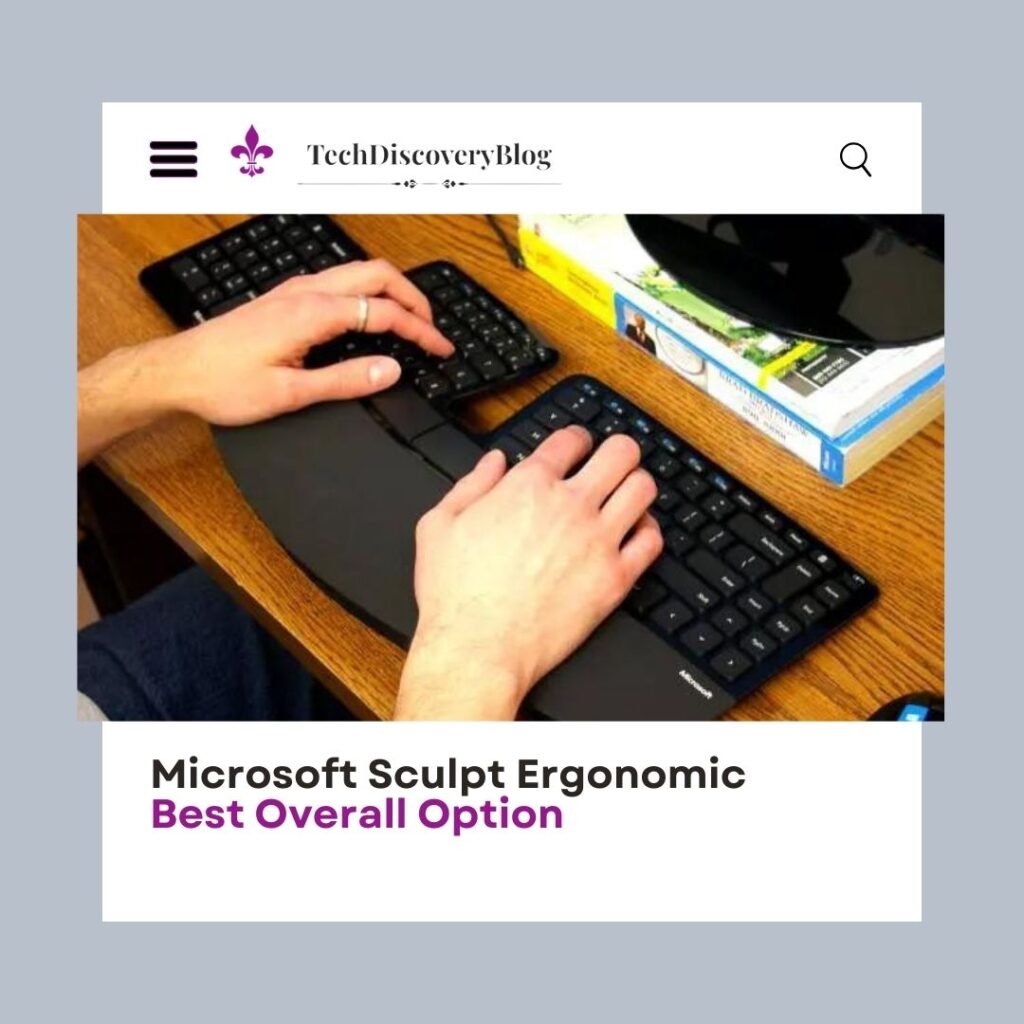
Microsoft Sculpt Ergonomic
The Microsoft Sculpt Ergonomic Keyboard is a top choice for overall comfort and functionality. Its split design and cushioned palm rest promote a natural typing posture, while the responsive keys ensure a smooth typing experience. With adjustable tilt and compatibility with both Windows and Mac operating systems, it’s a versatile option for users seeking ergonomic excellence.
Pros Cons
✅ Split design promotes a natural typing posture ❌ Some users may find the key layout takes time to adjust to
✅ Quiet and responsive keys for smooth typing experience ❌ Not bluetooth, requires a USB receiver
✅ Adjustable tilt for personalized comfort ❌ May be pricey for some budget-conscious users
✅ Cushioned palm rest provides comfort during extended typing sessions
✅ Compatible with Windows and Mac operating systems
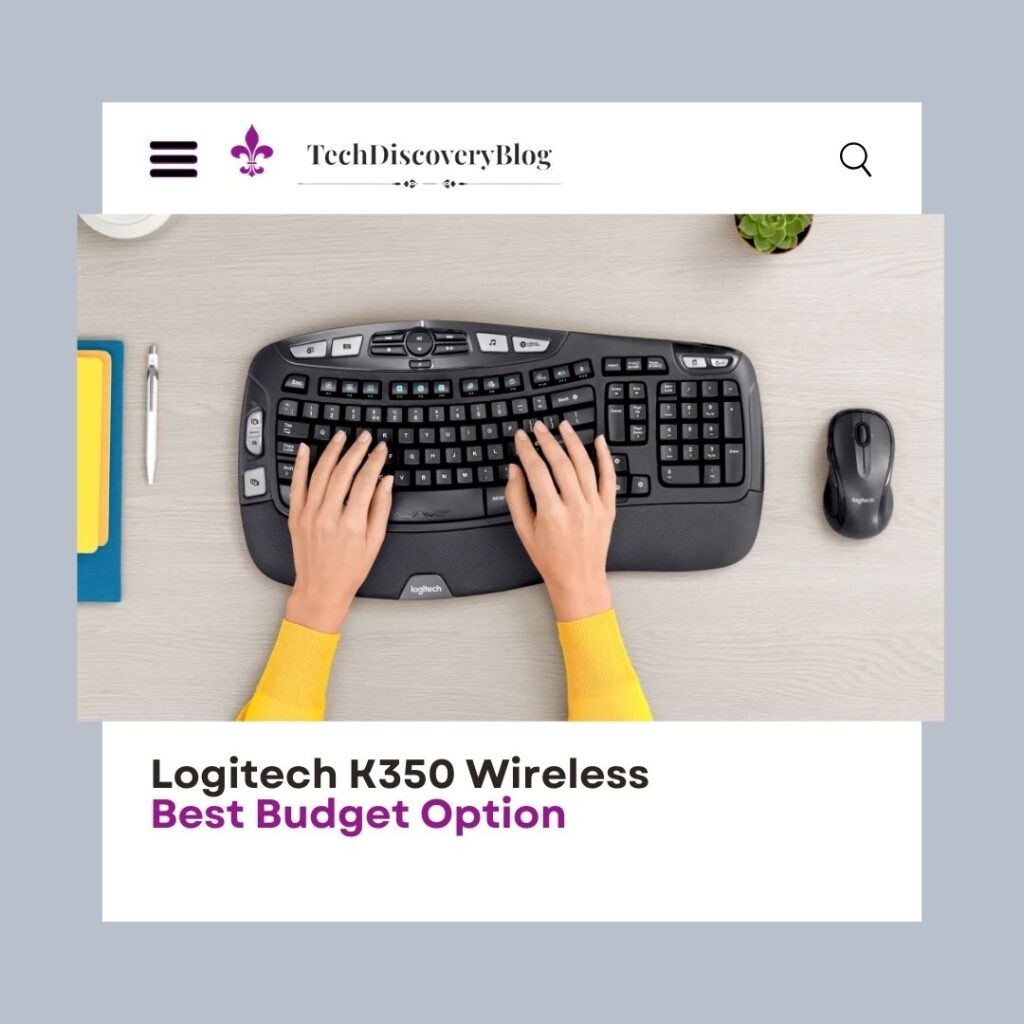
Logitech K350 Wireless
The Logitech K350 Wireless Keyboard offers an affordable yet ergonomic solution for users on a budget. With its cushioned palm rest and programmable keys, it provides a comfortable typing experience without breaking the bank. The wireless connectivity and long battery life make it a convenient choice for everyday use.
Pros Cons
✅ Affordable price point ❌ Keys may feel mushy to some users
✅ Cushioned palm rest for added comfort ❌ Not as ergonomic as higher-end options
✅ Programmable keys for customizable shortcuts ❌ Limited adjustability in tilt angle
✅ Long battery life with wireless connectivity
✅ Compatible with all operating systems.
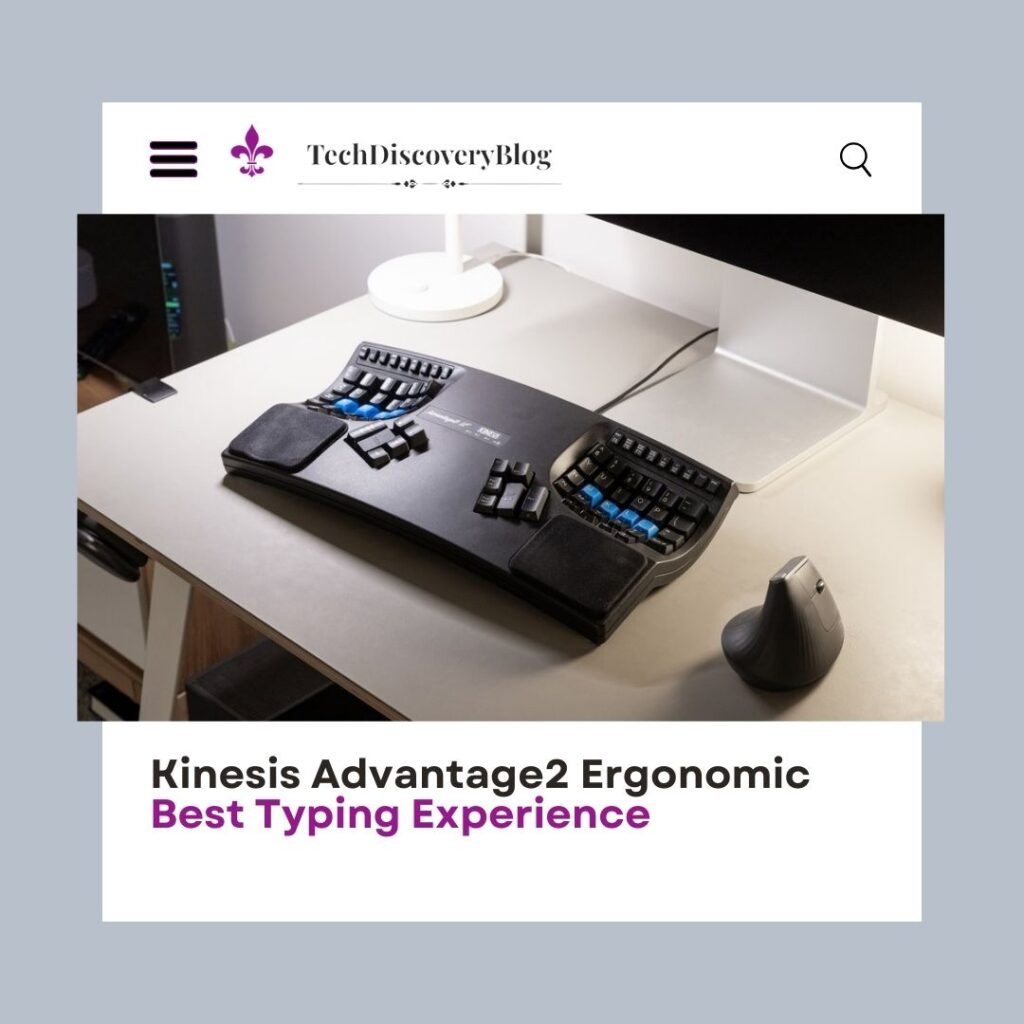
Kinesis Advantage2 Ergonomic
The Kinesis Advantage2 Ergonomic Keyboard delivers an unparalleled typing experience with its unique concave key wells and Cherry MX mechanical switches. Fully programmable keys and optional palm supports ensure personalized comfort and efficiency. While it may have a learning curve, its exceptional build quality and ergonomic design make it a favorite among typing enthusiasts.
Pros Cons
✅ Unique concave key wells for natural finger positioning ❌ Steeper learning curve due to unconventional layout
✅ Cherry MX mechanical switches offer tactile feedback ❌ Higher price point compared to other options
✅ Fully programmable keys for personalized configurations ❌ May not be suitable for users with small hands
✅ Optional palm supports for additional comfort
✅ Excellent build quality for durability
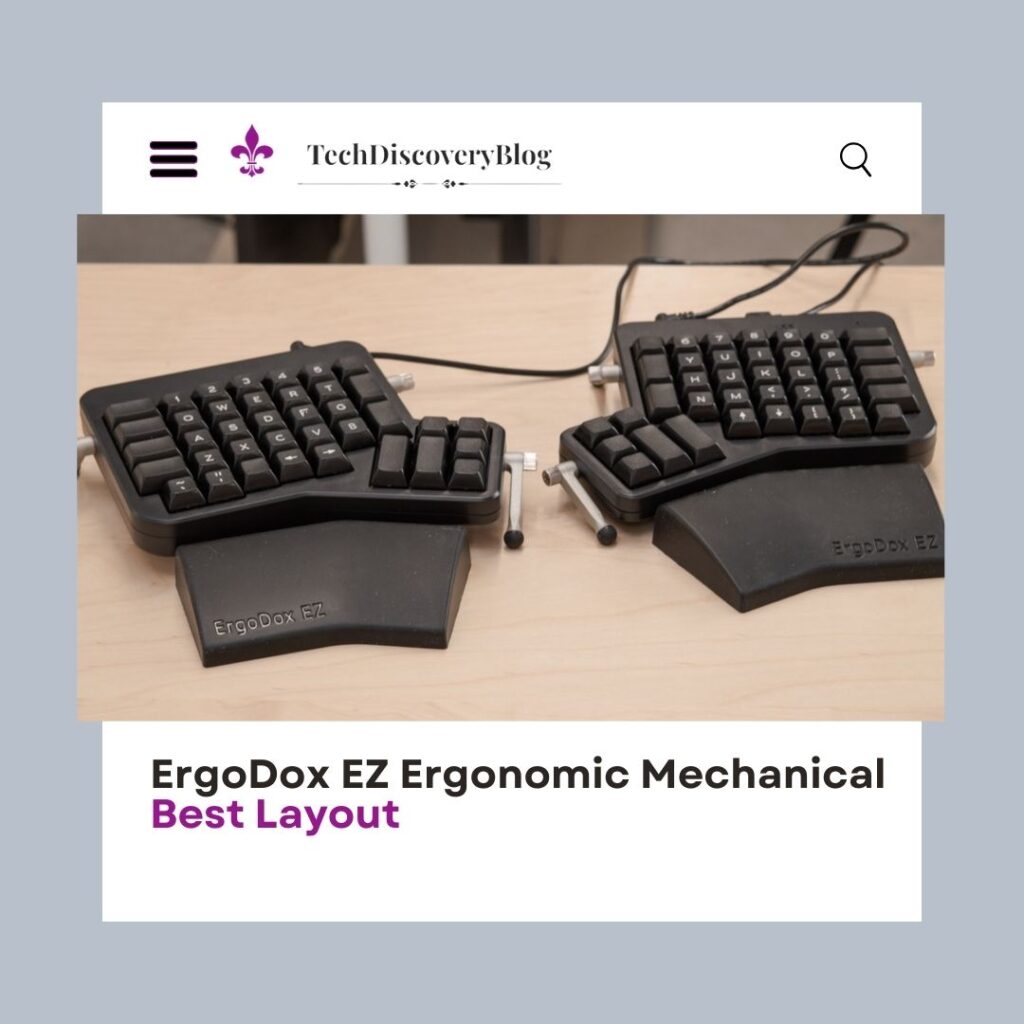
ErgoDox EZ Ergonomic Mechanical
The ErgoDox EZ Ergonomic Mechanical Keyboard stands out for its fully customizable layout and split design. With hot-swappable mechanical switches and open-source firmware, users can tailor the keyboard to their exact preferences. While assembly and programming require effort, its ortholinear layout and RGB backlighting offer a visually striking and ergonomic typing experience.
Pros Cons
✅ Fully customizable layout with split design ❌ High initial cost
✅ Hot-swappable mechanical switches for easy customization ❌ Requires assembly and configuration
✅ Open-source firmware allows for extensive customization ❌ Difficult for programming and adjusting to layout
✅ Ortholinear layout promotes ergonomic typing posture
✅ RGB backlighting for visual customization
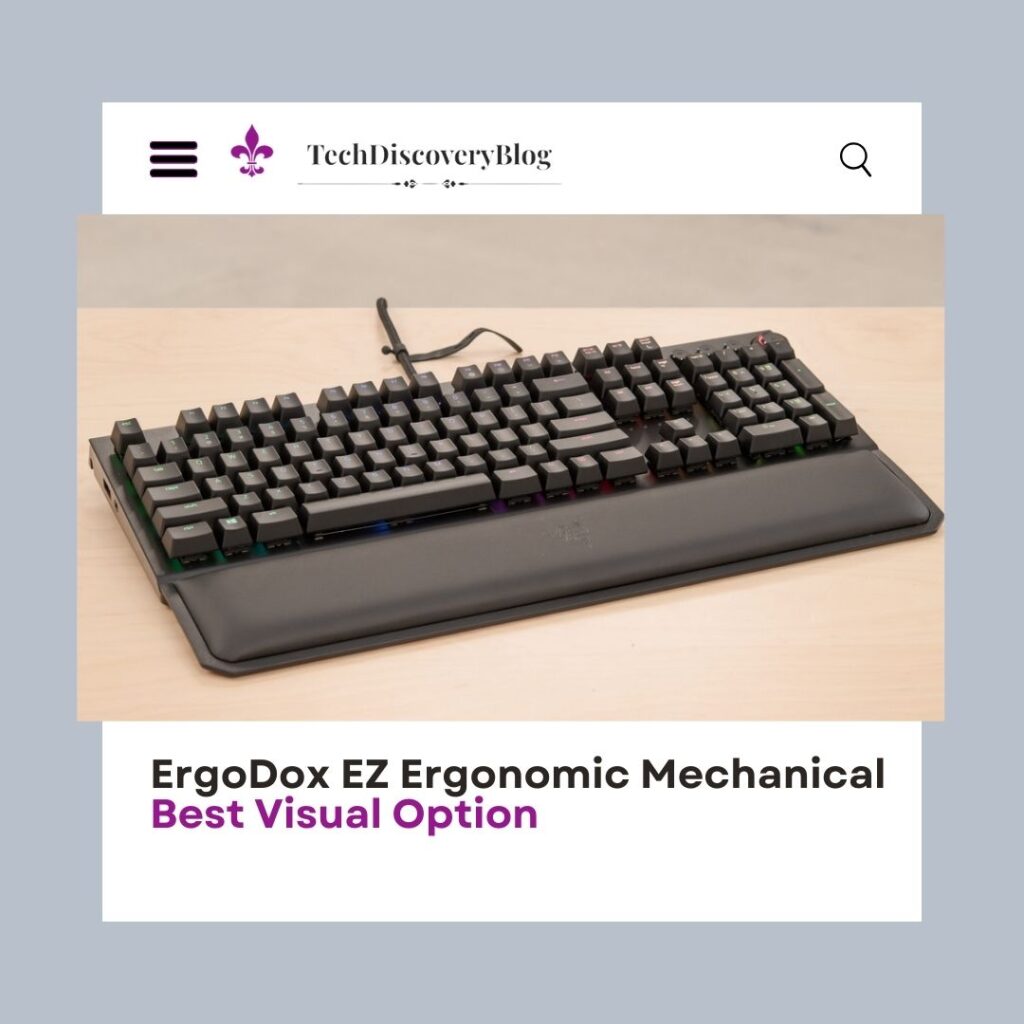
Razer BlackWidow Elite Ergonomic Mechanical
The Razer BlackWidow Elite Ergonomic Mechanical Keyboard combines ergonomic design with stunning visuals. Its sleek and modern aesthetic, customizable RGB lighting, and magnetic wrist rest make it a standout choice for users who value both style and functionality. With programmable keys and Razer Synapse software compatibility, it offers a premium typing experience with a touch of flair.
Pros Cons
✅ Sleek and modern design with customizable RGB lighting ❌ Higher price point compared to non-gaming keyboards
✅ Fully programmable keys and macro recording ❌ May be too flashy for some users’ preferences
✅ Magnetic wrist rest for added comfort ❌ Some users report issues with Razer Synapse software stability
✅ Razer Green mechanical switches offer tactile and clicky feedback ❌ No Ergonomic layout
✅ Compatible with Razer Synapse software for customization
Best Ergonomic Keyboard
Key features
The Best Ergonomic Keyboard is designed with user comfort and health in mind, offering a range of features to reduce strain and promote natural hand and wrist positions during typing sessions. When choosing the best ergonomic keyboard for your needs, it’s essential to consider several key features that can significantly impact your typing experience. Below are some crucial features to look for:
Split Design
One of the hallmark features of ergonomic keyboards is the split design, which divides the keyboard into two separate sections for the left and right hands. This design allows users to position their hands shoulder-width apart, reducing strain on the wrists and promoting a more natural typing posture. With the keys split into two sections, ergonomic keyboards help minimize wrist deviation and ulnar deviation, common causes of discomfort and repetitive strain injuries.

Curved or Tenting Layout
Many ergonomic keyboards feature a curved or tented layout, where the keys are angled or raised towards the center of the keyboard. This design helps to align the wrists and forearms in a more neutral position, reducing tension and pressure on the muscles and tendons. By angling the keys inward, ergonomic keyboards encourage a more ergonomic typing posture, alleviating strain on the wrists and promoting greater comfort during extended typing sessions.
Wrist Rest
A built-in wrist rest is a common feature found in ergonomic keyboards, providing support and cushioning for the wrists during typing. The wrist rest helps to maintain a neutral wrist position, preventing excessive bending or extension that can lead to discomfort and fatigue. By supporting the wrists, ergonomic keyboards reduce the risk of developing carpal tunnel syndrome and other repetitive strain injuries associated with prolonged typing on traditional keyboards.

Adjustable Height and Angle
Ergonomic keyboards often offer adjustable height and angle settings, allowing users to customize the keyboard’s position to suit their individual preferences and ergonomic needs. Adjustable feet or stands on the bottom of the keyboard enable users to raise or lower the typing surface to achieve the optimal height for comfortable typing. Additionally, some ergonomic keyboards allow for tenting or tilting adjustments, enabling users to angle the keyboard to reduce wrist pronation and achieve a more natural hand position.
Key Switches
The type of key switches used in an ergonomic keyboard can have a significant impact on typing comfort and tactile feedback. Mechanical key switches are a popular choice for ergonomic keyboards, offering a satisfying tactile feel and distinct actuation point that helps reduce typing fatigue. Membrane key switches are another option, providing a softer, quieter typing experience ideal for users who prefer a more subdued keystroke. When selecting an ergonomic keyboard, consider the type of key switches that best suit your typing style and preferences.
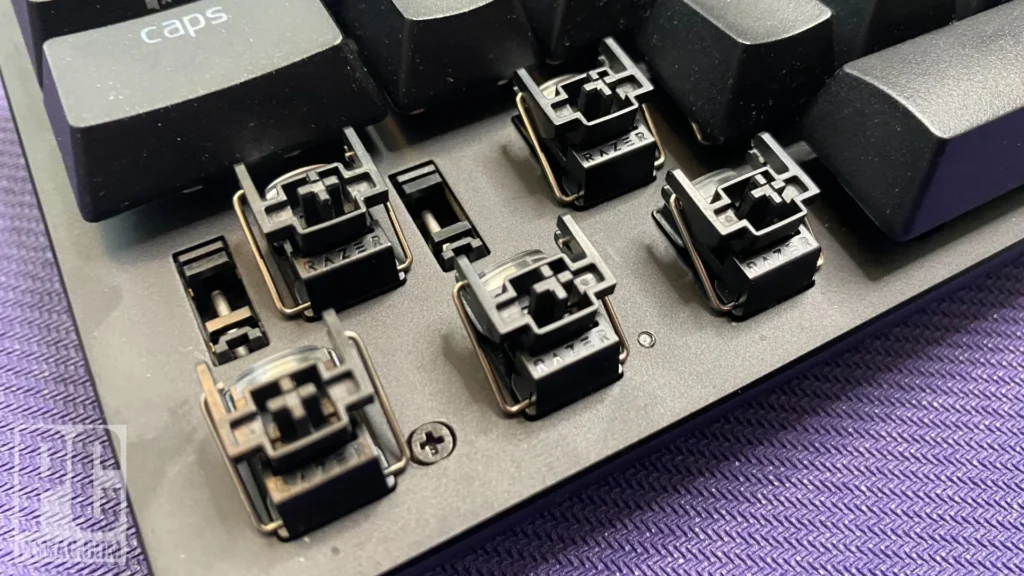
Compatibility and Connectivity
Before purchasing an ergonomic keyboard, it’s important to ensure compatibility with your computer system and preferred connectivity options. Most ergonomic keyboards are compatible with both Windows and Mac operating systems, but it’s essential to verify compatibility to avoid compatibility issues. Additionally, consider whether you prefer a wired or wireless connection for your ergonomic keyboard, as both options offer distinct advantages in terms of convenience and flexibility.
By considering these key features when choosing an ergonomic keyboard, you can select a model that offers optimal comfort, support, and functionality for your typing needs. Whether you’re a professional typist, avid gamer, or simply seeking relief from wrist pain and discomfort, investing in an ergonomic keyboard can make a significant difference in your overall typing experience and long-term hand health.
Best Ergonomic Keyboard
Benefits of a Ergonomic Keyboard
Ergonomic keyboards offer numerous advantages over traditional keyboards, providing users with enhanced comfort, improved typing posture, and reduced risk of strain-related injuries. Let’s explore some of the key benefits of using an ergonomic keyboard:
1. Reduced Strain and Discomfort
The ergonomic design of these keyboards is specifically tailored to promote a more natural hand and wrist position while typing. By encouraging proper alignment of the wrists and forearms, ergonomic keyboards help reduce strain on the muscles and tendons, minimizing discomfort and fatigue during extended typing sessions. This can be particularly beneficial for individuals who spend long hours working at a computer, as it helps prevent common issues such as wrist pain, carpal tunnel syndrome, and tendonitis.

2. Improved Typing Efficiency
The ergonomic layout of the keys on these keyboards is designed to optimize typing efficiency and accuracy. With features such as split designs, curved layouts, and tented key arrangements, ergonomic keyboards enable users to maintain a more comfortable and ergonomic typing posture, allowing for smoother and more natural keystrokes. This can result in increased typing speed and productivity over time, as users can type for longer periods without experiencing discomfort or fatigue.
3. Enhanced Ergonomic Support
Ergonomic keyboards often come equipped with additional features such as built-in wrist rests, adjustable height and angle settings, and cushioned key switches, all of which contribute to enhanced ergonomic support. These features help minimize strain on the wrists, hands, and fingers, allowing users to maintain a more relaxed and natural typing position. By providing adequate support and cushioning, ergonomic keyboards help reduce the risk of repetitive strain injuries and other musculoskeletal disorders associated with prolonged typing on traditional keyboards.
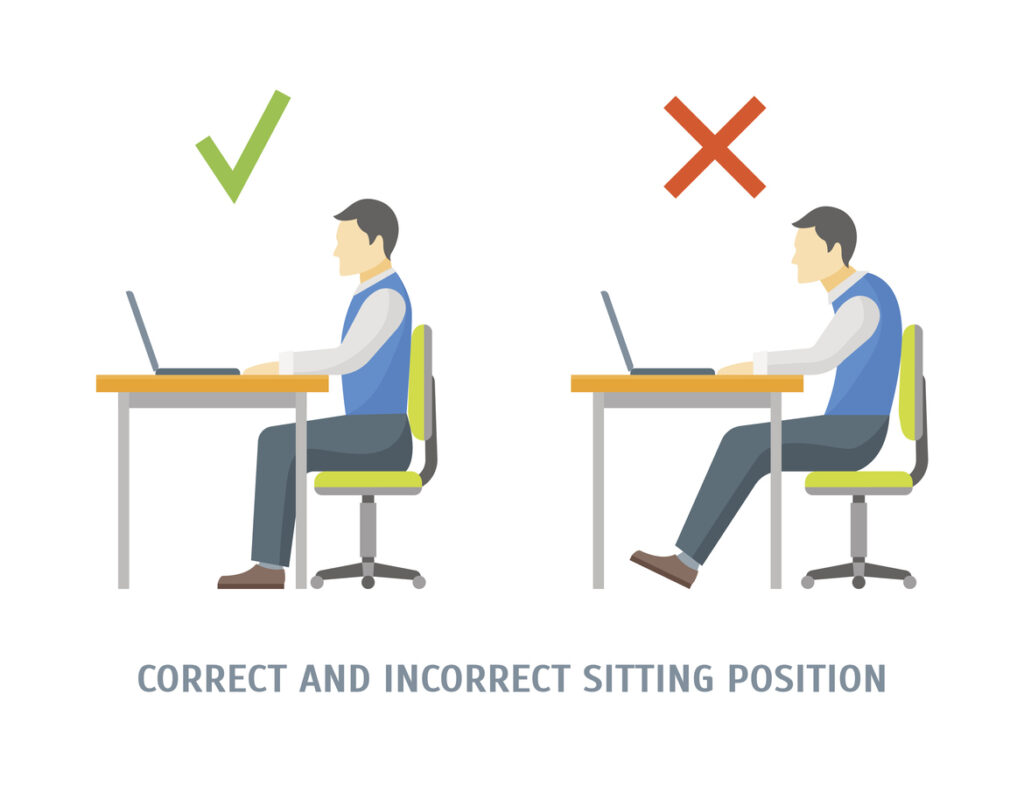
4. Prevention of Health Issues
Regular use of an ergonomic keyboard can help prevent a variety of health issues commonly associated with poor typing posture and repetitive strain. By promoting proper wrist alignment and reducing excessive bending or extension of the wrists, ergonomic keyboards help mitigate the risk of developing conditions such as carpal tunnel syndrome, tendonitis, and musculoskeletal disorders. Additionally, the improved typing comfort and reduced strain provided by ergonomic keyboards can contribute to overall well-being and productivity in the workplace.
5. Customizable Options
Many ergonomic keyboards offer customizable options such as adjustable height and angle settings, programmable keys, and removable wrist rests, allowing users to tailor the keyboard to their individual preferences and ergonomic needs. This flexibility ensures that users can create a comfortable and ergonomic typing environment that suits their unique requirements, resulting in a more enjoyable and productive typing experience overall.
In conclusion, investing in an ergonomic keyboard can offer a wide range of benefits, including reduced strain and discomfort, improved typing efficiency, enhanced ergonomic support, prevention of health issues, and customizable options. Whether you’re a professional typist, avid gamer, or simply seeking relief from wrist pain and discomfort, switching to an ergonomic keyboard can make a significant difference in your overall typing experience and long-term hand health.
Best Ergonomic Keyboard
Negatives of a Ergonomic Keyboard
While ergonomic keyboards offer numerous benefits, it’s important to consider some potential drawbacks before making a purchase. Here are some negatives to be aware of when using an ergonomic keyboard:
1. Adjustment Period
Switching from a traditional keyboard to an ergonomic keyboard may require an adjustment period for some users. The unique layout and design of ergonomic keyboards can feel unfamiliar at first, leading to a temporary decrease in typing speed and accuracy as users adapt to the new layout. However, with consistent practice and usage, most users can overcome this initial learning curve and experience the full benefits of an ergonomic keyboard over time.

2. Limited Portability
Ergonomic keyboards tend to be larger and bulkier than standard keyboards due to their ergonomic design features, such as split layouts and built-in wrist rests. As a result, they may be less portable and more challenging to transport compared to traditional keyboards. This can be a consideration for users who frequently travel or need a keyboard that can easily fit into a laptop bag or backpack.
3. Higher Cost
Ergonomic keyboards often come with a higher price tag compared to standard keyboards, reflecting the additional design features and ergonomic benefits they offer. While the initial investment in an ergonomic keyboard may be higher, many users find that the long-term health benefits and improved typing comfort justify the cost. However, for users on a tight budget, the higher upfront cost of an ergonomic keyboard may be a deterrent.
4. Limited Availability of Features
Depending on the specific model and brand, some ergonomic keyboards may have limited availability of features compared to traditional keyboards. For example, certain ergonomic keyboards may not offer programmable keys, backlighting, or customizable options that are commonly found in standard keyboards. While this may not be a significant issue for all users, it’s essential to consider your specific typing needs and preferences when choosing an ergonomic keyboard.

5. Compatibility Issues
While most ergonomic keyboards are designed to be compatible with both Windows and Mac operating systems, compatibility issues can still arise, particularly with older computer systems or non-standard configurations. Before purchasing an ergonomic keyboard, it’s essential to verify compatibility with your specific computer setup to avoid any potential issues or compatibility conflicts.
In summary, while ergonomic keyboards offer numerous benefits in terms of improved comfort, typing efficiency, and ergonomic support, they also come with some potential negatives, such as an adjustment period, limited portability, higher cost, limited availability of features, and compatibility issues. By carefully considering these factors and weighing the pros and cons, you can make an informed decision about whether an ergonomic keyboard is the right choice for your typing needs.
Best Ergonomic Keyboard
Conclusion
In conclusion, ergonomic keyboards offer a host of benefits for users seeking improved comfort, typing efficiency, and long-term hand health. By incorporating features such as split designs, curved layouts, wrist rests, and adjustable settings, ergonomic keyboards promote a more natural and ergonomic typing posture, reducing strain and discomfort during extended typing sessions.
The testimonials provided by users highlight the real-world impact of ergonomic keyboards, from relieving wrist pain and improving typing speed to enhancing the gaming experience and supporting overall well-being. Whether you’re a professional typist, gamer, or office worker, investing in an ergonomic keyboard can make a significant difference in your typing experience and long-term hand health.
While ergonomic keyboards may have some drawbacks, such as an adjustment period and higher cost, the benefits they offer far outweigh these considerations for many users. With careful consideration of your specific typing needs and preferences, you can select an ergonomic keyboard that provides optimal comfort, support, and functionality for your individual requirements.
In summary, ergonomic keyboards are an essential tool for promoting ergonomic typing habits and reducing the risk of strain-related injuries. If you’re experiencing discomfort or fatigue from prolonged typing on a traditional keyboard, consider making the switch to an ergonomic keyboard to improve your typing experience and support your overall hand health in the long run.

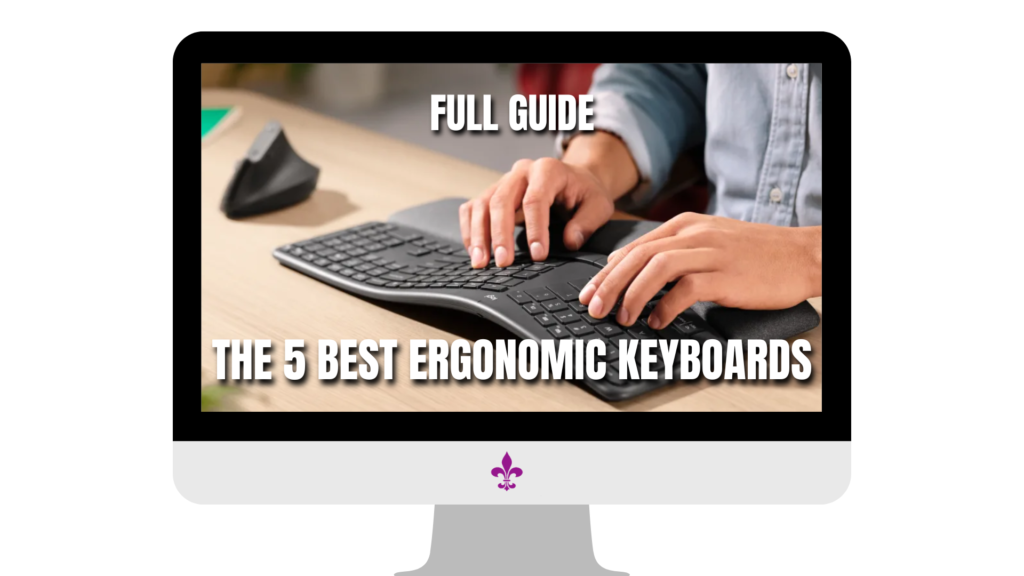
Pingback: Best Computer Chair for Back Pain in 2024 - Full Guide -