Introducing the ultimate guide for The Best Monitor Arms that will revolutionize your workspace: our comprehensive rundown of the best monitor arms on the market! Are you tired of straining your neck to get the perfect viewing angle on your screen? Or perhaps you’re looking to maximize desk space and boost productivity with a dual-monitor setup? Look no further – we’ve got you covered. Join us as we dive into the world of monitor arms, exploring everything from single-arm to dual-arm setups, gas spring to mechanical arms, and more. Say goodbye to discomfort and hello to a more ergonomic and efficient workspace. Click the links to explore our top picks and take the first step toward transforming your workstation today!
Looking to take your video editing and color grading to the next level? Don’t miss out on our in-depth guides to the best monitors for these tasks! Click the links below to discover the perfect monitors to enhance your editing workflow and bring your creative vision to life:
Elevate your editing experience and achieve professional-level results with the right monitor by your side.
Table of Contents
The Best Monitor Arms of 2024
Pros and Cons
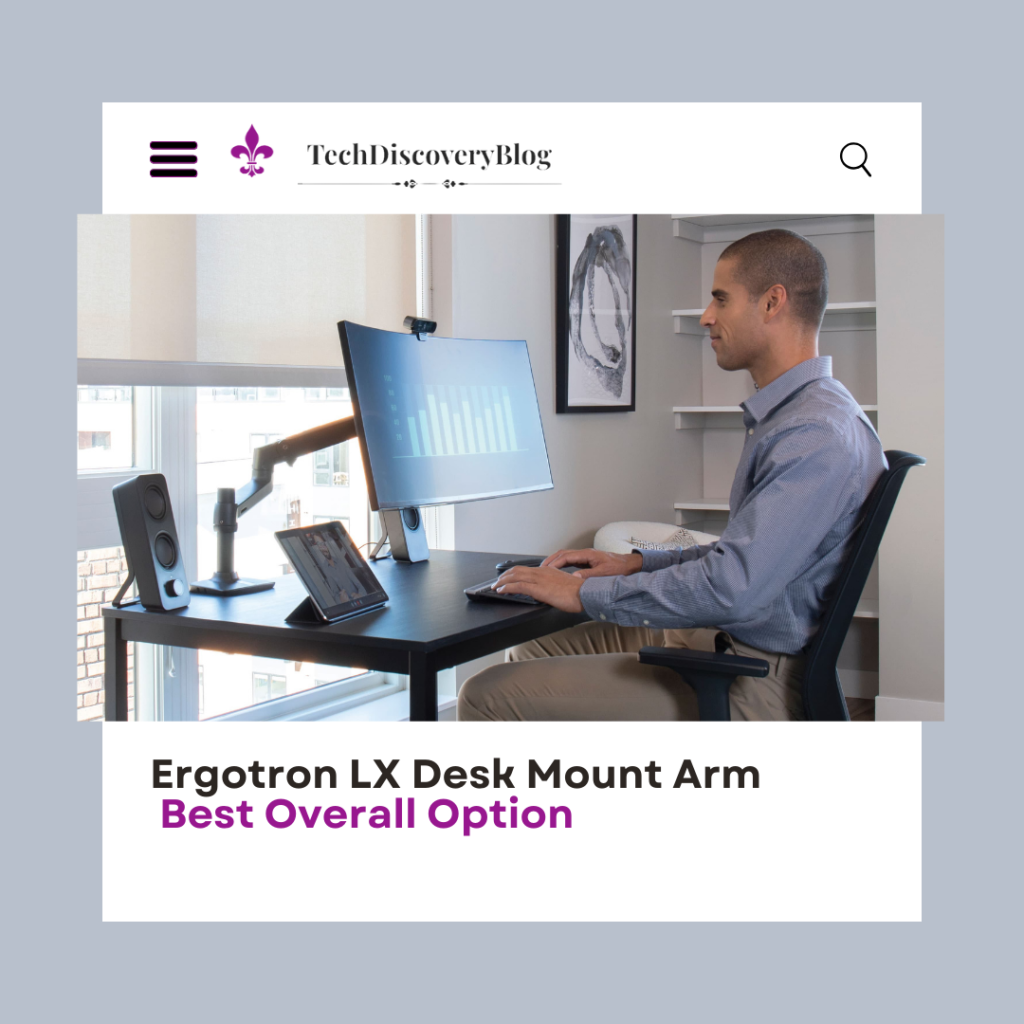
Ergotron LX Desk Mount Monitor Arm
The Ergotron LX Desk Mount Monitor Arm offers sleek design and premium build quality. With its sturdy construction and smooth articulation, it provides effortless adjustment for optimal ergonomics.
Pros & Cons
✅ Excellent build quality ❌ Higher price point
✅ Wide range of motion ❌ Limited tilt adjustment
✅ Cable management system ❌ Some users report minor sagging over time
✅ Easy installation
✅ Supports various monitor sizes and weights
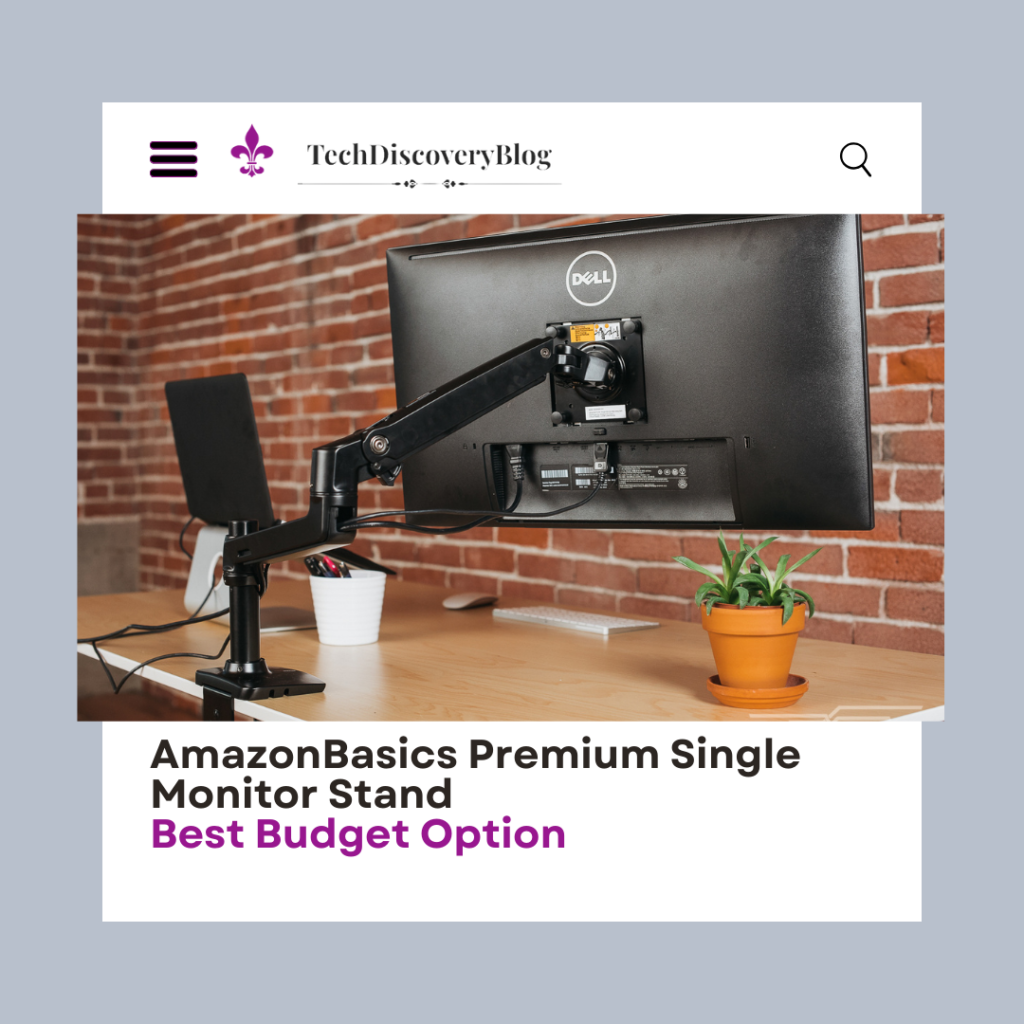
AmazonBasics Premium Single Monitor Stand
The AmazonBasics Premium Single Monitor Stand offers a budget-friendly solution without compromising on quality. Its sturdy construction and easy adjustment make it a solid choice for any workstation.
Pros & Cons
✅ Affordable price ❌ Limited range of motion
✅ Simple and intuitive design ❌ Not suitable for heavy monitors
✅ Adjustable height and tilt ❌ Some users report issues with stability on certain desk surfaces.
✅ Cable management clips
✅ Compatible with most monitors
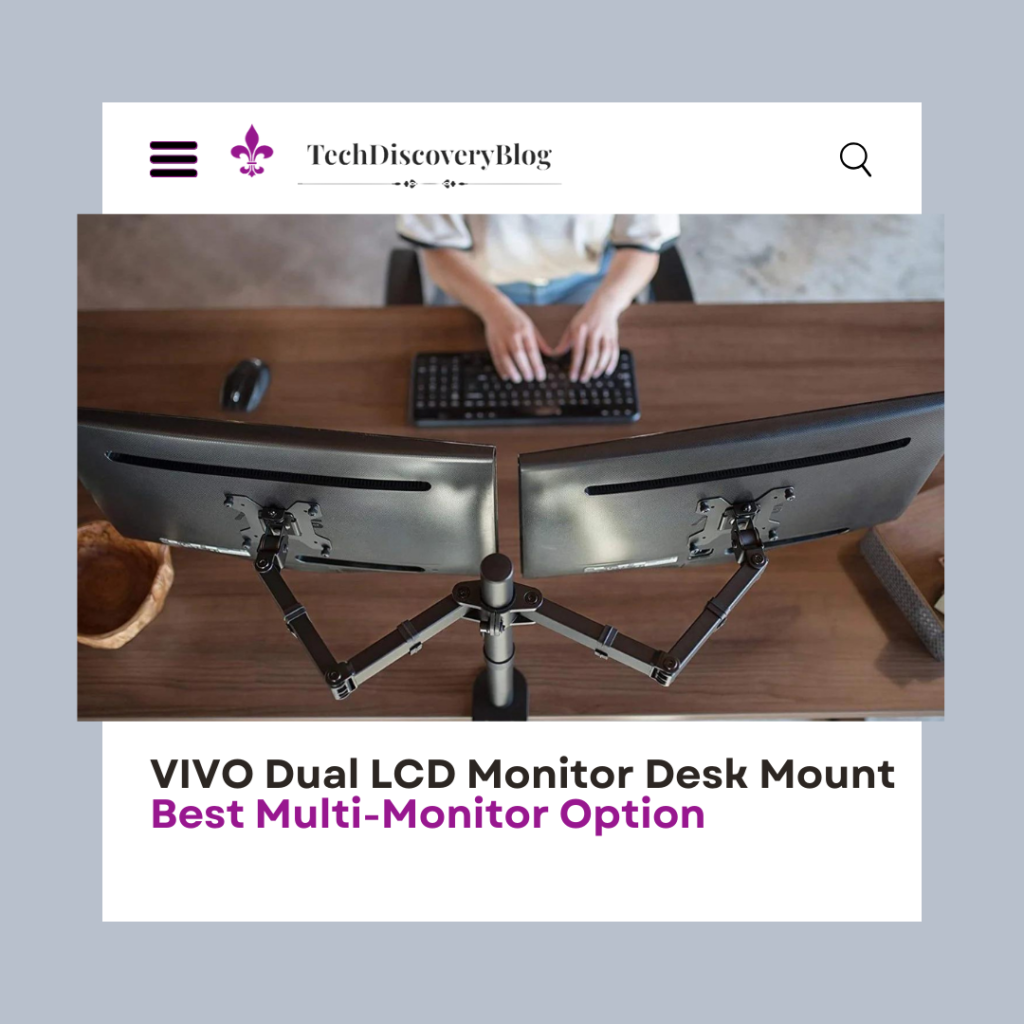
VIVO Dual LCD Monitor Desk Mount Stand
The VIVO Dual LCD Monitor Desk Mount Stand is perfect for users with multiple monitors, offering a sturdy and versatile solution. Its dual-arm design allows for independent adjustment of each monitor for maximum flexibility.
Pros & Cons
✅ Supports two monitors ❌ Some users report stiffness in the adjustment arms
✅ Full range of motion for each arm ❌ Not suitable for ultra-wide monitors
✅ Integrated cable management ❌ Limited tilt range for certain monitor configurations.
✅ Easy installation
✅ Affordable price point
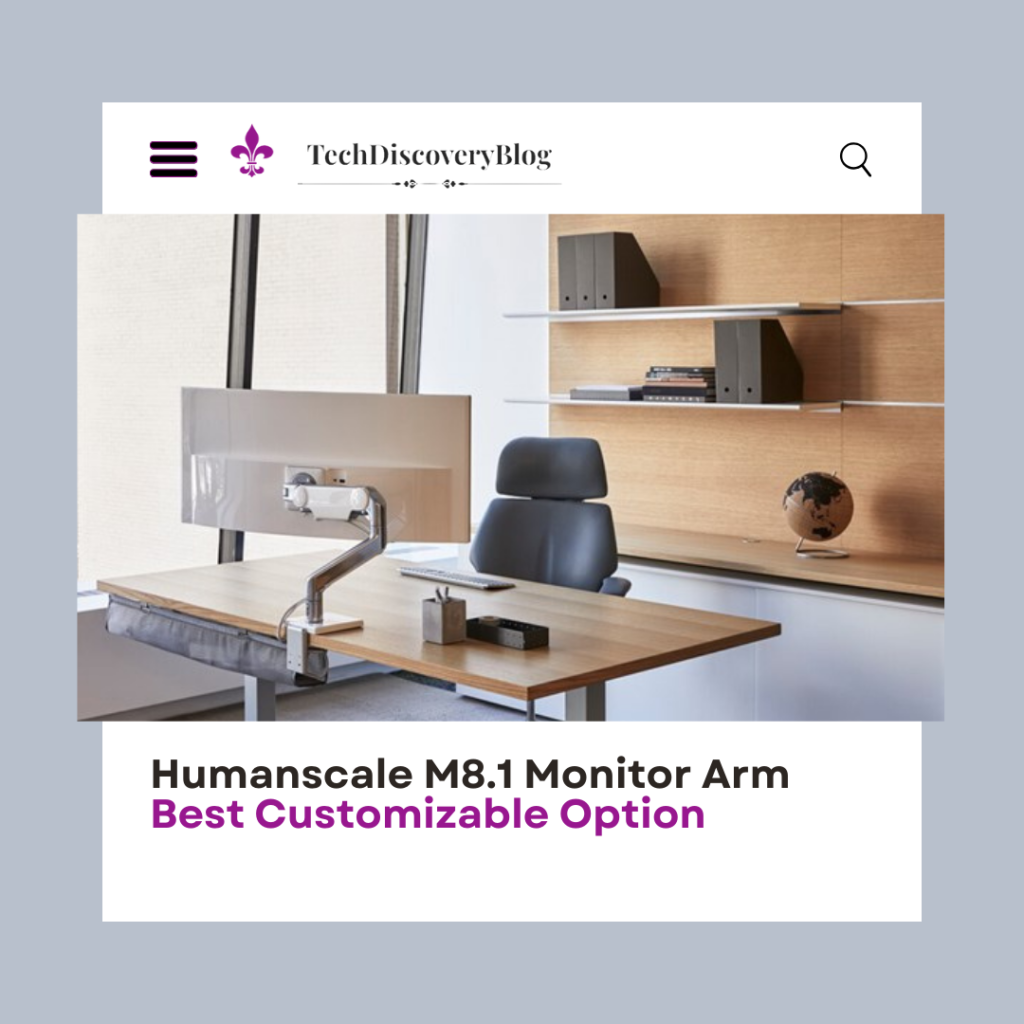
Humanscale M8.1 Monitor Arm
The Humanscale M8.1 Monitor Arm combines sleek design with advanced functionality, offering customization options for a tailored ergonomic experience. Its innovative features and premium materials make it a top choice for discerning users.
Pros & Cons
✅ Exceptional build quality ❌ Higher price point
✅ Dynamic spring technology for smooth adjustment ❌ Complex installation process
✅ Integrated cable management ❌ Some users may find the adjustment controls too sensitive.
✅ Wide range of customization options
✅ Supports heavy monitors and ultra-wide displays
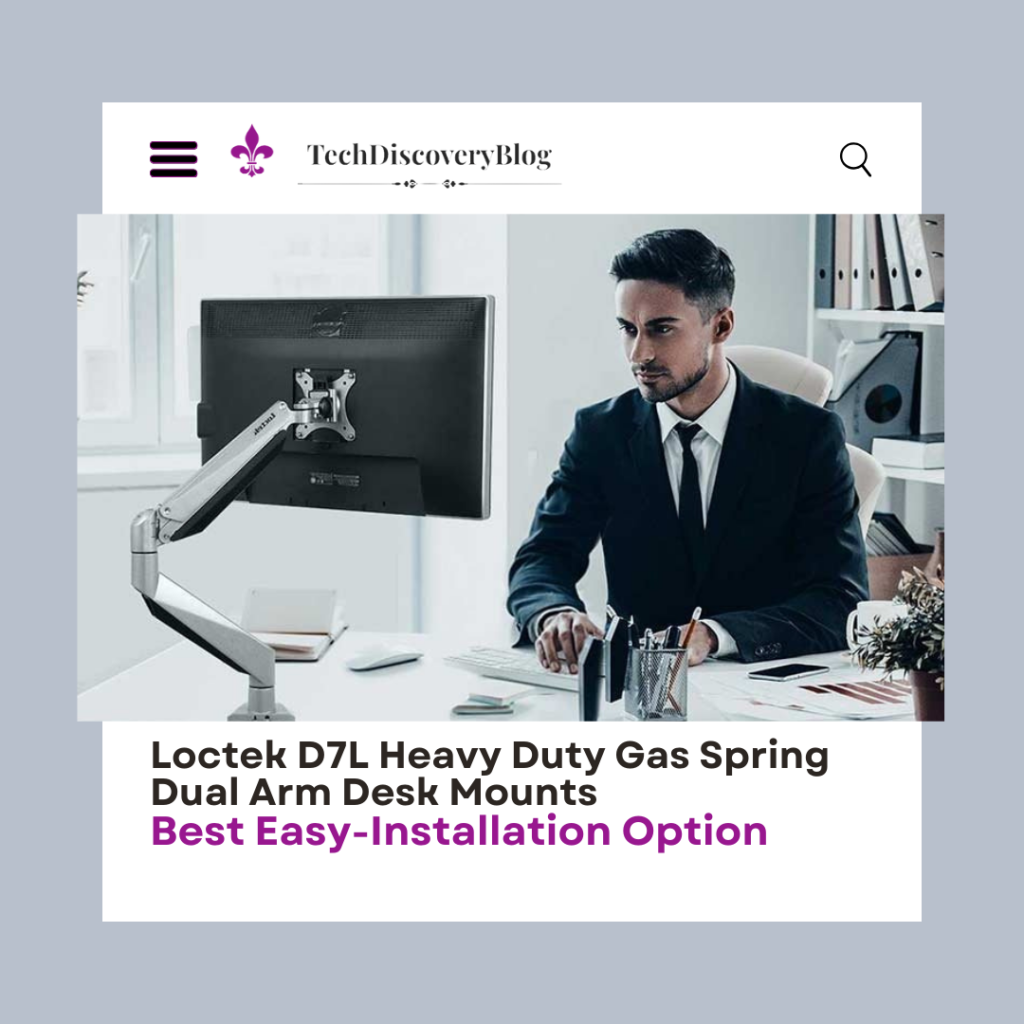
Loctek D7L Heavy Duty Gas Spring Dual Arm Desk Mounts
The Loctek D7L Heavy Duty Gas Spring Dual Arm Desk Mounts offer robust support for dual monitors, with gas spring technology for effortless adjustment. Its durable construction and ergonomic design make it a reliable choice for demanding work environments.
Pros & Cons
✅ Heavy-duty construction ❌ Higher price compared to budget options
✅ Smooth gas spring adjustment ❌ Limited tilt range for certain monitor configurations
✅ Supports dual monitors ❌ Some users report issues with cable management clips.
✅ Wide range of motion
✅ Quick and easy installation
The Best Monitor Arms of 2024
Types of Monitor Arms
When it comes to choosing the best monitor arms, you have several options to consider. Whether you’re looking for a single-arm or dual-arm setup, or deciding between gas spring and mechanical arms, understanding the differences is key to finding the perfect fit for your needs.
Single-Arm vs. Dual-Arm Setups
Single-Arm: A single-arm monitor mount supports one monitor and is ideal for smaller workspaces or setups where only one screen is needed. It offers simplicity and cost-effectiveness, making it a popular choice for home offices or individual workstations.
Dual-Arm: A dual-arm monitor mount accommodates two monitors side by side, providing enhanced flexibility and multitasking capabilities. This setup is perfect for professionals who require dual-screen setups for increased productivity, such as designers, programmers, or traders.

Gas Spring vs. Mechanical Arms
Gas Spring Arms: Gas spring monitor arms utilize pneumatic technology to provide smooth and effortless adjustments. They offer fluid motion and easy height, tilt, and swivel adjustments, making them ideal for users who frequently reposition their monitors throughout the day.
Mechanical Arms: Mechanical monitor arms use mechanical mechanisms, such as springs or gears, to adjust monitor position. While they may not offer the same level of fluidity as gas spring arms, they provide reliable support and stability, making them suitable for heavier monitors or users who prefer a more rigid setup.

Considerations
When choosing the best monitor arms, it’s essential to consider various factors to ensure it meets your specific needs and preferences.
Monitor Size and Weight
Before purchasing a monitor arm, consider the size and weight of your monitor(s). Ensure that the arm you choose can support the size and weight of your monitor(s) to prevent instability or damage.
Desk Space
Evaluate the available desk space where you plan to install the monitor arm. Consider the arm’s footprint and how it will fit within your workspace, ensuring it doesn’t overcrowd your desk or obstruct other items.
Budget
The best monitor arms come in a range of price points, so it’s essential to establish a budget before making a purchase. While more expensive options may offer additional features or higher build quality, there are also budget-friendly options available that provide excellent functionality without breaking the bank.
By considering these factors and understanding the different types of monitor arms available, you can make an informed decision and choose the best monitor arms to enhance your workstation setup.
The Best Monitor Arms of 2024
Key Features to Look for
When it comes to choosing the right monitor arm, paying attention to key features is crucial for ensuring usability and performance. Here are some essential features to look for:
Adjustable Height
Why It Matters: The ability to adjust the height of your monitor arm allows you to position your screen at eye level, reducing neck strain and promoting better ergonomics. Look for a monitor arm with a wide range of height adjustment to accommodate different users and preferences.
Tilt and Swivel
Why It Matters: Tilt and swivel functionality enables you to angle your monitor for optimal viewing, whether you’re working, gaming, or watching videos. This flexibility allows you to customize your viewing experience and reduce glare or reflections from overhead lighting.

Rotation
Why It Matters: Rotation capability allows you to switch between landscape and portrait orientations effortlessly. This feature is particularly useful for tasks that require vertical viewing, such as coding, reading long documents, or editing photos.
Cable Management
Why It Matters: Effective cable management keeps your workspace tidy and organized by preventing cables from cluttering your desk. Look for a monitor arm with integrated cable management features, such as cable clips or channels, to keep cables neatly tucked away and out of sight.
Ease of Installation
Why It Matters: An easy installation process saves you time and frustration when setting up your monitor arm. Look for models with straightforward installation instructions and included hardware, such as clamps or grommets, for hassle-free mounting to your desk.

Pro Tips
When comparing different monitor arm models, here are some expert tips to keep in mind:
- Compatibility: Ensure that the monitor arm is compatible with your monitor’s size and weight specifications to avoid stability issues.
- Build Quality: Opt for a monitor arm made from durable materials, such as aluminum or steel, for long-lasting performance and reliability.
- Range of Motion: Consider the range of motion offered by the monitor arm, including height adjustment, tilt, swivel, and rotation, to ensure it meets your specific needs and preferences.
- User Reviews: Take the time to read user reviews and testimonials to gauge the overall satisfaction and performance of the monitor arm in real-world use.
By prioritizing these key features and following these expert tips, you can confidently choose the best monitor arms to enhance your workstation setup and improve your productivity and comfort.
The Best Monitor Arms of 2024
Installation Guide with Troubleshooting Tips
Installing your new monitor arm is easier than you might think! Follow these simple steps to set it up and get ready to enjoy a more ergonomic workspace:
Installation Guide
- Gather Your Tools: Before you begin, make sure you have all the necessary tools handy. You’ll typically need a screwdriver, an Allen wrench (provided with most monitor arms), and possibly a drill if you’re mounting the arm to a wall or through a grommet hole in your desk.
- Choose Your Mounting Location: Decide where you want to mount your monitor arm. Options include clamping it to the edge of your desk or mounting it through a hole in the desk surface (if available). Ensure the location provides adequate support and allows for proper cable management.
- Attach the Base: If you’re using a clamp mount, attach the base of the monitor arm to the edge of your desk using the provided clamp. Make sure it’s securely tightened to prevent wobbling or instability.
- Secure the Arm: If your monitor arm has multiple sections, assemble them according to the manufacturer’s instructions. Then, attach the arm to the base or mounting bracket using the provided screws or bolts. Again, ensure everything is tightened securely.
- Mount Your Monitor: With the arm in place, carefully lift your monitor and attach it to the VESA mounting plate on the arm. Use the provided screws to secure the monitor to the plate, following the VESA mounting hole pattern for your specific monitor size.
- Adjust Position and Tighten: Once your monitor is attached, adjust the height, tilt, and orientation to your liking. Tighten any adjustment screws or knobs to lock the arm in place and ensure stability.
- Connect Cables: Finally, route any necessary cables through the cable management clips or channels on the monitor arm to keep them organized and out of the way. Connect the cables to your monitor and any other devices as needed.
Troubleshooting Tips
Encountering a problem during installation? Don’t worry – we’ve got you covered with these troubleshooting tips:
- Wobbling or Instability: If your monitor arm feels unstable or wobbles when you adjust it, double-check that all screws and bolts are securely tightened. Ensure the clamp or mounting bracket is attached firmly to your desk or wall.
- Cable Management Issues: If cables are getting tangled or interfering with the arm’s movement, try rerouting them through the cable management clips or channels more carefully. Use cable ties or Velcro straps to bundle and secure cables where needed.
- Compatibility Problems: If your monitor arm doesn’t seem to fit your monitor properly, double-check that you’re using the correct VESA mounting plate and screws for your monitor size. Refer to the manufacturer’s instructions or contact customer support for assistance if necessary.
By following these step-by-step instructions and troubleshooting tips, you’ll have your new monitor arm installed and ready to use in no time, ensuring a more comfortable and efficient workspace.
The Best Monitor Arms of 2024
Conclusion
In conclusion, choosing the best monitor arms can greatly enhance your workstation setup and improve your overall comfort and productivity. By investing in a high-quality monitor arm, you can say goodbye to neck strain and back pain caused by improper screen positioning.
Elevate Your Workspace with the Best Monitor Arms
With the wide range of options available, from single-arm to dual-arm setups, gas spring to mechanical arms, finding the perfect monitor arm for your needs has never been easier. Consider factors like monitor size and weight, desk space, and budget when making your decision.
Transform Your Workspace Today
Whether you’re a professional looking to boost productivity or a gamer seeking a more immersive experience, a monitor arm can make all the difference. With adjustable height, tilt, swivel, and rotation capabilities, as well as integrated cable management and easy installation, the best monitor arms offer unparalleled versatility and convenience.
Say Goodbye to Discomfort
No more hunching over your desk or straining your neck to see your screen – with the best monitor arms, you can position your monitor exactly where you need it for optimal viewing comfort. Invest in your health and well-being by upgrading to the best monitor arms for your setup today.
Make the Switch Today
Ready to take your workspace to the next level? Start exploring our top picks for the best monitor arms and transform your workstation into a comfortable and efficient environment. Say hello to better ergonomics, increased productivity, and a happier, healthier you.

