In this comprehensive guide, we’ll find out why does my Phone say No Sim and provide you with practical troubleshooting tips to help you get your phone back up and running smoothly.
But that’s not all – we’ll also share valuable tips to prevent the “No SIM” error from occurring in the first place, ensuring that you can enjoy uninterrupted connectivity wherever you go.
So if you’re ready to bid farewell to the frustration of the “No SIM” error once and for all, dive into our guide and discover how you can resolve this issue with ease. Click on the links to explore the recommended products and accessories that can help enhance your phone’s performance and keep you connected at all times!
Interested in our Other reviews, comparisons and tutorials? CLICK HERE
Table of Contents
Why does my Phone say No Sim?
Common Causes of “No SIM” Error
The vexing “No SIM” error message popping up on your smartphone screen can be quite frustrating. But fear not, for we’re here to shed light on the common culprits behind this pesky issue.
SIM Card Woes
One of the primary reasons why your phone might be displaying the dreaded “No SIM” message is due to issues with the SIM card itself. A damaged or improperly inserted SIM card can lead to connectivity issues, causing your device to lose track of the SIM card altogether.

Software Glitches
Sometimes, your phone’s software can be the culprit behind the “No SIM” error. Glitches or bugs in the operating system may cause disruptions in the communication between your device and the SIM card, resulting in the error message.
Network Provider Glitches
It’s not uncommon for network providers to experience technical hiccups now and then. Temporary outages or disruptions in service can cause your phone to display the “No SIM” error, even if your SIM card is perfectly fine. In such cases, the issue typically resolves itself once the network glitch is rectified.

Hardware Hiccups
Hardware malfunctions can also trigger the “No SIM” error on your phone. A faulty SIM card reader or other hardware-related issues may prevent your device from recognizing the SIM card properly, leading to the error message appearing on your screen.
Understanding these common causes of why does my Phone say No Sim is the first step towards troubleshooting and resolving the issue. In the following sections, we’ll delve deeper into each cause and explore effective solutions to get your phone back up and running smoothly.
Why does my Phone say No Sim?
Troubleshooting Steps
Encountering the why does my Phone say No Sim error on your phone can be frustrating, but fear not! Let’s walk through some simple troubleshooting steps to help you get rid of this pesky problem.
Step 1: Check the SIM Card
Start by removing the SIM card from your phone and inspecting it closely. Look for any signs of damage, such as scratches or bends. If the SIM card appears to be in good condition, reinsert it securely into the SIM tray and make sure it’s properly seated.
Step 2: Restart Your Phone
Sometimes, a simple restart can work wonders in resolving software glitches. Turn off your phone, wait a few seconds, and then power it back on. This process can help refresh the system and may clear up any temporary issues causing the “No SIM” error.
Step 3: Update Software
Ensure that your phone’s operating system is up to date. Software updates often include bug fixes and improvements that can address connectivity issues. Go to your phone’s settings menu, navigate to the “Software Update” section, and check for any available updates.
Step 4: Check Network Settings
Verify that your phone is properly configured to connect to your network provider’s network. Go to the network settings menu on your device and ensure that the correct network mode (e.g., 4G LTE) is selected. You may also want to try toggling airplane mode on and off to reset the network connection.
Step 5: Contact Your Network Provider
If you’ve tried the above steps and are still experiencing the “No SIM” error, it may be worth reaching out to your network provider for assistance. They can check for any network issues on their end and provide further guidance on resolving the problem.
By following these troubleshooting steps, you can effectively diagnose and address the why does my Phone say No Sim error on your phone, restoring seamless connectivity in no time. If the issue persists, don’t hesitate to seek additional support from your network provider or a qualified technician.
Why does my Phone say No Sim?
Tips to Prevent “No SIM” Error
Prevention is often better than cure, and when it comes to avoiding the dreaded why does my Phone say No Sim error on your phone, a few simple precautions can go a long way.
Handle Your SIM Card with Care
Treat your SIM card with the gentle touch it deserves. Avoid bending or scratching the card, as physical damage can interfere with its proper functioning. When inserting or removing the SIM card from your phone, do so carefully to prevent any mishaps.
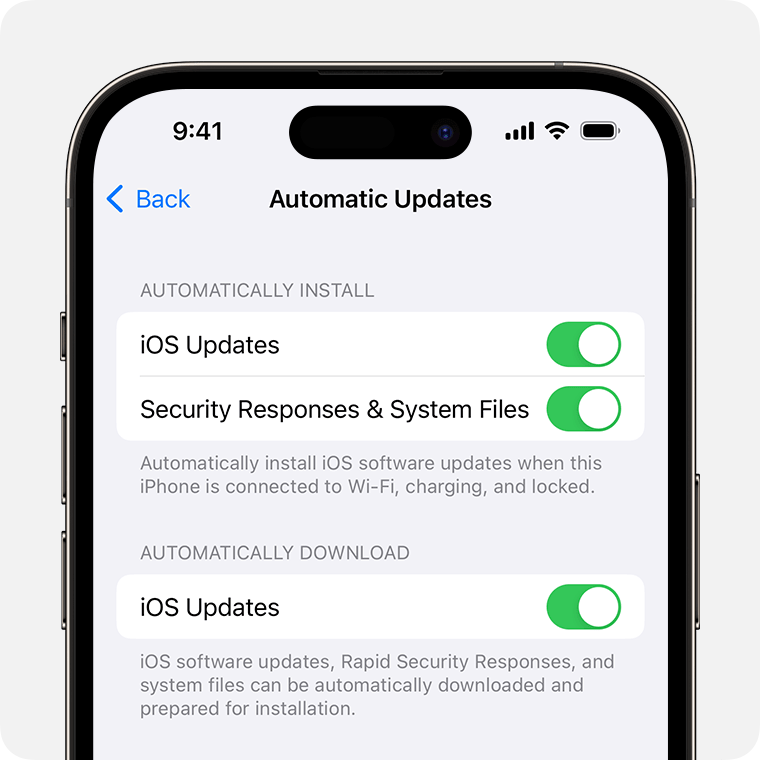
Keep Software Updated
Regularly updating your phone’s software is essential for maintaining optimal performance and addressing any potential bugs or glitches that could lead to the “No SIM” error. Keep an eye out for software updates and install them promptly to ensure your device runs smoothly.
Use a Protective Case
Investing in a protective case for your phone can provide an extra layer of defense against accidental damage. A sturdy case can help shield your device from bumps, drops, and other mishaps that could potentially affect the SIM card or other internal components.
Mind Your Phone Settings
Be mindful of the settings on your phone and avoid making any unnecessary changes that could disrupt connectivity. Stick to recommended network settings and avoid tinkering with advanced options unless you’re sure of what you’re doing.

By following these simple tips, you can minimize the risk of encountering the “No SIM” error on your phone and enjoy uninterrupted connectivity wherever you go. Remember, a little prevention now can save you a lot of hassle down the road.
Why does my Phone say No Sim?
FAQs About “No SIM” Error
Curious about the why does my Phone say No Sim error that’s been causing you headaches? Here are answers to some frequently asked questions to help clear up any confusion.
Can a Damaged SIM Card Be Fixed?
Unfortunately, once a SIM card is damaged, it’s usually not possible to repair it. However, you can contact your network provider to request a replacement SIM card. They’ll be able to transfer your existing phone number and account details to the new card, getting you back up and running in no time.
Is the “No SIM” Error a Sign of a Bigger Problem?
Not necessarily. In most cases, the “No SIM” error is caused by minor issues like a loose SIM card or a temporary software glitch. However, if you’ve tried troubleshooting steps and the problem persists, it could indicate a more serious hardware issue. In such cases, it’s best to seek professional assistance to diagnose and address the underlying problem.

How Can I Retrieve Contacts and Data If My SIM Card Is Damaged?
If your SIM card is damaged and you’re unable to access your contacts or other data stored on it, don’t panic just yet. Depending on your phone model and settings, your contacts may also be saved to your phone’s internal memory or synced with a cloud service like Google Contacts. Check your phone’s settings or contact your network provider for assistance in retrieving your data from alternative sources.
By understanding these common questions about the “No SIM” error, you can approach the issue with confidence and take the necessary steps to resolve it effectively. If you have any other questions or concerns, don’t hesitate to reach out to your network provider or a qualified technician for assistance.
Why does my Phone say No Sim?
Conclusion
In conclusion, encountering the “No SIM” error on your phone can be a frustrating experience, but armed with the right knowledge and troubleshooting tips, you can easily overcome this obstacle.
By understanding the common causes of the “No SIM” error, including issues with the SIM card, software glitches, network provider problems, and hardware malfunctions, you can effectively diagnose the issue and take appropriate action to resolve it.
Remember to follow the troubleshooting steps outlined in this guide, such as checking the SIM card, restarting your phone, updating software, and verifying network settings. These simple measures can often address the problem and restore connectivity to your device.
Additionally, adopting preventive measures, such as handling your SIM card with care, keeping your phone’s software updated, using a protective case, and minding your phone settings, can help minimize the risk of encountering the “No SIM” error in the future.
If you have any further questions or concerns about the “No SIM” error, don’t hesitate to reach out to your network provider or seek assistance from a qualified technician. With patience and persistence, you can successfully overcome this issue and enjoy uninterrupted connectivity on your phone.

